Quickly edit PDF files without specialized software
Like the Word format, PDF supports raw text along with fonts, images, sounds, and many other effects. A PDF document will be displayed the same in different working environments. This is also the outstanding advantage that PDF ownership makes this format popular for publishing books, newspapers or other documents over the Internet.

Editing the content of a PDF file basically requires specialized software like Adobe Reader or Foxit Reader. However, if you do not have time to set up, and need to work quickly, then the option to use the PDF online service is a great solution. And Sejda is the suggestion that you should try.
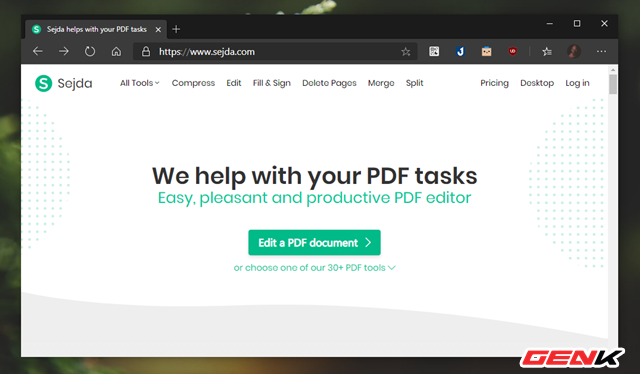
To get started, visit Sejda's website via "sejda.com" http://sejda.com/.
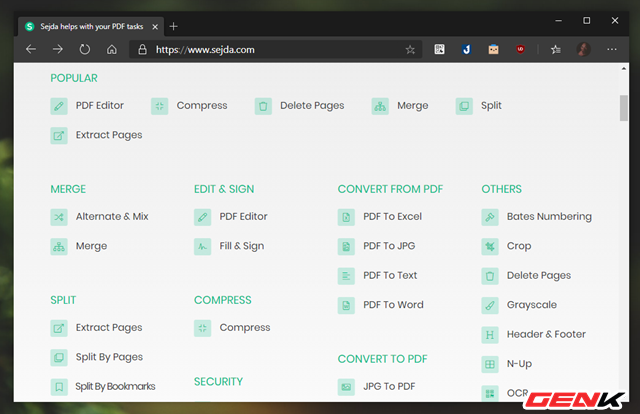
Here you can consult a list of more than 30 PDF editing tools that Sejda provides. Click on the option you need or click directly on the "Edit a PDF document" option.
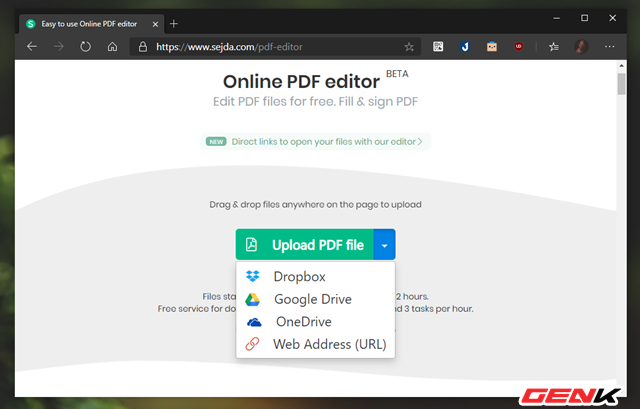
Choose to upload PDF files from your computer or upload from cloud storage services. Of course, you need to go through the licensing step of linking your hosting account with Sejda.

Once the file has been uploaded to Sejda, the editor interface will appear.
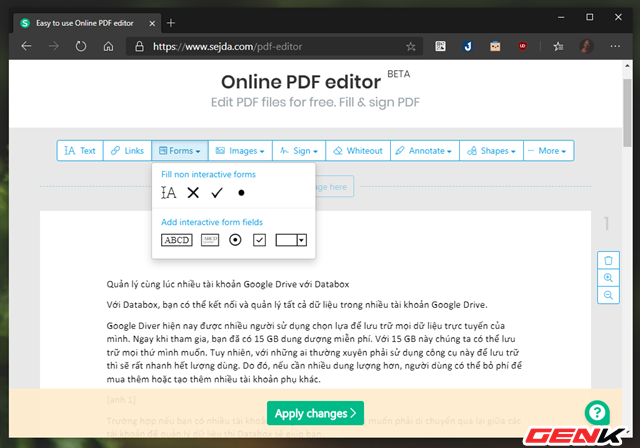
Sejda provides a variety of basic to advanced PDF editing tools for you to work with, all of which are organized into very clear functional groups.
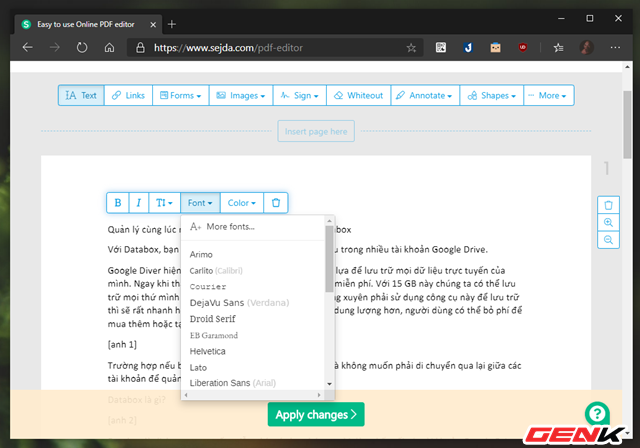
Editing PDF content is quite simple and there are no errors during the process.
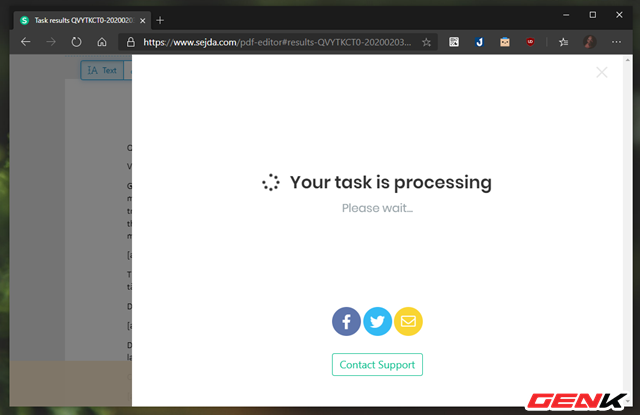
After you are satisfied with the edit, click Save Changes and wait a few seconds for Sejda to save the operation.

And offers the option to download the finished file to your computer or save on cloud services. The use of Sejda is completely free and does not have any attached content in the download file so you can feel secure and use.
Hope this service will be helpful for you.
 Quickly copy photos from iPhone to computer without installing additional software
Quickly copy photos from iPhone to computer without installing additional software 'Shoot bluetooth' data using the Wi-Fi Direct feature is extremely convenient on Windows 10
'Shoot bluetooth' data using the Wi-Fi Direct feature is extremely convenient on Windows 10 Data 'emergency' service: When technology engineers turn worries into peace of mind for customers
Data 'emergency' service: When technology engineers turn worries into peace of mind for customers How to try Windows 10X right on Windows 10 without installing it
How to try Windows 10X right on Windows 10 without installing it Tips to help you master the Galaxy A71
Tips to help you master the Galaxy A71 Data price 'emergency' service
Data price 'emergency' service