Quick handling of iPhone screen error is not sensitive and poor
Is your iPhone touch screen in a state of insensitivity, poor touch? Don't rush to bring the repair center, you can fix this error at home simply without resorting to professional phone repairers.
The iPhone is not a perfect phone, so the problem with the iPhone touch screen is not surprising. In the process of using this inevitable error on your phone at least once, please join TipsMake.com to find out the causes and remedies to improve the touch of the iPhone screen.
- Why the touch screen does not work and how to fix it
The cause of the iPhone screen is not sensitive, poor touch
There are many reasons why the iPhone screen doesn't touch, or touch. Not only from hardware, but the iPhone screen error may not come from software, the way to set up the installation or it may be used by the user itself. For example, if you accidentally install an application that is incompatible with the device causing software conflicts and causing the device to be disturbed. Even the problem of using the phone for a long time makes the touch screen touch the user's hand and the external environment also makes the touch screen contain many bacteria and dust leading to poor touch.
 IPhone touch error is a problem many people encounter.
IPhone touch error is a problem many people encounter.
How to fix iPhone screen error is not sensitive, poor touch
Activating Touch Accommodation
Touch adaptation is a feature available on your iPhone, by enabling this feature will allow you to change the sensitivity of the touch screen quickly.
Step 1: Find the Settings icon (Settings) then select General settings (General).

Step 2: Next, swipe down the Accessibility (Accessibility) and select Touch Accommodation (Touch Accommodation).
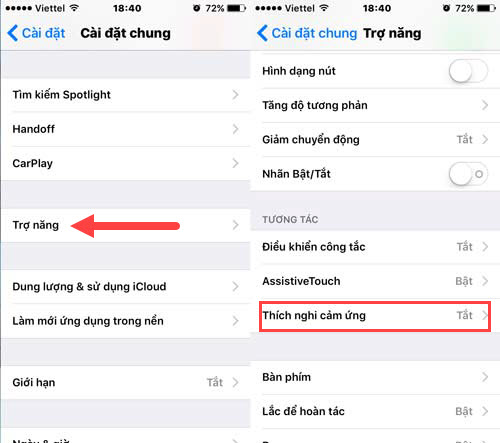
Step 3: In this section you select the touch adaptive mode (or hold time mode) which allows you to change the hold time to switch to another task or application.
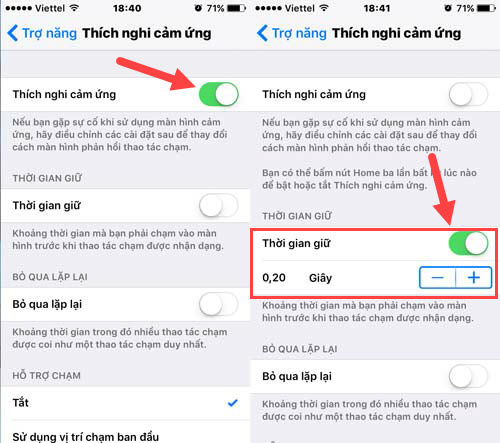
Regularly Update Latest Patches.
- Instructions for upgrading iOS 11 for iPhone, iPod Touch and iPad
Updating the latest patches is also one of the things you have to do regularly if you see an iPhone with signs and problems with touch. This way not only makes your device smoother and faster, but also sometimes fixes the non-sensitive iPhone screen error effectively.

Restart iPhone
If when using a computer phenomenon is too lag we often overcome by resetting the machine, then for iPhone we also do the same. Restarting the iPhone is one of the simplest ways to get your device back to its original state. Then, the software in the computer will run again and if it is not due to hardware errors, the iPhone's touch will be restored.
- How to restart iPhone on iOS 11 when not using the button
Notes to limit iPhone screen error is not sensitive, poor touch
Want to protect the iPhone better, limit the iPhone screen error is not sensitive, you need to note the following:
Firstly, always have a small, moistened cloth ready to ensure that the screen is clean and free from dirt (it can be used to clean the laptop to clean the screen for the iPhone). In particular, to ensure the best feedback, you must also clean your fingertips - the place of direct contact with the iPhone screen.
Second, remove the screen protector if they are too old, have a scratch or crack and replace it with a new screen protector.
As such, TipsMake.com has helped you fix error-free iPhone touch screen , overcome poor touch status with just a few simple steps, done in a split second. Please refer to the error correction method we just shared to protect your iPhone safely.
See more:
- Fix the latest iPhone crash
- New features on iOS 11.2
You should read it
- How to fix iPhone touch screen not working
- Useful shortcuts on iPhone with 3D Touch without your knowledge
- Summary of common iPhone X errors and how to fix them
- Fix common errors on iPhone 6S
- Apple officially acknowledged iPhone X, MacBook Pro has hardware failure
- 4 ways to fix Touch ID on iPhone not working
 What is IPSW file?
What is IPSW file? What is an IP address?
What is an IP address? Learn SSID and wireless network
Learn SSID and wireless network How to get the scratched card back, lost the number of network operators
How to get the scratched card back, lost the number of network operators What is npm shrinkwrap and when should it be used?
What is npm shrinkwrap and when should it be used? What is VSync? Should gamers turn on or off VSync in Game Settings?
What is VSync? Should gamers turn on or off VSync in Game Settings?