Quick fix computer error Windows 10/8/7 crashes, Safe Mode can not be escaped
Usually we start our computer in Safe Mode to fix errors. However in some cases you sometimes start your computer in Safe Mode and the computer hangs. So how to fix the error in this case, please refer to the following article of Network Administrator.
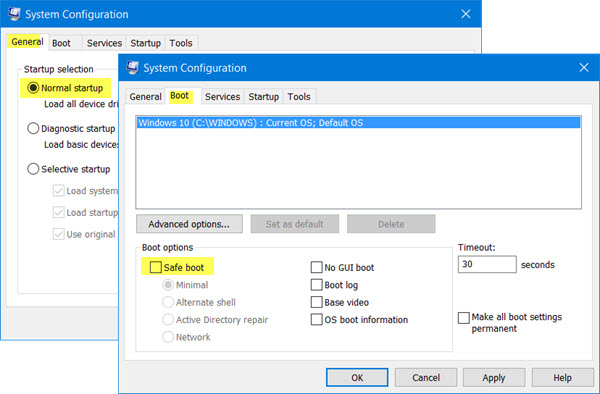
Safe Mode is not exited
To fix a Windows 10/8/7 computer failure from Safe Mode, follow the steps below:
1. When in Safe Mode, press Windows + R key combination to open the Run command window.
Next enter msconfig into the Run window and press Enter to open the System Configuration Utility.
In the System Configuration Utility window, under the General tab , make sure that the Normal startup option is selected. Next on the Boot tab, make sure the Safe Boo t option is under the Unchecked Boot item.
Finally click Apply / OK and restart your computer.
2. If you have applied the above method and still cannot fix the error, follow the steps below:
When in Safe Mode, press the Windows + R key combination to open the Run command window. Then enter cmd and wait, press Ctrl + Shift key then press Enter to open Command Prompt under Admin.
On the Command Prompt window, enter the command below and press Enter:
bcdedit / deletevalue {current} safeboot
Finally restart your computer and check if the computer has started in Normal Mode.
The BCDEdit / deletevalue command will delete or remove the boot options (if available) from the Windows boot configuration data store (BCD). You can use the BCDEdit / deletevalue command to remove the option added with the BCDEdit / set command.
Refer to some of the following articles:
- Start Windows 7, 8, 10 in Safe Mode without F8 key
- All problems with starting Windows in Safe Mode
- Instructions to bring Safe Mode to the standard Boot Menu on Windows 8 and 10
Good luck!