How to start Windows Server 2012 in Safe Mode
Safe Mode in Windows to disable unnecessary applications and drivers (drivers) uploaded during system startup.
If you can't boot Windows for some reason, because your computer has a virus, software error or driver installation error, you can start Windows in Safe Mode to fix problems. try.
In previous posts, Network Administrator showed you how to boot Windows 7,8 and 10 in Safe Mode. In the following article, Network Administrator will guide you how to start Windows Server 2012 in Safe Mode.
1. How to start Windows Server 2012 in Safe Mode?
Step 1:
Press Windows + X key combination then click Run . Alternatively, on the Start Menu, click Run to open the Run dialog box.
Step 2:
On the Run dialog box, enter the msconfig command and click OK .

Step 3:
Now on the screen you will see the System Configuration dialog window appear. At the window, click the Boot tab.
Access the Boot Options option and check the Safe Boot option, then select OK .
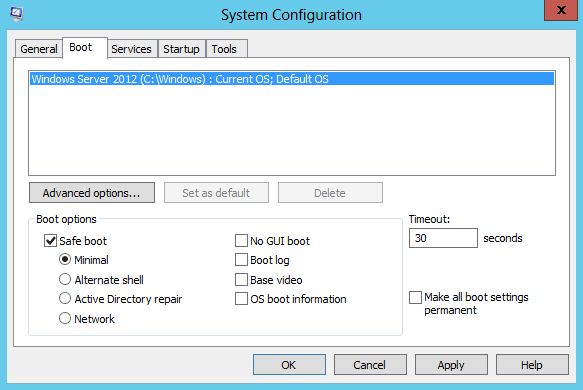
Restart your system so that the configuration is applied on your Windows Server 2012 system.
2. Start Windows Server 2012 in Safe Mode
Step 1:
Press Windows + C key combination to open Settings.
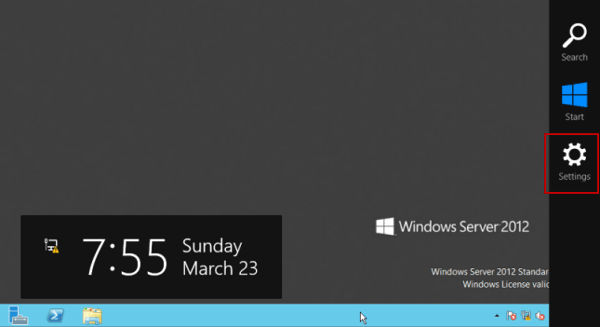
Step 2:
Click on Power , press and hold the Shift key, then click Restart .
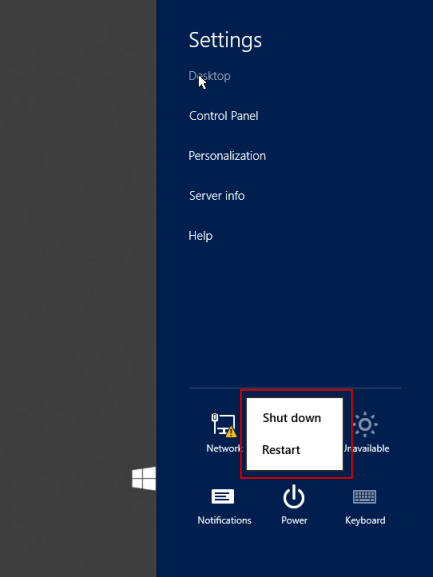
Step 3:
Wait until the popup window appears, and click on Troubleshoot .
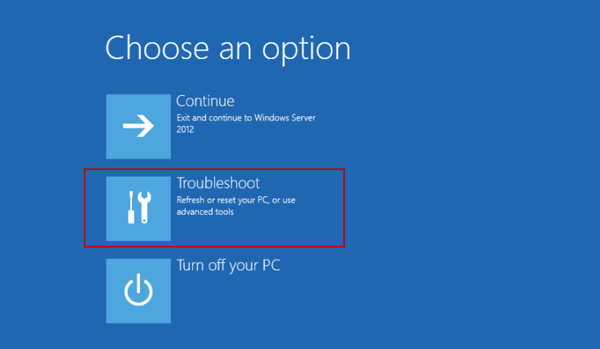
Step 4:
Click to select the Advanced Options option.
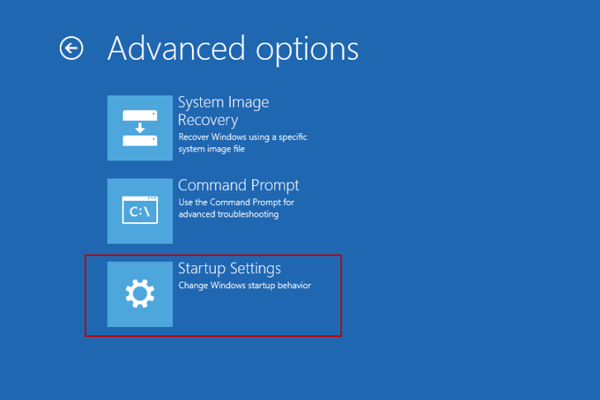
Step 5:
Click on Startup Settings .
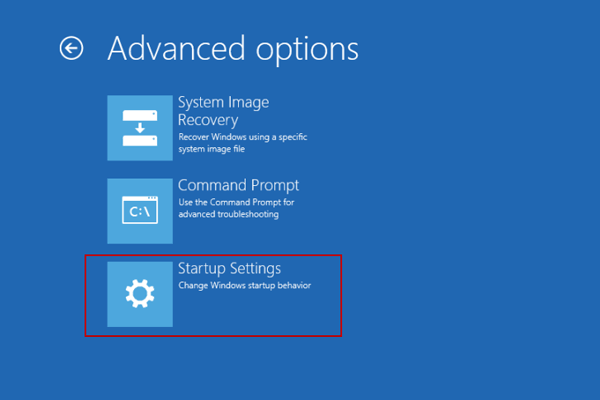
Step 6:
Click Restart.
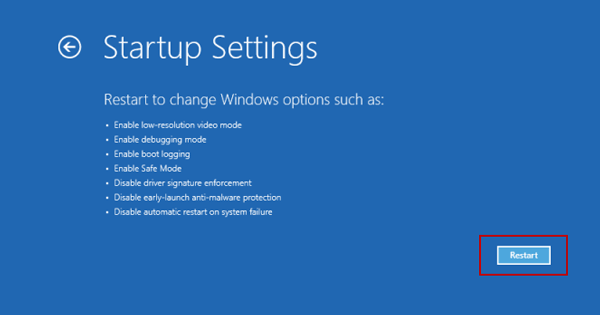
Step 7:
On the Advanced Boot Options popup window, select Safe Mode and then start your Windows Server 2012 in Safe Mode.
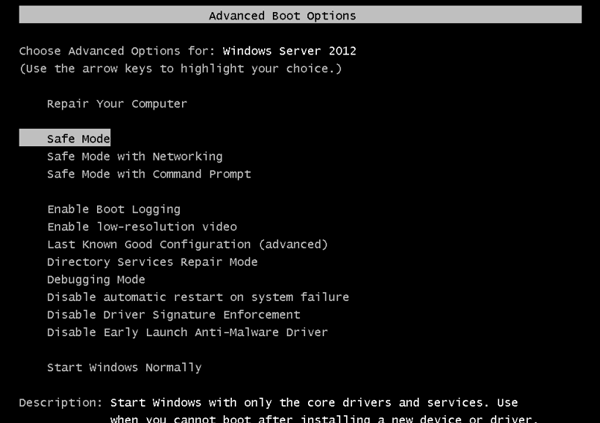
3. How to start Windows Server 2012 in Safe Mode with the command?
Step 1:
Press Windows + C key combination then click Start to open Start Screen.
Right-click on Start Screen and select All apps .
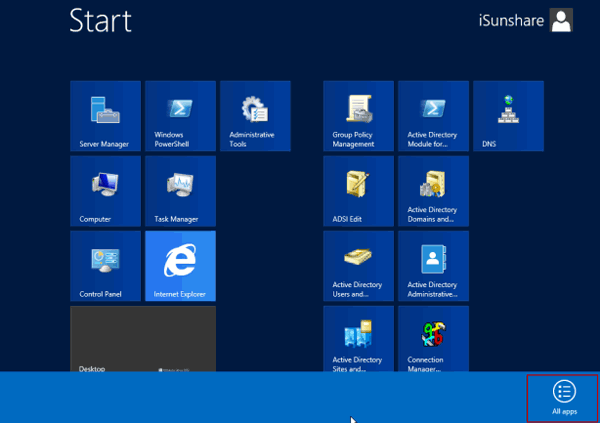
Step 2:
Right-click the Command Prompt and select Run As Administrator .
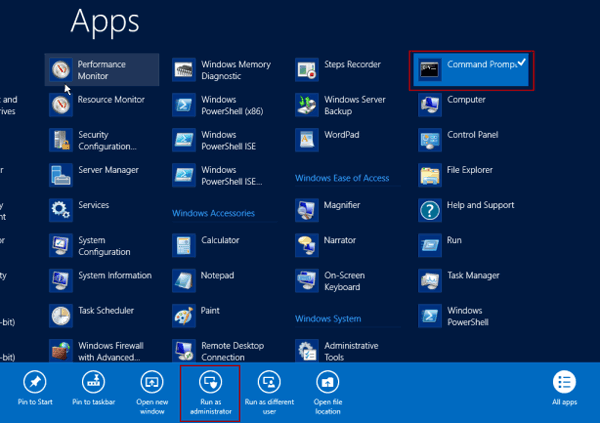
Step 3:
Select Yes .
Step 4:
Enter Bcdedit / set {bootmgr} displaybootmenu yes into the Command Prompt window and press Enter .
If you do not want to be prompted to enter the option at startup, change Yes to No.
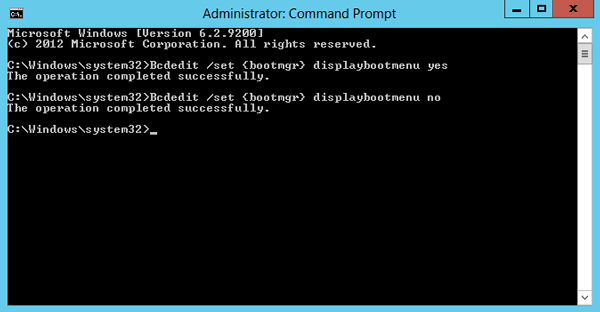
Step 5:
Once completed, restart your computer, then press F8 to open the boot process setup window, then press F4 or 4 to boot in Safe Mode.
You can refer to some of the following articles:
-
How to start Windows 10 in Safe Mode
-
Enable Safe Mode in Windows 7
-
Enable, use, and disable Safe Mode in Windows 8
-
Start Windows 7, 8, 10 in Safe Mode without F8 key
Good luck!
 6 ways to access Control Panel on Windows Server 2012
6 ways to access Control Panel on Windows Server 2012 Instructions for creating a Domain Controller - DC on Windows Server 2012
Instructions for creating a Domain Controller - DC on Windows Server 2012 How to install software for clients from Windows Server 2012 R2 using Group Policy
How to install software for clients from Windows Server 2012 R2 using Group Policy Instructions for installing Windows Server 2012 step by step
Instructions for installing Windows Server 2012 step by step Install Role, configure role on Windows Server 2012
Install Role, configure role on Windows Server 2012 Instructions on how to use PowerShell in Windows Server 2012
Instructions on how to use PowerShell in Windows Server 2012