Prevent Windows 10 Fall Creators Update from reopening applications after restarting
Windows 10 Fall Creators Update has brought about significant changes. One of those changes is the ability to reopen programs after you restart Windows. If you do not want to display the last open application, you can close those programs before turning off the computer. However, you can use one of the following Windows alternatives.
- Press Windows + D to hide all windows and display the desktop. Then press Alt + F4 to display the shutdown dialog. Select Shut down from the list and click OK to confirm.
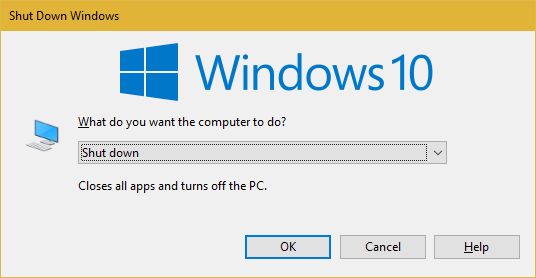
2. Use the Command Prompt or Run dialog box to power off or restart Windows. Use the first command below to shutdown and the second command to reboot:
- shutdown / r / t 0
- shutdown / s / t 0
Alternatively, you can use the Pick up where I left off feature of Cortana. You can access this feature by clicking on Cortana's search bar, then selecting the Notebook tab on the left. Scroll down and click the Pick up option and disable the slider.

Do you want Windows to mark the applications you are using and open them every time you start? If the answer is no, then apply one of the above methods to disable it!
You can see more:
- How to fix Windows 10 memory leak
- How to use the Reset feature on Windows 10
You should read it
- ★ Finally Windows 10 Autumn Creators Update will be named Windows 10 Fall Creators Update
- ★ Instructions for using voice commands on Windows 10 Fall Creators Update
- ★ 7 new features in Windows 10 Fall Creators Update
- ★ How to recover 30 GB of storage after Windows 10 Fall Creators Update
- ★ Developers can now bring Windows 10 Fall Creators Update SDK application to Microsoft Store