Browser tips are useful on Windows 10 Fall Creators Update
If you have already updated your device to Windows 10 Fall Creators Update, you will have a small but extremely useful feature that makes you consider using Edge as your default browser, or otherwise, you It is still possible to use this trick on other browsers - that is, to pin the site to the taskbar. This feature makes it easy to access your favorite website with just one click.
Pin web pages with Edge browser
When you open a website that you frequently access in Microsoft Edge, you can pin it to the Windows taskbar. Simply download the web page, open the Edge menu by clicking the 3 dots in the top right corner of the screen and click Pin this page to the taskbar . This will place the link in the taskbar, making it easy to access with just one click.
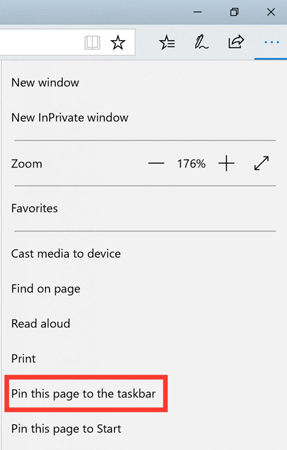
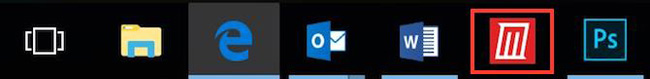
Pin web pages to taskbar with other browsers
No matter what your default browser is, when pinning the web page, it will still open in Edge. However, that does not mean there is no other solution.
For example, when you use Chrome, open the web page in this browser, select the URL, then drag and drop it to the desktop to create a shortcut. Finally, drag and drop the shortcut to the taskbar and it will automatically be pinned.
If you want to delete the shortcut of a website created in Edge or any other browser, simply right-click the shortcut and click Unpin from taskbar .
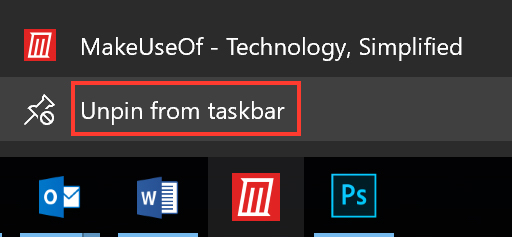
Besides, you can also pin your favorite websites to the Start menu. All you need to do is open the Edge browser menu (or other browsers) and click Pin this page to Start .
- Have you updated Windows 10 Fall Creators Update on October 17?
- 6 remarkable security features on Windows 10 Fall Creators Update
Have you updated Windows 10 Fall Creators Update version? What is your favorite feature in this update? Let us know by commenting below!
You should read it
- ★ Do you know what is the optimal location of the Windows Taskbar?
- ★ How to fix the Windows 10 Taskbar crashes error
- ★ How to make transparent Taskbar on Windows 10 using TranslucentTB
- ★ What is the Taskbar? The basic Taskbar customization on Windows
- ★ Instructions for pinning folders to Windows Taskbar