Developers can now bring Windows 10 Fall Creators Update SDK application to Microsoft Store
At Windows Developer Day today, Microsoft announced that it will expand the Microsoft Store welcome applications created with Windows 10 Fall Creators Update SDK.
Windows 10 Fall Creators Update brings some new improvements for developers, including Fluent Design, Project Rome API, Microsoft Graph .
Microsoft is helping Windows application developers to easily update their applications on the Windows Store by launching a new Windows application package project in Visual Studio 2017 version 15.4. The new project template allows developers to use the application package without transferring the existing installation tool (installer).
Once the application has used the new installation tool, all APIs added to Windows will be available on the application. After switching the application, the developer can let it only download the update bits (instead of loading the entire package) during the update process.
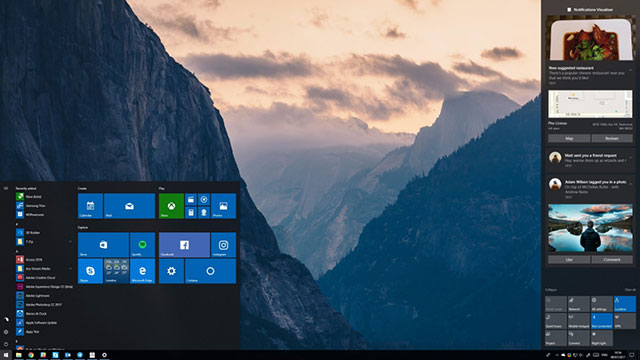
Continue to update the developer to bring the application to Microsoft Store
With Fall Creators Update, Microsoft is bringing the power of .NET Standard 2.0 to the UWP application. The .NET Standard 2.0 standard brings more than 20,000 .NET APIs for Windows 10 UWP developers, many of whom are familiar with those who are familiar with common Windows desktop applications.
With Microsoft Graph and Project Rome, developers can allow customers to continue to do what they're doing on their apps, but on another device. Activity Feed allows developers to select activities they have done in the past and continue to do now or in the future.
Microsoft also released blocks, instructions, templates, and UX tools for developers to refresh the application with Fluent Design Language. Those interested can find out more here.
With UWP developers targeting the Xbox, Microsoft also launched Expanded Resources for Fall Xbox One Update. You can use up to 6 exclusive cores, 5GB RAM and GPU with DX12.
You should read it
- ★ Finally Windows 10 Autumn Creators Update will be named Windows 10 Fall Creators Update
- ★ Microsoft Build 2017 2nd day: Although not a developer, you need to know these contents
- ★ How to download Windows 10 Fall Creators Update via Insider Preview
- ★ Prevent Windows 10 Fall Creators Update from reopening applications after restarting
- ★ How to recover passwords on Windows 10 Fall Creators Update