Prevent Google from knowing the website you visit when searching
Most search engines now use tracking links to determine your clicks before moving to the website you click on the search results. This means that before entering the destination link you will have to go through the intermediate link.
This is exactly the way people use to count traffic and user information of a website that uses Google Analytics or similar services. The information of the collected user includes: which browser to use, what operating system to use, the location of the access, the search source, etc. Based on this information, the site owner will know the user access the page. Who is the web, what is the habit of manipulating their website to serve better?
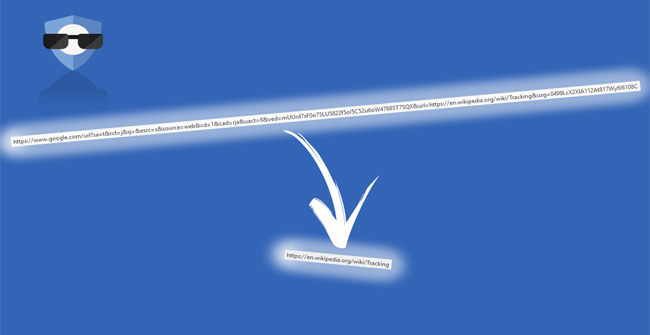
If you want to protect privacy on Firefox, users can use Google No Track's help, a utility that removes the follow-up link after you click on the results on the search page and redirect directly to the link. the end.
Google No Track extension settings.
Go to the link below, click Add to Chrome -> select Add extension .
Google NoTrack by Dirty Little Helpers
After the installation is complete, the tracking link removal feature will automatically activate each time you click on the results on the search page.
See more:
- How to update Firefox to the latest version
- Google Chrome and Firefox, which browsers "consume" more RAM?
- 20 useful sidebar add-ons for Firefox
You should read it
- ★ How to track pixel tracking your email and how to block them
- ★ Google was fined $ 17 million for tracking users on Safari
- ★ 6 secret links of Google are used to track and collect user information
- ★ Google keeps track of your location even when Location History is turned off
- ★ Turn off location tracking on Windows 10