Prepare funny music videos on the phone with Ditty
Not long ago, on the social network suddenly appeared funny music videos composed by the young people themselves and the good news is that you can absolutely have your own "works". Does it sound curious? So what is the word for you that you don't follow our article below.
- Download Ditty for Android
- Download Ditty for iOS
Step 1: Open the Ditty app and click Let's go! to start using.

Step 2: Choose music type (there are many different types of music, here we choose Country)

Step 3: Next, choose a specific song, write the lyrics, then click Try

Step 4: Wait a moment for the software to rap lyrics and music
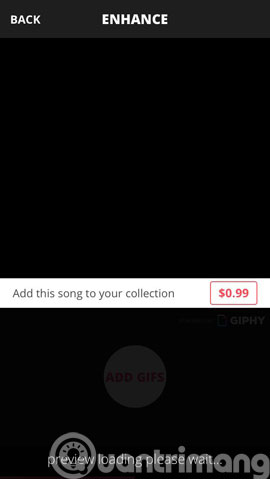
Step 5: When the matching process and the music is complete, you will hear your "work"
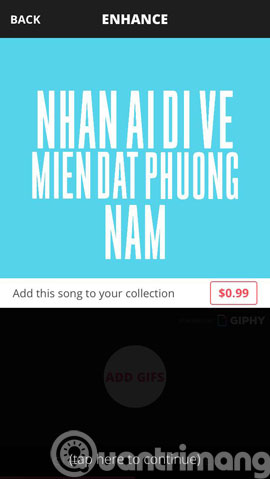
Step 6: Besides, the application also allows you to join existing random GIF images or record your own video.
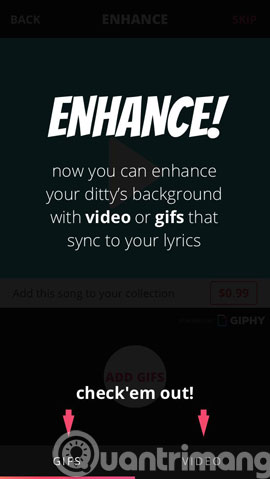
- Trick to watch YouTube videos on VLC Media Player
- Trick to watch YouTube videos on Windows 7 Media Center
- Simple way to create Karaoke songs
Hope the article is useful to you!
Share by
Jessica Tanner
Update 25 May 2019