Prepare Active Directory for Exchange 2007 (P.4)
Network Administration - In the previous three sections we prepared Legacy Permission and prepared Active Directory schema, and used some tools to confirm whether the process was successful or not. .
>> Prepare Active Directory for Exchange 2007 (Part 1)
>> Prepare Active Directory for Exchange 2007 (Part 2)
>> Prepare Active Directory for Exchange 2007 (Part 3)
In this section we continue the preparation process by examining the requirements required in preparing the Active Directory.
Prepare Active Directory
Here we will prepare the Active Directory by creating multiple objects and granting higher permissions. As mentioned in the previous sections, when running a specific command this command will redo the steps of the previous command if the previous command was not run independently, and the specific command that we consider later This is not an exception. In other words, this command will automatically prepare legacy and schema licenses if they are not completed.
The command used to prepare Active Directory is setup / PrepareAD or setup / p . If you are using it in conjunction with Exchange legacy versions, the system's storage area will be in Active Directory. If you install Exchange for the first time, you will have to add the / OrganizationName switch or / on and then specify the selected Exchange environment name. For example:

Since this command does not create any changes in the schema, we do not need to be a member of the Schema Admins to be able to run it as if we were running the setup / ps command. However, we need to be a member of Enterprise Admins so we need to consider who will run this command. In addition, like the setup / ps process, we need to run this command on a server in the same Active Directory site and domain with the host schema. Although it does not cause changes on the schema, the setup / p command will clearly write these changes to the master schema before sending them to the remaining Domain Controllers.
In the previous sections we used a number of tools like LDP and ADSIEdit to check whether those processes were completely successful. With the setup / p command, very few changes have been made that we can see through applications such as Active Directory Users and Computers and Exchange System Manager. For example, in the root domain of the Active Directory system we will see an Organizational Unit (OU) created called Microsoft Exchange Security Groups, in this OU we will see the following six security groups:

Also, after running the setup / p command, some changes have occurred in Exchange 2000 or Exchange 2003, and the upcoming Exchange 2007 deployment process will be very difficult. That's because the Routing Group and Administrative Group of the Exchange 2007 environment will now appear in Exchange System Manager as shown in Figure 3.

The Administrative Group objects (FYDIBOHF23SPDLT) and the Routing Group (DWBGZMFD01QNBJR) are created to store all Exchange 2007 servers so that legacy versions of Exchange know how to connect to new Exchange 2007 servers. These objects of the Administrative and Routing Group cannot be seen in Exchange Management Console because the Administrative Group and the Routing Group are features that are not supported by Exchange 2007. Obviously, there is no server object in Administrative Group of Exchange 2007 in this step because we have not installed any Exchange 2007 server yet, but now the Administrative and Routing Group objects have appeared. This is confirmed in Figure 3, we can see there is no host in the Exchange Administrative Group object (FYDIBOHF23SPDLT).

>> Prepare Active Directory for Exchange 2007 (Part 1)
>> Prepare Active Directory for Exchange 2007 (Part 2)
>> Prepare Active Directory for Exchange 2007 (Part 3)
In this section we continue the preparation process by examining the requirements required in preparing the Active Directory.
Prepare Active Directory
Here we will prepare the Active Directory by creating multiple objects and granting higher permissions. As mentioned in the previous sections, when running a specific command this command will redo the steps of the previous command if the previous command was not run independently, and the specific command that we consider later This is not an exception. In other words, this command will automatically prepare legacy and schema licenses if they are not completed.
The command used to prepare Active Directory is setup / PrepareAD or setup / p . If you are using it in conjunction with Exchange legacy versions, the system's storage area will be in Active Directory. If you install Exchange for the first time, you will have to add the / OrganizationName switch or / on and then specify the selected Exchange environment name. For example:
setup / p / on: ExchangeThis command will ensure that the Active Directory is prepared with the name of an Exchange environment called Exchange . We can see in Figure 1 the Active Directory preparation process.
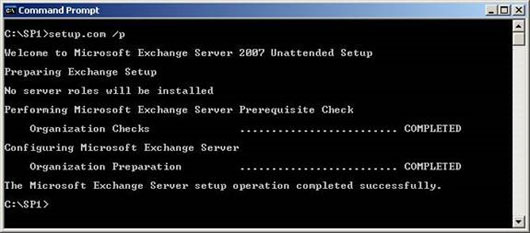
Figure 1: Running the Setup command / p.
Since this command does not create any changes in the schema, we do not need to be a member of the Schema Admins to be able to run it as if we were running the setup / ps command. However, we need to be a member of Enterprise Admins so we need to consider who will run this command. In addition, like the setup / ps process, we need to run this command on a server in the same Active Directory site and domain with the host schema. Although it does not cause changes on the schema, the setup / p command will clearly write these changes to the master schema before sending them to the remaining Domain Controllers.
In the previous sections we used a number of tools like LDP and ADSIEdit to check whether those processes were completely successful. With the setup / p command, very few changes have been made that we can see through applications such as Active Directory Users and Computers and Exchange System Manager. For example, in the root domain of the Active Directory system we will see an Organizational Unit (OU) created called Microsoft Exchange Security Groups, in this OU we will see the following six security groups:
- Exchange Organization Administrators
- Exchange Public Folder Administrators
- Exchange Recipient Administrators
- Exchange Servers
- Exchange View-Only Administrators
- ExchangeLegacyInterop
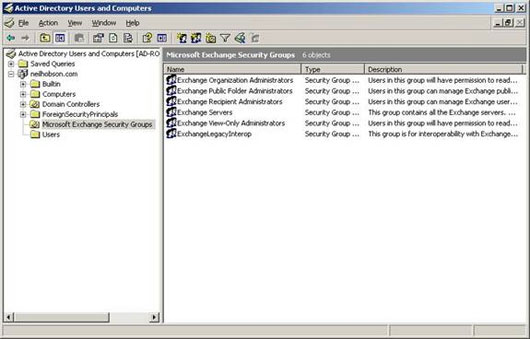
Figure 2: Ou's security groups in Microsoft Exchange.
Also, after running the setup / p command, some changes have occurred in Exchange 2000 or Exchange 2003, and the upcoming Exchange 2007 deployment process will be very difficult. That's because the Routing Group and Administrative Group of the Exchange 2007 environment will now appear in Exchange System Manager as shown in Figure 3.
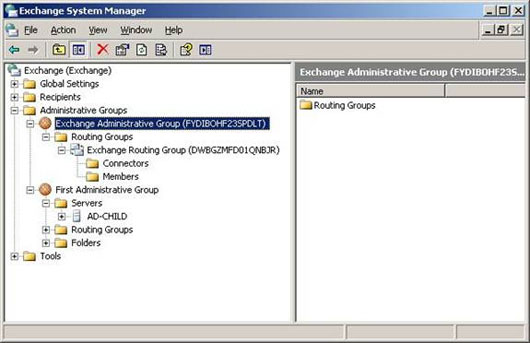
Figure 3: Routing Group and Administrative Group of Exchange 2007.
The Administrative Group objects (FYDIBOHF23SPDLT) and the Routing Group (DWBGZMFD01QNBJR) are created to store all Exchange 2007 servers so that legacy versions of Exchange know how to connect to new Exchange 2007 servers. These objects of the Administrative and Routing Group cannot be seen in Exchange Management Console because the Administrative Group and the Routing Group are features that are not supported by Exchange 2007. Obviously, there is no server object in Administrative Group of Exchange 2007 in this step because we have not installed any Exchange 2007 server yet, but now the Administrative and Routing Group objects have appeared. This is confirmed in Figure 3, we can see there is no host in the Exchange Administrative Group object (FYDIBOHF23SPDLT).
Finally, we can easily take another step of testing that is to check the data in the storage area of the Exchange environment using the ADSIEdit tool. Look at Figure 4 (before running the setup / p command) and Figure 5 (after running the setup / p command) and compare the differences between them. Note that, in Figure 5, many new entries appear, such as: Client Access, storage areas ELC and UM have been created after running the setup / p command.
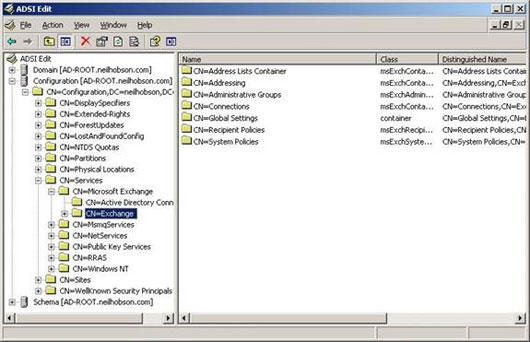
Figure 4: Storage area on the system before running the setup / p command.

Figure 5: Storage area on the system after running setup / p command.
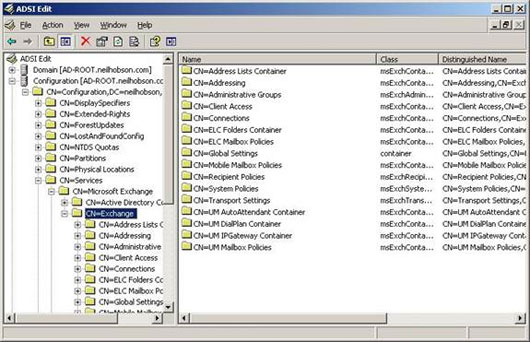
Figure 5: Storage area on the system after running setup / p command.
The setup / p command also configures many additional licenses. However, we only need to check the above configuration components that can confirm the process has completed successfully. Also we can check the installation logs to see more detailed information.
At the end of this process, we will prepare the domains for Active Directory. Remember that the setup / p command actually prepared the domain it runs on, so we won't have to prepare this domain.
Note: Microsoft states that in practice this process must link all domains in the Active Directory Forest even if legacy Exchange servers are not installed in these domains, so we need to take this into account. when there is a large and complex Active Directory structure.
Conclude
In this section, we used the setup / p command to prepare the Active Directory, and performed several checks to make sure this command completed successfully. A number of important changes have been made in this step, such as the emergence of the Microsoft Exchange Security Groups OU in the root domain, as well as the legacy Administrative groups and the Routing Group. In the last section we will take the remaining step - prepare the domains for Active Directory.
At the end of this process, we will prepare the domains for Active Directory. Remember that the setup / p command actually prepared the domain it runs on, so we won't have to prepare this domain.
Note: Microsoft states that in practice this process must link all domains in the Active Directory Forest even if legacy Exchange servers are not installed in these domains, so we need to take this into account. when there is a large and complex Active Directory structure.
Conclude
In this section, we used the setup / p command to prepare the Active Directory, and performed several checks to make sure this command completed successfully. A number of important changes have been made in this step, such as the emergence of the Microsoft Exchange Security Groups OU in the root domain, as well as the legacy Administrative groups and the Routing Group. In the last section we will take the remaining step - prepare the domains for Active Directory.
Share by
Jessica Tanner
Update 26 May 2019