Prepare Active Directory for Exchange 2007 (Part 1)
Network Administration - Before installing Exchange 2007 you need to learn some of the steps you need to take to prepare an Active Directory environment to receive Exchange 2007. In this series of articles we will take some steps to prepare and learn. Some tools needed to determine if the process is successful.
First, remember that Exchange 2007 only supports 64-bit hardware, although Exchange 2007 also has a 32-bit version, but this version is only used for training or testing. However, in this series of articles, there are a number of commands needed to prepare Active Directory for Exchange 2007 that need to run on specific servers that are usually not Exchange 2007 servers and therefore can run on 32-bit hardware. . If this is the case and Exchange 2007 does not support the 32-bit version, can these commands be executed with full support from Microsoft? In such cases, you need to remember that Microsoft supports 32-bit Exchange 2007 versions to implement specific Active Directory preparation tasks, such as schema expansion. A copy of the 32-bit version of Exchange 2007 will be useful if you only use the 32-bit Domain Controller on the system.
The steps outlined in this series can use the processes you are running to execute previous processes if they are ignored. For example, if you forget to prepare Legacy Permission, this step will automatically be done when the schema is updated. However, you should not skip any steps so that you can be sure that the previous steps have been successfully performed and convenient for troubleshooting. In addition, because some steps require different licensing levels, each step can be done with the minimum permissions required - this is essential in large systems because it helps to be more secure.
Here we will build a sample environment that will be used in the article. This environment includes an empty Forest Root Domain named neilhobson.com, and a subdomain named sales.neilhobson.com. This subdomain contains an Exchange 2003 server and user accounts that own mailboxes on this Exchange 2003 server. A new Windows 2003 server has been deployed in the subdomain and will become the first Exchange 2007 server installed in a specific system.
Commands used during preparation
If you need to confirm many different installation parameters, just run the following command from Exchange source files:

Prepare Legacy Permission
First, check if Exchange 2007 is being installed on an existing Exchange 2000 or Exchange 2003 system. Then you need to prepare Legacy Permission by Recipient Update Service (RUS) used in Exchange 2000 and Exchange 2003. Because of a small change in Exchange 2007, RUS does not have the correct permissions to update the email properties of Users, therefore, the process of preparing the Legacy Permission described in this section will fix this problem.
To prepare Legacy Permission you need to use the following command:
In each of our sample fields, we will run the setup / PrepareLegacyExchangePermissions command from the newly installed member server named AD-CHE2K7 .

In Figure 2, the system check process is performed before actual licenses are installed. These testing processes will ensure that the license installation process can proceed and that everything that prevents this process will be displayed on the screen. In Figure 2 you can see there are three issues to consider:
1. There is a recommended installation of .NET Framework 2.0 SP1. This is the only proposition and you can do it without obeying it. However, you need to follow Microsoft's recommendations.
2. The Legacy Exchange system is not in separate mode to interfere with the Legacy Exchange licensing installer. This is one of the major requirements of the Legacy Exchange environment before installing Exchange 2007, so make sure you have made the transition to a separate mode before installing Legacy Permission.
3. Finally note the information that the account in use is not a member of the Enterprise Admins group, this is a requirement in this case because we want to update every domain.
Conclude
In this first part we looked at the basic requirements for running the Legacy Exchange Permission preparation command and we also looked at some possible issues. In the next section, we will complete the preparation process for Legacy Permission including checking the installation logs and the method of checking whether this process is successful.
First, remember that Exchange 2007 only supports 64-bit hardware, although Exchange 2007 also has a 32-bit version, but this version is only used for training or testing. However, in this series of articles, there are a number of commands needed to prepare Active Directory for Exchange 2007 that need to run on specific servers that are usually not Exchange 2007 servers and therefore can run on 32-bit hardware. . If this is the case and Exchange 2007 does not support the 32-bit version, can these commands be executed with full support from Microsoft? In such cases, you need to remember that Microsoft supports 32-bit Exchange 2007 versions to implement specific Active Directory preparation tasks, such as schema expansion. A copy of the 32-bit version of Exchange 2007 will be useful if you only use the 32-bit Domain Controller on the system.
The steps outlined in this series can use the processes you are running to execute previous processes if they are ignored. For example, if you forget to prepare Legacy Permission, this step will automatically be done when the schema is updated. However, you should not skip any steps so that you can be sure that the previous steps have been successfully performed and convenient for troubleshooting. In addition, because some steps require different licensing levels, each step can be done with the minimum permissions required - this is essential in large systems because it helps to be more secure.
Here we will build a sample environment that will be used in the article. This environment includes an empty Forest Root Domain named neilhobson.com, and a subdomain named sales.neilhobson.com. This subdomain contains an Exchange 2003 server and user accounts that own mailboxes on this Exchange 2003 server. A new Windows 2003 server has been deployed in the subdomain and will become the first Exchange 2007 server installed in a specific system.
Commands used during preparation
If you need to confirm many different installation parameters, just run the following command from Exchange source files:
setup.com / help: PrepareTopologyThe output data of this command is shown in Figure 1. These are the commands we will use in the series. Note the option for every switch to use a Domain Controller if necessary.
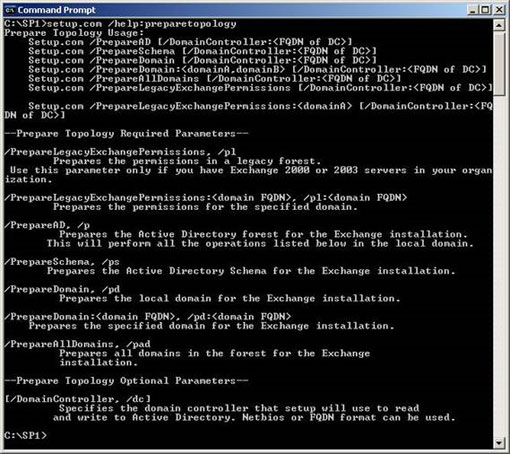
Figure 1: Keys that convert Setup.com to prepare Active Directory.
Prepare Legacy Permission
First, check if Exchange 2007 is being installed on an existing Exchange 2000 or Exchange 2003 system. Then you need to prepare Legacy Permission by Recipient Update Service (RUS) used in Exchange 2000 and Exchange 2003. Because of a small change in Exchange 2007, RUS does not have the correct permissions to update the email properties of Users, therefore, the process of preparing the Legacy Permission described in this section will fix this problem.
To prepare Legacy Permission you need to use the following command:
setup / PrepareLegacyExchangePermissionsThis command will update all domains in Forest. If there is only one single domain or if you want to prepare Legacy Permission in a specific domain, you need to use the following command:
setup / PrepareLegacyExchangePermissions :For example, if you only want to update the domain sales.neilhobson.com we will run the following command:
setup /PrepareLegacyExchangePermissions:sales.neilhobson.comIf you are updating a single domain, then the account you use to run this command must be a member of the Domain Admins in the related domain and must also be a member of Exchange Full Administrator Role. If there are multiple domains containing Exchange 2000 or Exchange 2003 servers, then you must perform the DomainPrep process of Exchange 2000 or Exchange 2003 in each of these domains. In these domains the Legacy Permission process must perform its function so the server on which you run the setup / PrepareLegacyExchangePermissions command must connect to these domains. To run correctly in a system with multiple domains, the account you use must be a member of the Enterprise Admins group.
In each of our sample fields, we will run the setup / PrepareLegacyExchangePermissions command from the newly installed member server named AD-CHE2K7 .
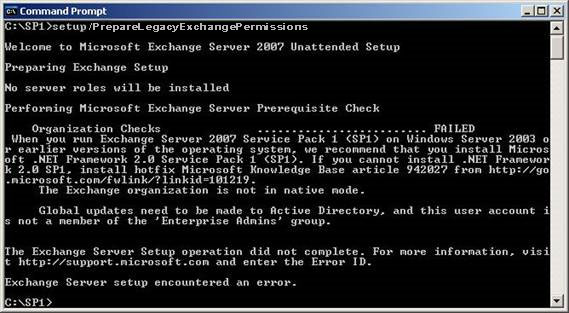
Figure 2: Check the system with the setup / PrepareLegacyExchangePermissions command .
In Figure 2, the system check process is performed before actual licenses are installed. These testing processes will ensure that the license installation process can proceed and that everything that prevents this process will be displayed on the screen. In Figure 2 you can see there are three issues to consider:
1. There is a recommended installation of .NET Framework 2.0 SP1. This is the only proposition and you can do it without obeying it. However, you need to follow Microsoft's recommendations.
2. The Legacy Exchange system is not in separate mode to interfere with the Legacy Exchange licensing installer. This is one of the major requirements of the Legacy Exchange environment before installing Exchange 2007, so make sure you have made the transition to a separate mode before installing Legacy Permission.
3. Finally note the information that the account in use is not a member of the Enterprise Admins group, this is a requirement in this case because we want to update every domain.
Conclude
In this first part we looked at the basic requirements for running the Legacy Exchange Permission preparation command and we also looked at some possible issues. In the next section, we will complete the preparation process for Legacy Permission including checking the installation logs and the method of checking whether this process is successful.
Share by
Marvin Fry
Update 26 May 2019