Shortcuts to copy - paste coming soon on Windows 10's Bash Console
There is a very desirable feature, which is to use keyboard shortcuts to copy and paste on Windows 10 Bash. In Windows Insider Build 17643, this feature is available in the installation settings of Windows Command Prompt.
Ctrl + C and Ctrl + V to copy and paste are still available on Windows 10 Command Prompt, but when Bash is opened they stop working. The reason is that because Windows Subsystem for Linux uses the input mode for another keyboard, it is not possible to 'translate the copy and paste shortcuts into VT strings that NIX tools or shells need'.
First discovered by WalkingCat , this feature is now available on Redstone. 5. When you go to the Windows Command Prompt, you will see in the settings section select Use Ctrl + Shift + C / V as Copy / Paste and description Use Ctrl + Shift + C / V as copy / paste shortcuts, regardless of input mode (Use Ctrl + Shift + C / V to copy / paste whatever the input mode is).
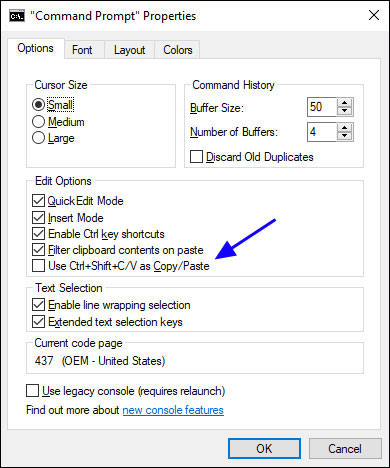
It is possible to use the shortcut in Bash of Windows 10
This option is not enabled by default. When enabled, these shortcuts will work in both Command Prompt and WSL Bash. This option is enabled by default when you open Windows Command, you can select it in the Default section of the Command Prompt.
See more:
- Forget the GUI, the Command Line is returning
- Ubuntu Bash tutorial on Windows 10
- Microsoft released a tool to run any version of Linux on Windows 10