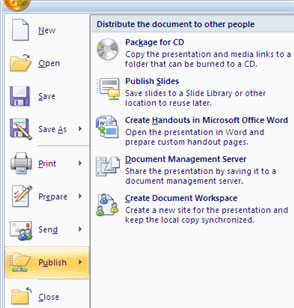MS PowerPoint 2007 - Lesson 11: Print the slideshow
Create Speaker Notes
Speaker Notes can be added to allow you to create comments for each slide. To add speaker notes:
• Select slides
• Click View
• Click Note Pages
• Click on Click to Add Notes on the screen
• Enter captions for that silde
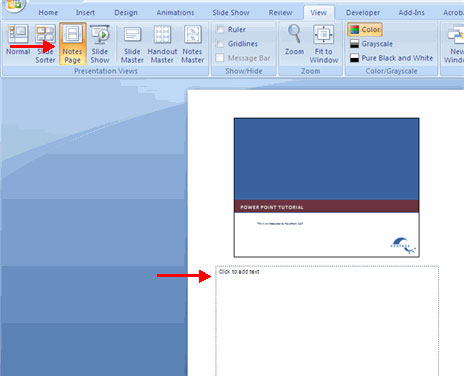
Print a slideshow
There are several options for printing a slideshow. They include:
• Slides : These are the slides you want to see if you have presented them, which allows you to print a slide on a page
• Handouts : this option allows you to choose to print multiple slides on one page, for example: 1, 2, 3, 4, 5 or 9 on one page.
• Notes Page : This option includes slides and comments for the presenter
• Outline View : This option will print the outline of the slide
To access printing options:
• Click Microsoft Office Button
• Click Print
• In the Print dialog box, click the arrow next to Print what item
• Select the format and click OK to print
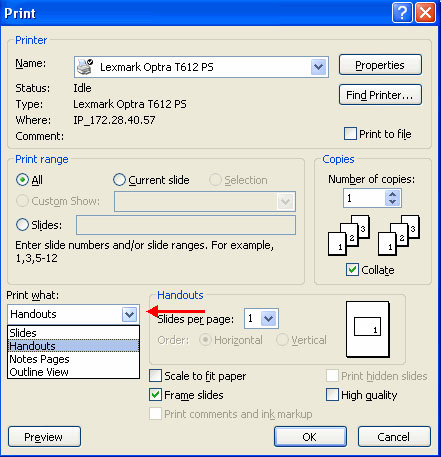
Preview before printing:
• Click Microsoft Office Button
• Select Print
• Click Print Preview
• Click the arrow next to Print What to change the print options
• To print from Print Preview mode, click Print
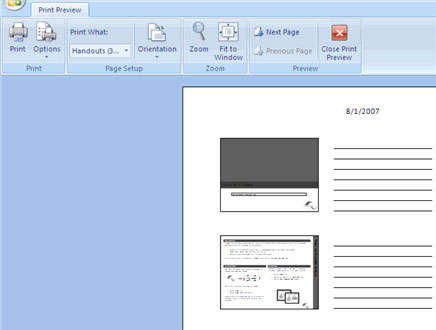
To exit Print Preview mode:
• Click the Close Print Preview button
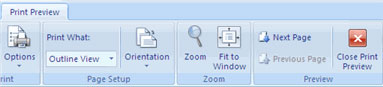
Package a slideshow
When you want to pack a presentation with all the attached files:
• Click Microsoft Office Button
• Click Publish
• Click Package for CD
• Enter a name for the CD
• Click Copy to CD or Copy to Folder.