MindPane: Turn any website into a Mind Map
What is mind mapping?
First, we need to understand the concept of mind maps, also known as mind maps. It is a method presented as a powerful means of taking advantage of the brain's ability to record images. This is a way to remember logic and details, to synthesize, or to break down a problem into many small pieces of information in a form of a branching scheme.
How does MindPane work?
MindPane is a free Chrome extension that converts the web page you're reading into a mind map that makes it easy to understand the main structure of a document and allows you to quickly navigate through headings. Any ads in the website are removed and the mind map can be exported as a high resolution PNG image.

From there, you can quickly and easily grasp the information you need quickly. This intuitive approach to brainstorming allows for a more intuitive and organic thought process, leading to creative possibilities. production and higher productivity.
MindPane is not only useful for personal brainstorming, but it is also a valuable tool for researchers and website developers. The extension removes ads from the website and offers 16 different themes and 8 layout options to suit your preferences.
Instructions for installing and using MindPane
To install MindPane is quite simple, you just need to visit the link below and select Add to Chrome.
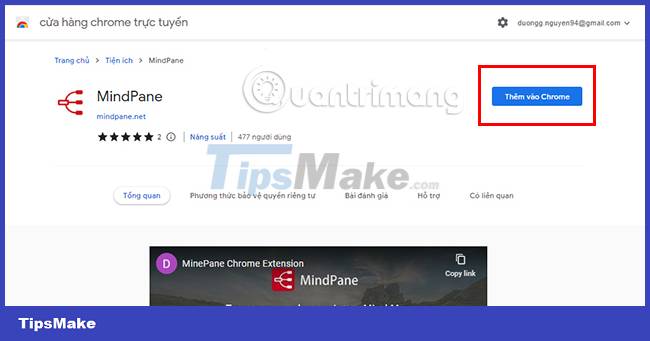
https://chrome.google.com/webstore/detail/mindpane/ioimcileegaodabmbcnadppghhakneaeA small window will appear, click Add extension to confirm the addition of MindPane to your Chrome browser.

You have completed the steps to add this extension to your browser.
To use this utility, you just need to go to the article you want, then click the MindPane icon on the toolbar.

The utility will create a mind map in the interface on the left of the page, on the right of the website display.
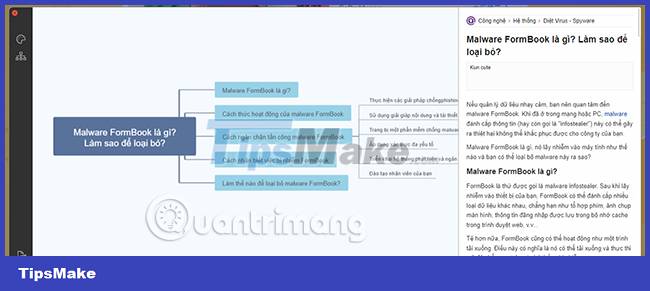
You can adjust the display space using the center divider. Usually the title will be arranged as the main idea and then the headings as branching. When you click on the cell it will navigate to that section.
MindPane supports 16 theme templates and 8 mind map layouts. You click on their icon in the upper left corner to see and click to apply immediately.

Another useful feature of MindPane is the ability to extract the mind map of the website article into PNG images. You press the exit icon to execute. And when you want to exit, press the x button in the upper left corner.