How to get Tab on File Explorer in Windows 10
Microsoft is giving Sets - the tab permission feature on File Explorer and other applications in the Redstone 5 update, will appear in 10/2018. But if you want, you can use this feature today without waiting. Here are the ways to get Tab on File Explorer in Windows 10.
Install Stardock's Groupy
Stardock brings an application called Groupy, which costs $ 10 but offers a month's trial, adding features like Sets. Groupy is included in the Object Desktop software suite.
As with Microsoft, Groupy also has tabs on many other applications. You can use tabs from multiple applications in one window, drag and drop windows to turn them into tabs and vice versa .

Use Groupy software to open the tab on File Explorer
This feature runs on Windows 7, Windows 8.1, Windows 10 and is generally better than using unstable versions of Redstone 5.
Although Microsoft's SmartScreen blocks Groupy but VirusTotal says it's okay. Stardock is also a reliable company so if you see a warning from SmartScreen you can ignore it.
Use other File Explorer
Instead of using software to add tabs to the application, you can install and use another file browser. These software also look no different from viewing folders of File Explorer and Windows Explorer, just using their own interface and many of them have tabs.
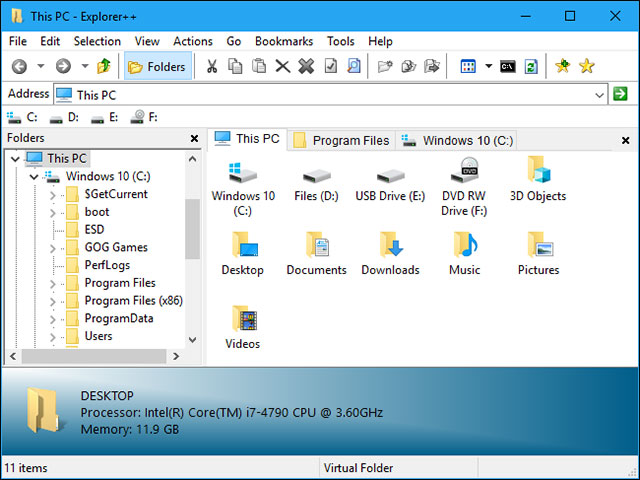
Explorer ++ is a file browser that supports tabs
Explorer ++ is free software, open source and quite gentle support from Windows 7 to Windows 10. Customized interface and tab support. The common shortcut on the browser can also be used in Explorer ++ like Ctrl + T to open a new tab, Ctrl + W to close the tab .
Upgrade to Redstonre 5 via Official Sets Feature
The Redstone 5 Insider Preview version now supports tab feature for File Explorer. You can upgrade and use before officially launching later this year.
Note: This is not recommended because they are quite technically unstable. If you have problems, you will have to downgrade within 10 days or reinstall Windows 10.
If you want, this is an upgrade.Go to Settings > Update & Security > Windows Insider Program and find the Insider Preview builds. This is only possible after the official release of Redstone 4 in March or 4/2018. Otherwise, you can only upgrade if Microsoft allows Skip Ahead to Redstone 5.
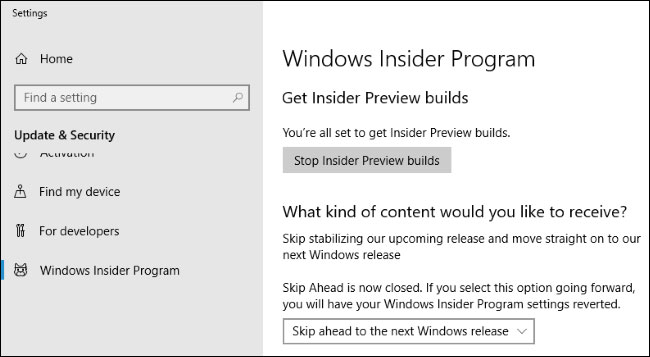
Upgrade to Redstone 5 version of Insider Preview
Once upgraded, you can use this Sets feature. Keyboard shortcuts are the same as on browsers and other applications, but there is also a Windows key. For example, Ctrl + Windows + Tab to switch to another tab, Ctrl + Windows + T to open a new tab .
See more:
- The next update of Windows 10 will be called Spring Creators Update
- Windows 10 Redstone 4: New features and changes are waiting for you?
- How to check the Sets feature is enabled on Windows 10 Insider Preview build