Microsoft launched a new Office 10 application for Windows 10 on the Store, completely free
★
Invite Neat Office experience - the $ 199.99 office suite for Windows 10 is free on Microsoft Store
In order to provide a better experience for Windows 10 users, Microsoft recently released a new Office application with a more intuitive interface with some useful new features to replace the previous My Office application. With the new application, users can quickly access the latest Office documents, applications and services.
Some outstanding features of Office applications for Windows 10:
- Quickly switch between applications: The user's entire Office application is managed in one place, allowing users to view and switch between them with just one click.
- Show the most recent documents of users including documents stored in OneDrive or SharePoint, in computers or pinned documents or share with friends.
- This application can be used on multiple devices.
- Is released free for all users.
- Works with all office versions available on the computer such as Office Online, Office 365, Office 2019, Office 2016.
- Like My Office, Office applications will be preinstalled on any computer running Windows 10.
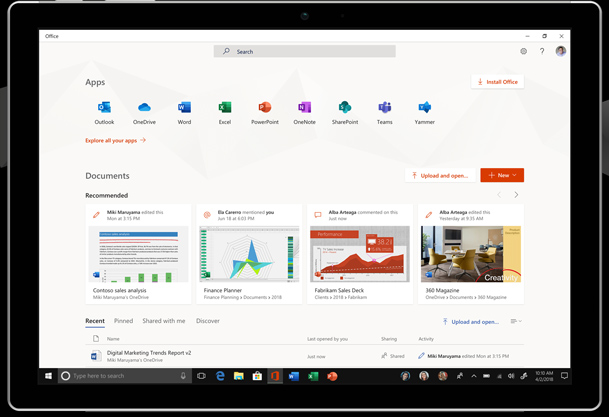
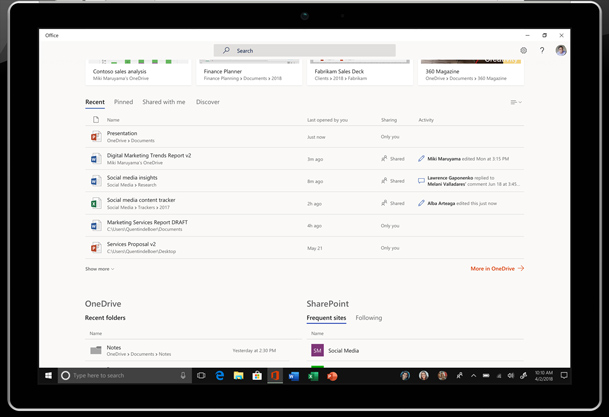
If users do not buy Office license packages or need to edit documents quickly, Office application will be the best choice.
If you are interested, you can visit the link below to download the application from Microsoft Store.
- Get Office - Microsoft Store
Discover more
new Office applications
Share by
David Pac
Update 24 May 2019