Microsoft introduced translation tools for Microsoft Office
Microsoft has introduced an add-on for Microsoft Office 2003 and Microsoft Office 2007 that can integrate Live Search Translator for online office applications instead of the default translation tool, WorldLingo .
Despite the place of WorldLingo, long-time translation tools on Microsoft office applications are still not removed. Once this add-on is installed, Microsoft Translator will become the default translation tool and WorldLingo predecessor will become an assistant for users to refer.
To install Microsoft Translator, download this add-on on the Microsoft homepage ( here ) and run the executable file. Make sure Microsoft Office is turned off during installation. After being present on the system, Microsoft Translator will become an automatic translation tool with the languages it supports.
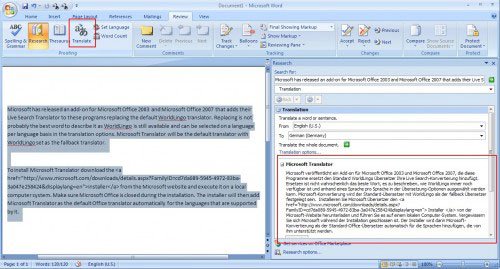
This add-on adds a Review button to the ribbon interface, so that users can translate the selected text automatically and display it in a separate Research panel in Microsoft Office.
Microsoft Translator will automatically detect the selected language of the text. The default language will switch to English, except for the language of the selected text. At that time, the default destination text will be French. The drop-down menu will suggest which languages you can select for the destination text.
When you click Translate Options on the Research panel, you can choose WorldLingo to translate instead of Microsoft Translator. Microsoft Translator currently supports both Microsoft Office Word, PowerPoint, Outlook, Excel, Visio and Publisher. The number of languages that Microsoft Translator supports is pretty much but there is no Vietnamese. Hopefully in the future, this tool will keep up with the opponent . Google!
You should read it
- ★ How to translate all copied text with DeepL
- ★ Finally, Microsoft also integrated translation features for Word
- ★ Link Download Microsoft Office 2019
- ★ Microsoft Translator can translate offline with AI on almost any device
- ★ Create your own Office installer as you like with the official tool from Microsoft