The easiest way to Convert XML to Excel
Windows
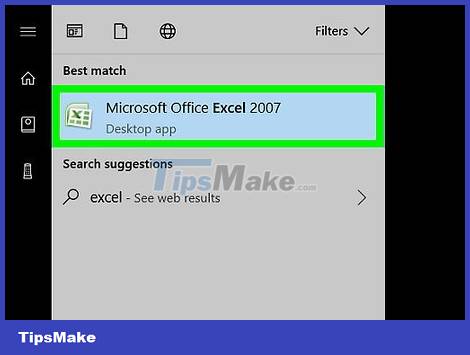
Open Microsoft Excel. You'll find Excel in the 'Microsoft Office' group from the All Apps list of the Windows menu.
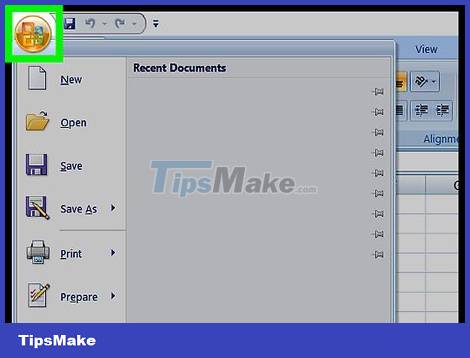
Click File in the upper left corner of Excel.
On Excel 2007, click the round button with the Microsoft Office icon inside.
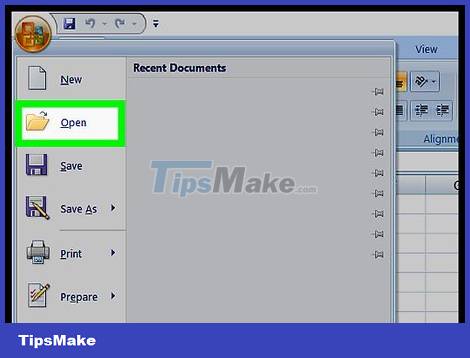
Click Open . The file browser will open.
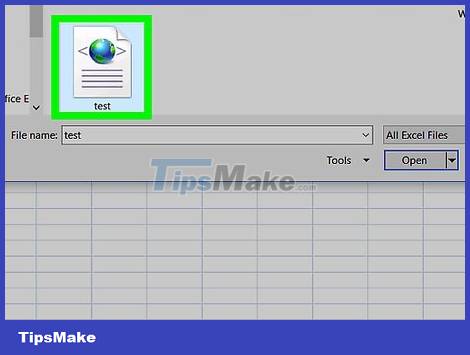
Double-click the XML file. Depending on the file format, you may need to take a few extra steps to open it:
If there is an Import XML dialog box, open the file that references at least one XSLT style sheet. Choose Open the file without applying a style sheet to choose a standard format, or Open the file with the style sheet applied to format stylesheet data.
If you see the Open XML dialog box, select As a read-only workbook.

Click the File menu .
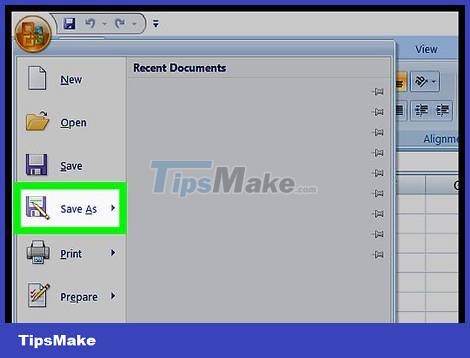
Click Save As… .
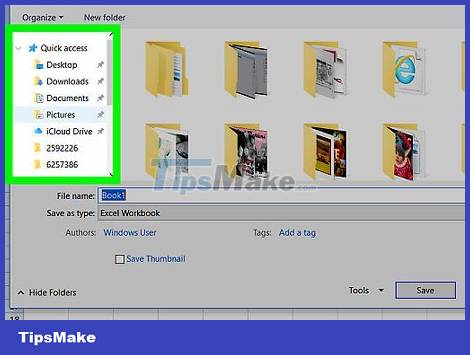
Go to the folder where you want to save the file.
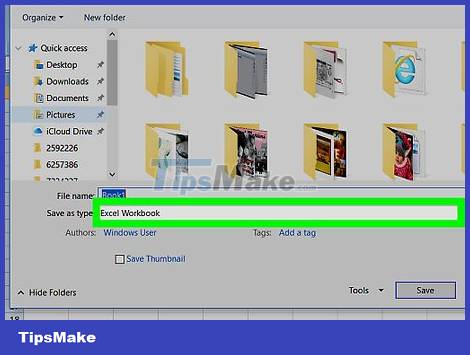
Select Excel Workbook from the 'Save as type' drop-down menu.
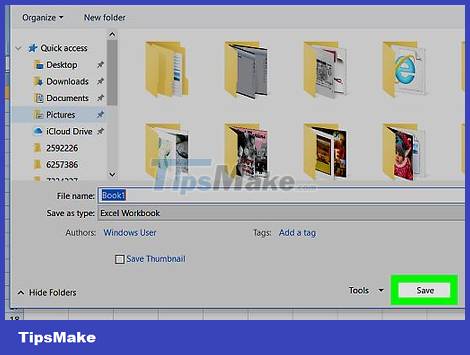
Click Save . The XML data will be saved as an Excel file.
macOS
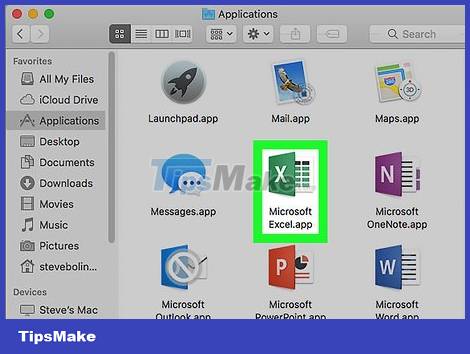
Open Microsoft Excel. The application is located in the Applications folder.
Excel for macOS cannot import XML data from other sources, but the application allows you to open XML worksheet files.

Click the File menu at the top of the screen.
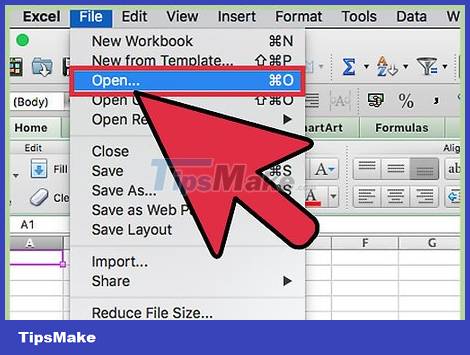
Click Open . A Finder window will open.
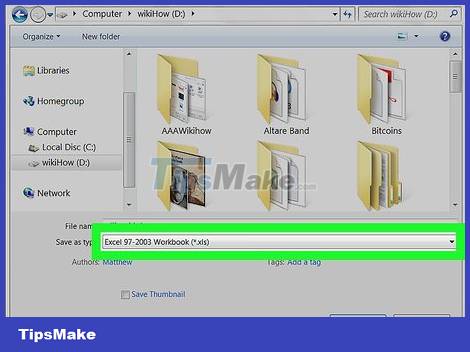
Select the XML file. Browse to the folder containing the XML file and click on the filename to select it.
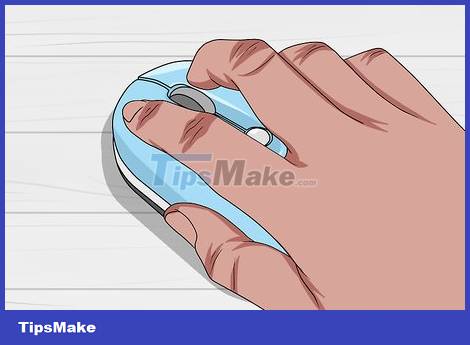
Click OK . The contents of the XML file will appear.

Click the File menu .

Click Save As .

Enter a name for the file.

Select .CSV from the 'file type' drop-down menu.
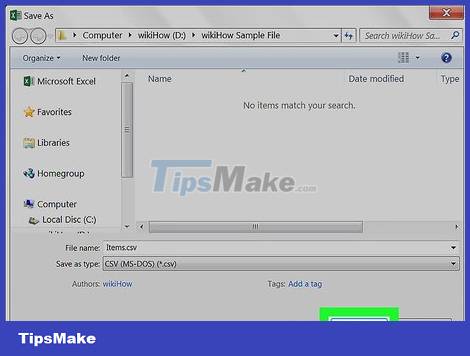
Click Save . The XML file was saved with the .CSV extension on Mac.