Extremely cool features on Facebook Messenger
Facebook Messenger is one of the most popular free OTT apps today. But if you are just using this application to chat or call, it will be a waste because it is "hidden" among many other useful features like money transfer, purchase. Let's TipsMake.com find out.
Free phone calls
Although it has just been launched on Messenger, the calling function is considered one of the most popular utilities. In addition to sending text messages, we can now make high quality calls, or video calls only appear in popular OTT applications.

And most importantly, both of these functions are provided free of charge to Facebook by users, provided we use Facebook, install the Messenger application and have an Internet connection. To make these calls, we just need to click the phone icon at the top right of the message window, select contacts to call as usual.
Online money transfer
In some countries, Facebook also provides users with the ability to transfer money from bank accounts to any other user on Messenger with just three steps:
- Touch the small icon with three dots, select Payments (pay / transfer money)
- Enter the amount you want to transfer
- Add a Vista or MasterCard debit card

However, for Messenger transfers to be successful, the transfer process can take up to several business days, depending on the user's bank. And Facebook doesn't charge any fees for the service either. To save operations, we can add or manage our debit card in the Messenger application, select the Payments feature in the settings section.
Direct interaction with retail companies
As part of a campaign to turn Messenger into a bridge between consumers and retail companies, Facebook has partnered with a number of brands such as Zendesk, a customer service platform that makes it easy for us. easy to chat and discuss with partner companies like regular messaging.
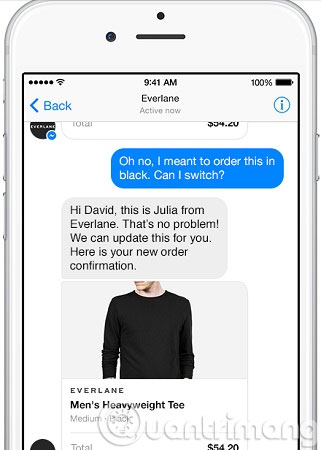
Suppose, when we buy a product from Everlane and have a Facebook account, our line item will be sent to Messenger. We may require updating shipping status and receive customer support directly in the application. Currently, Facebook has started integrating many businesses into Messenger, but at the moment the feature only applies to Everlane and Zulily retailers.
Share the current location

When we are in a conversation and want to share our current location, we just need to press the three dots button in the lower right corner of the screen, then select the Location item. In addition, we can also choose to share the current location or share a certain location.
Share funny apps
As mentioned before, applications like Giphy and ESPN have been integrated directly into Messenger. This means, we can use Giphy to quickly share a GIF file or share sports information and match highlights from ESPN.

To see a list of all the apps you can access, just press the three dots in the lower right corner of the screen and select your favorite apps.
Access Messenger on the browser
Instead of just accessing the Facebook website as usual, we can directly access the Facebook Messenger service page on the web at messenger.com . When launching this version of Messenger, Facebook said, they want users to focus more on conversations with relatives instead of being dispersed by other factors.
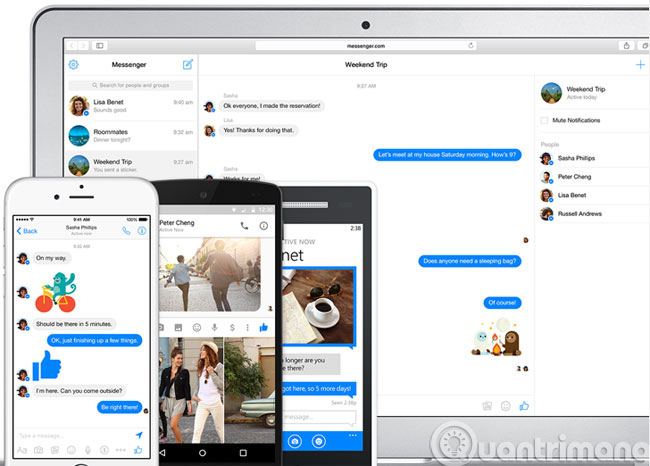
Turn off chat sound
Not everyone loves the Facebook Messenger notification sounds, so if we don't want to be bothered by these nonsensical sounds, turn off the conversation sound for some time or nothing. duration. The only thing we need to do is to click on the names of the conversations, at the top of the screen, and select the announcements at the desired time.
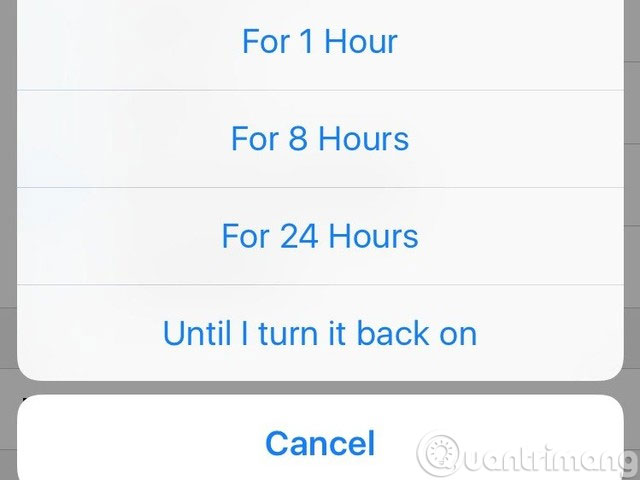
Reorganize group messages
On Messenger, Facebook gives us a separate section for group conversations called "Groups" . Here, we can easily organize our conversation, attach them to a grid point or create new groups with a representative image and name.
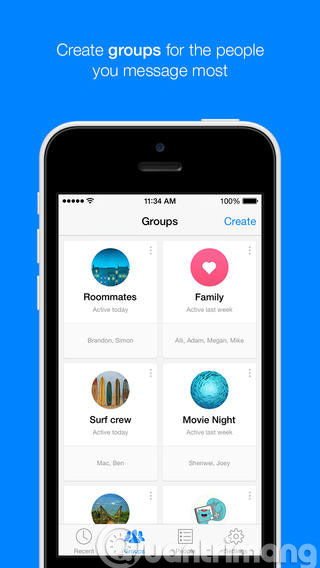
Facebook M virtual assistant
Currently, Facebook is developing a private virtual assistant application called M, which is directly integrated in Messenger. Basically, Facebook's M works similarly to Siri but is more powerful. This virtual assistant will allow us to place orders, make purchases on Amazon .

However, at the present time, Facebook M only works for a small group of Messenger application users in the San Francisco Bay Area, USA. But Facebook's ambition is to bring M to all over 700 million Messenger users today.
- How to log out of Messeger on iOS, Android
- How to hide location and block tracking of Facebook Messenger
- 5 features on Facebook Messenger you don't know