Instructions to turn USB into Mac OS X installation drive
TipsMake.com - Creating a bootable USB to install Lion and can pocket is very easy. The article will guide users with simple steps to do this.
Having a USB boot Mac OS X is handy when you need to fix OS problems for yourself, family or friends. With Mac OS X Lion and a new free software, it is easier to create a bootable USB than ever. All you need is a Lion copy and a USB with a minimum of 4GB.
Prepare
First, users need to copy the Lion OS installer to USB. Unfortunately, the old file downloaded from the App Store for the Mac will be deleted automatically after the user updates the Lion version, so we may have to reload the OS update.
This is a simple and time-consuming step. Go to the App Store app and open the Purchases card at the top of the screen. From there, you will see OS X Lion as one of its paid software. Click the Download button next to Lion , select the location to save the file and wait until the download process is complete.
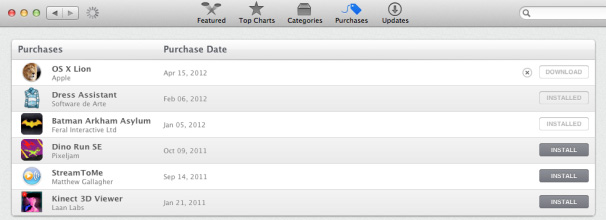
After downloading the Lion installer to your computer, continue to download the free Lion DiscMaker application. Lion Discmaker is a very simple tool to help you install Lion on USB.
Now, before starting to reformat the USB drive, backup the existing USB data if the user wants to keep it because the process will wipe the contents of the USB and overwrite the copy of Lion.
Create bootable drive
Lion DiscMaker simplifies part of the process. Start the Lion DiscMaker application with the inserted USB drive and with the Lion installation file in the application folder. The application will give you the option to create a boot drive on DVD or USB. Select USB option.
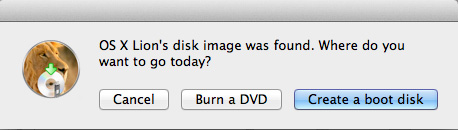
After indicating that you want to create a bootable drive, the application will ask if you want to use a USB drive ( USB thumb drive ) or other types of drives. Select USB thumb drive option . Then, select USB as the drive you want to install Lion.
If you are using a USB flash drive of only 4GB, Lion DiscMaker will note that users will not be able to receive a full OS X Lion package due to insufficient memory space for ' additional speech voices ' package. This is not too big a loss. Select Okay then click Erase then create the disk to confirm that you want to delete the current data in USB.
The copying process will take a few minutes and some windows will jump out automatically. But Lion DiscMaker will automate the process. The user just needs to wait until the Mac no longer displays the message ' Copy in progress, please wait . ', meaning that DiscMaker has installed Lion into the USB drive. Thus, we have a portable USB bootable drive that can support system recovery, install OS and even support basic web browsing if needed.
If there is still free memory space on the USB drive, users can add some favorite applications and files to perform other settings. Unfortunately, these files will not be accessible when booting directly from a USB device, but they can help users save considerable time when installing a new computer.
Of course, the bootable drive that this method created cannot replace an OS X Lion-based Mac with full customization, but considering its ease and quickness it brings And the time it can save you when you want to reinstall or fix the operating system error in the next time, there is no reason why you will not make yourself a Lion install. Good luck!