Instructions to turn off the creation of the Facebook security code on the phone
When you lend or sell your phone to others, the security on your phone is very important. Especially, turning off the Code Generator generator on Facebook for Smartphone applications is very necessary.
- Guide to creating Facebook fanpage quickly
- How to change simple Facebook password
- Instructions to add emoticons on Facebook
Many people think that turning off Code Generator can be done on the phone. However, you still have to do this on your computer. Here, we will guide you how to turn off the Code Generator security code generator on the Facebook application for your phone:
Step 1 : You login to your Facebook account and click on the drop down arrow icon in the upper left corner, select Settings
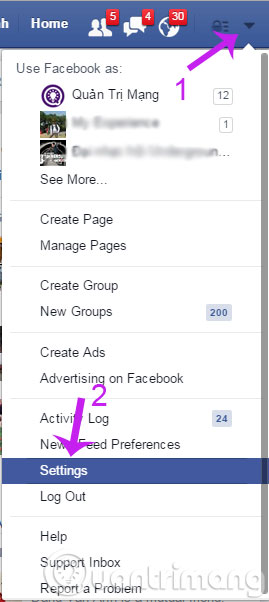
Step 2 : When the new window appears, select the Security menu in the left column. Look at the right column, find the Code Generator section and click on the Edit link

Step 3 : Click on the link Disable and click Remove Code Generator


So you have completed the process of turning off the security code for Facebook on your smartphone.
Good luck!
You should read it
- ★ Instructions for creating QR codes for Facebook accounts
- ★ Instructions on how to create QR codes on Android with QR Code Generator
- ★ How to login to Facebook computer with QR code
- ★ Warning: The new Facebook virus, a malicious code that is spreading rapidly through Messenger
- ★ How to build a QR Code generator using React