Cause Facebook did not send a confirmation code to the phone and how to fix it
If you have just started to register yourself for a Facebook account to use, surely everyone has been asked by Facebook to enter the phone number to activate the account. If you're lucky, right away will be sent a Facebook Code Code even if you are unlucky, you will have to try several times even not sent the code. In this article, the Software Tips will introduce you to the causes of Facebook not sending confirmation codes to your phone and how to fix them.

1. The proposed Facebook solution
Right from the founders of Facebook they know for sure this will happen and in the help of Facebook they guide very carefully for you to fix it yourself.
Method 1: Check the phone number entered
Step 1: You access the following link to view the mobile phone numbers you have entered https://www.facebook.com/confirmemail.php
Step 2: If you enter the wrong number, do not match the number or you want to change the number, please select the wrong number .
Note: A phone number of the form +84 or 0 is correct. Depending on the different phone numbers, Facebook will receive +84 or 0.
For example, 0989.999.999 and +84989.999.999 are the same.
Step 3: Please proceed to enter your phone number and click Add a Phone to Facebook proceed to send codes to your phone.
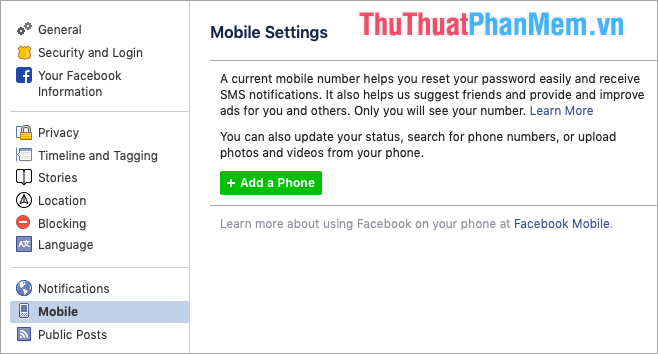
Method 2: Get the code from the call
In addition to receiving codes by SMS, users can also receive codes by voice calls (free of charge).
Step 1: You proceed to access the following link https://www.facebook.com/confirmemail.php
Step 2: You choose You have not received SMS?
Step 3: Click Call [Mobile number]. Now there will be a call with strange number (foreign or Vietnamese) reading you the activation code.
Method 3: Request sending SMS again
Sometimes due to various issues, you do not receive SMS with Facebook's Code. But you can ask Facebook to resend it at no charge at all (Wait for 60s).
Step 1: Click on the link here https://www.facebook.com/confirmemail.php
Step 2: Then you choose You have not received SMS?
Step 3: You select Re- send SMS .

Method 4: Use Email instead (100% success)
If everything does not help Facebook resend the verification code of your phone number, we have to switch to using Email instead.
Step 1: Click on this link https://www.facebook.com/confirmemail.php
Step 2: Then you select Mistakes Number .
Step 3: Here you proceed to enter your email and click Add .
Step 4: Now there will be a confirmation code from Facebook sent to your Email. You access Email to get a confirmation code.

2. Other ways to overcome
Method 1: Try disconnecting the network
Our telecommunications service providers are not always stable, they are very congested especially during peak hours.
Manipulation:
You turn on the Airplane mode on the phone to disconnect the service. After that, you turn off Airplane mode and you're done. If there is a congestion, immediately there is a Facebook message.
Method 2: Replace with another phone number
Currently, Facebook is supporting most carriers in Vietnam to receive a confirmation code. But you try to change another number because maybe the number you are registering has someone faster than the previous registration.

As such, in this article, the Software Tips guide for resolving Facebook's cause did not send a verification code to the phone. Good luck!
You should read it
- ★ How to sign up for Gmail without a confirmation phone number
- ★ Instructions to turn off the creation of the Facebook security code on the phone
- ★ How to turn off the delete confirmation dialog in Outlook
- ★ Google replaces the SMS Code with a quick authentication message
- ★ Warning: The new Facebook virus, a malicious code that is spreading rapidly through Messenger