Instructions to disable location sharing on web browsers
Although there is no denying the benefit of sharing location on web browsers, if you are concerned about your security, you may want to disable this feature. In this article, we will show you how to turn off this feature on the three most popular browsers, namely Chrome, Firefox and Microsoft Edge.
1. How to turn off location sharing on the Chrome browser
Turning off location sharing in Chrome is quite simple. Just open the menu, then go to Settings. Scroll to the bottom of the page and select Advanced or type 'location' in the Search box, then open Privacy and the Content Settings dialog box.
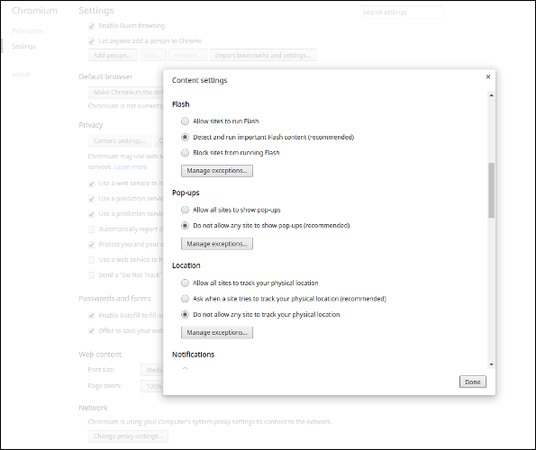
Scroll down to Location and select Do not allow any site to track your physical location . You can turn this feature off for all websites or if you want to allow some special sites to track your location, you can add them to the list of exceptions.
2. How to turn off location sharing on Firefox
Unlike Chrome, Firefox does not offer the option to disable location sharing in its menu. Instead, you need to change this option through about: config settings . Open Firefox and type about: config in the address bar. This will take you to the browser's advanced control center. However, before you can access the site, you will receive a notification that you can change some unwanted options. Please choose to continue access because turning off location sharing will not cause Firefox errors.
When the option list appears, in the Search box at the top of the page, geo.enabled is displayed , press Enter. Now, you will see the settings have changed to location access. Double-click it to set this option to false, then close the about: config tab and finish.
3. How to turn off location sharing on the Microsoft Edge browser
For Microsoft Edge, you cannot change the location sharing feature from the browser but must access the Windows menu. Select Settings -> Privacy -> Location . This will open a list of all applications on your computer and also where you can enable or disable location sharing.
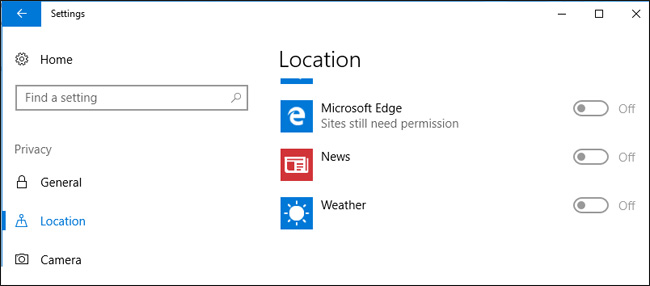
Find Microsoft Edge in the list and set the location sharing feature to Off. When you want to re-enable this feature, go here and change.
Turning off location sharing is a step towards protecting your online privacy. You will not receive ads and irrelevant notifications. However, if you want to use this feature to do something, you can re-enable it.
You should read it
- ★ 5 easy location sharing apps on Android
- ★ How to turn off the request for location when browsing the web in Cốc Cốc, Chrome, Edge, Firefox
- ★ How to turn off requests to provide location on web pages in every browser
- ★ How to turn off location sharing in Snapchat on iPhone and Android
- ★ How to turn off Location, Javascript, Flash, Popup, Cookies, Camera on Cốc Cốc, Chrome, Edge, Firefox