How to use Microsoft Edge in Windows 10 to share web content
Tired of copying and pasting a website URL into status to share your favorite content on Twitter and Facebook? Don't worry, Microsoft Edge has come up with a way to help you solve that. This high-end browser from Microsoft comes with an interesting feature that makes it more popular. In this tutorial, we will show you how to share web content using the Edge browser.
How to share a website in Microsoft Edge
Edge browser allows you to easily share a website and sharing options vary depending on the applications installed on your system. Here is how to share the website.
- Launch Edge browser from Start Menu or from Quick Launch.
- Navigate to the website you want to share
- In the top right corner of the Edge browser, click the Share icon (the design of the icon may vary depending on the version of Windows 10 you are using).
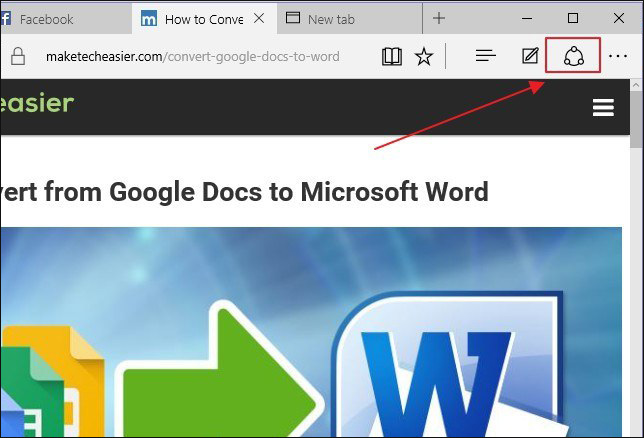
- This will open a menu with all the applications you can use to share the website.

- Select the channel you want to share the link with. Edge supports sharing via applications like Twitter, Facebook, Mail, One Note and many other applications.
How to share screenshots using the Edge browser.
Sometimes, you may want to share only a portion of the web page instead of sharing the entire web link. To share the screenshot, we will use the Web Note tool in Edge.
First, navigate to the site where you want to copy a piece of content. On this page, click the Web Note icon (the icon is located next to the sharing icon) to launch it.
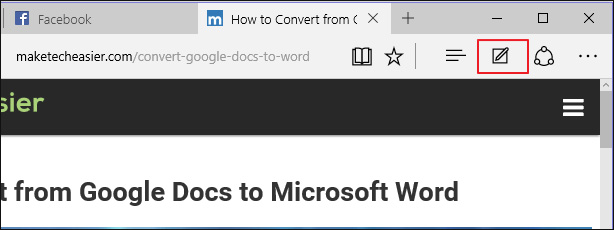
The Web Note toolbar will open. Navigate to the clip icon (scissors) and select it.
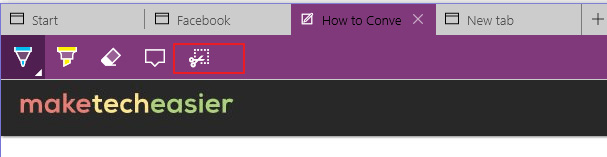
Click and hold the clip button, then drag it to the site you want to capture.
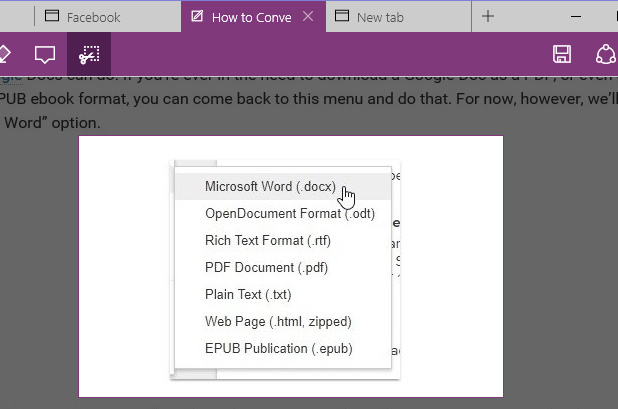
Finally, click the share button and select the application you want to share the photo with.
Steps to pin the application to the top of the sharing menu
If you often use a website to share content on Edge, you can pin it to the top of the sharing menu for easy access. To do this, follow these steps.
Launch Edge browser from Start Menu, Quick Launch or desktop.
Navigate to the top right corner of the Edge browser and click the share icon.
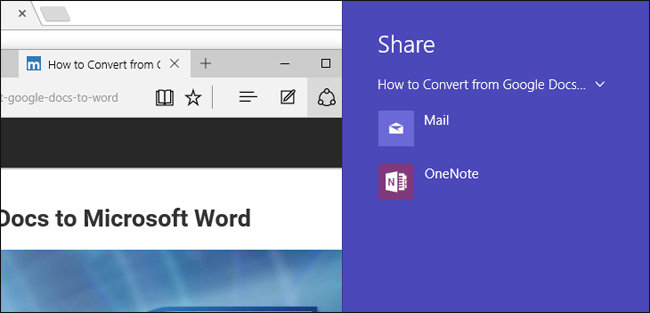
Select the application you want to pin.
Right-click on the application and click on Pin to complete the task.
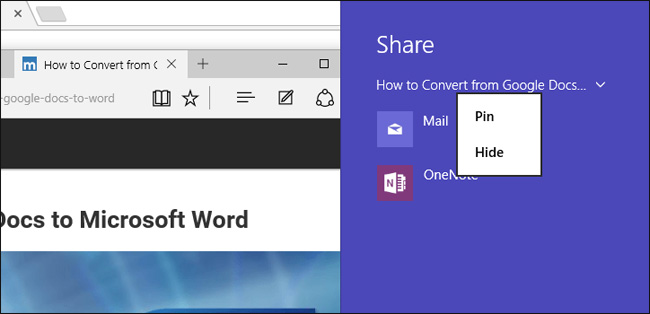
Edge browser has had many new improvements and upgrades since the introduction of the first version in 2015. Now you can easily share web content. Hope this article will be useful to you.
You should read it
- Instructions for customizing the New Tab page on Microsoft Edge
- Knowing these 21 shortcuts you will be able to use Edge browser fluently
- How to block hateful ads on Microsoft Edge browser
- [Video] Admire the latest images of Microsoft Edge browser on Chromium platform
- Microsoft Edge is about to add a series of features to support remote work and enhance security
- This is how to speed up Edge browser
 How to reset Edge browser quickly in Windows 10
How to reset Edge browser quickly in Windows 10 How to download videos on Web browser with Video Download Helper
How to download videos on Web browser with Video Download Helper To speed up Chrome browser, apply these tricks
To speed up Chrome browser, apply these tricks How to remove safebrowsing.biz virus on Chrome, Firefox
How to remove safebrowsing.biz virus on Chrome, Firefox You should know that there are 10 hidden pages in the Google Chrome browser, so what effect do they have?
You should know that there are 10 hidden pages in the Google Chrome browser, so what effect do they have?