How to turn off location sharing on Android
It will also add a list of all users currently tracking your location, so you always know who you're sharing data with.
Google makes it easy to see who you're sharing your location with
As spotted by Android Headlines, Google is adding a Location Sharing toggle to the core Android settings. Location Sharing lets you share your location with a list of trusted people, which is great if you meet strangers.
Unfortunately, you don't really know where to go to adjust your Location Sharing settings. Currently, the easiest way to set it up is through Google Maps. Luckily, with this new update, you can access the options directly from the default Settings app on your phone.
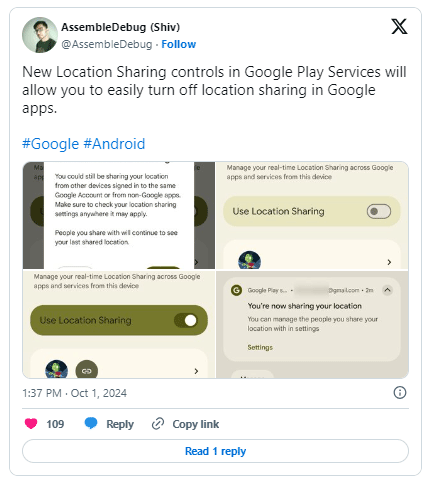
This change will also let you know who has access to your location. If you enable it, Location Sharing will give you a link that you can give to friends or family so they can track you. So whether you like sharing your location with others or not, this new feature is sure to come in handy.
Keep in mind that this only disables Location Sharing, which specifically deals with contacts tracking your location. See how to control which apps can see your location on Android if that's a concern for you.
How to use new location settings on Android
Once the feature is available on your phone, you'll see it appear when you go to Settings > Google > All Services . It'll appear in the list of services called Google Location Sharing . Tap that and you'll have access to your location settings.
Keep in mind that if you turn location sharing off, it won't notify anyone who's tracking your location. Instead, it will show them your last known location until you turn it back on. So if you're going to turn location sharing off, make sure to warn people before they assume the worst.