Change the password length of Teamviewer for more security
The default password length of TeamViewer is 4 characters but for security reasons, many of you want to change the password of TeamViewer as you like to make your computer more secure.
To change the password length of TeamViewer, you do the following:
Step 1: On the TeamViewer interface, select Extras -> Options .
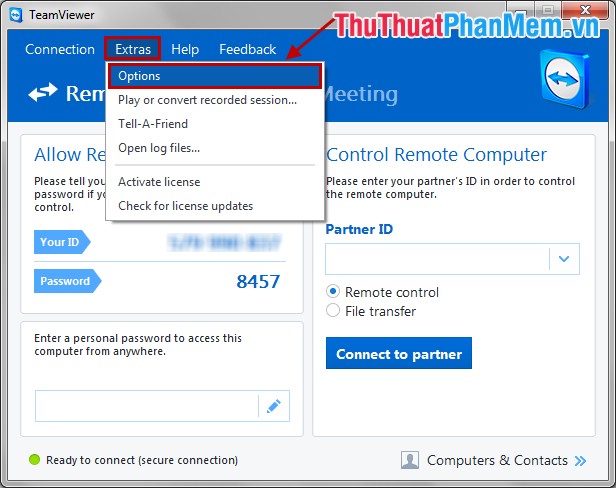
In TeamViewer options you select Security .
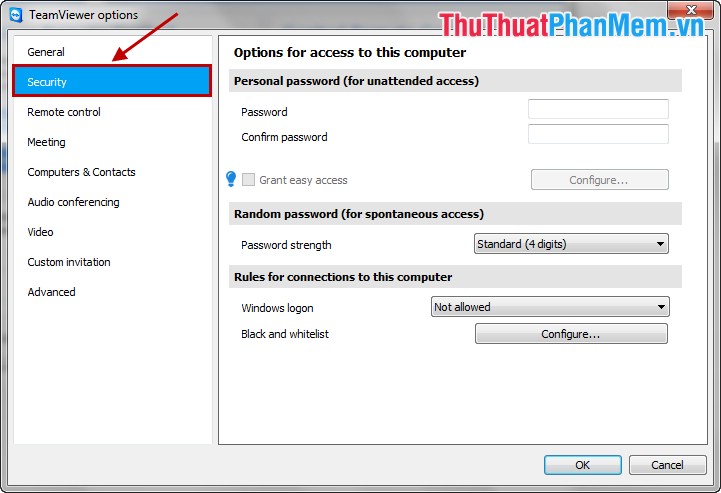
Or you click on the icon Password options -> Set personal password .

Step 2: In the Security section , select the Teamviewer password length in the Password strength section .
Standard (4 digits): 4 digits.
Secure (6 characters): 6 characters.
Secure (8 characters): 8 characters.
Very secure (10 characters): 10 characters.
Then you click OK .
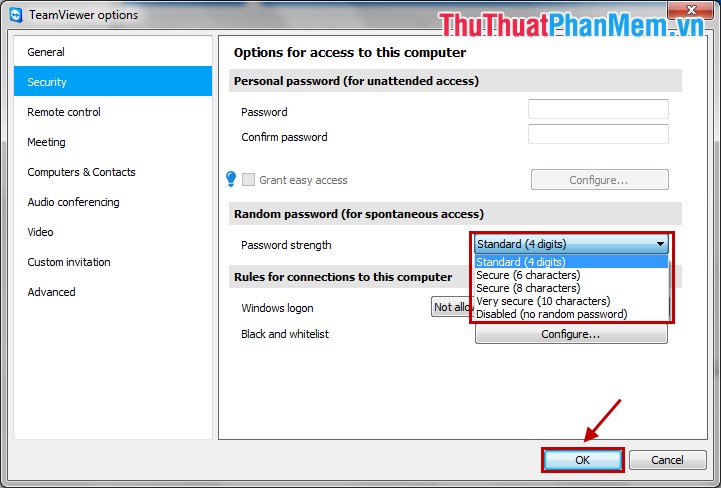
So your TeamViewer password has been changed long team according to your choice. To change the TeamViewer password, click the Password options icon -> Create new random password .
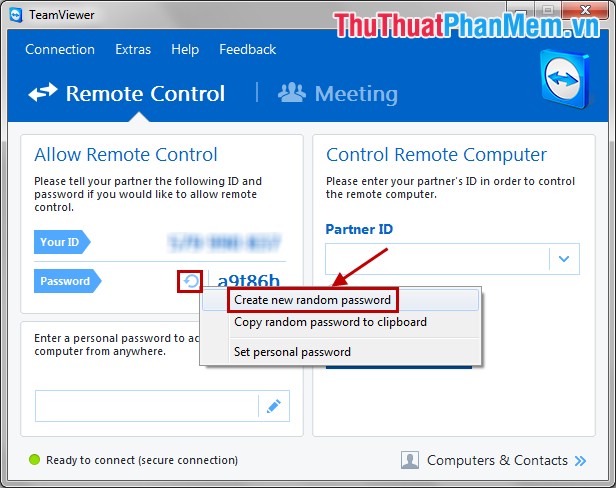
So with just simple steps, you can quickly change the password length of TeamViewer. You can choose a length greater than the default length to avoid others finding the password to help make the computer more secure. Good luck!