How to round numbers in Excel using the ROUND, ROUNDUP, ROUNDDOWN Function
If you don't want to display decimal values in Excel, you can simplify your numeric data with ROUND functions. Excel provides three functions: ROUND, ROUNDUP, and ROUNDDOWN. Let's see how they work.
Using ROUND functions in Excel is different from changing the format of a number. When you change the way a number is formatted, you only change the way it looks in the workbook. When you change numbers using ROUND functions, you change the way they look and are stored.
The ROUND function rounds a number to a specified number of decimal places. It rounds a number down if the digit to the next decimal place to the right is between 0 and 4, and it rounds up if the digit is five to nine. And as you might expect, the ROUNDUP function always rounds and the ROUNDDOWN function always rounds down.

The ROUND function in Excel rounds a number to a specified number of digits. The ROUND function rounds up or down. 1, 2, 3 and 4 are rounded down. 5, 6, 7, 8 and 9 are rounded up.
How to round integers in Excel using the Round function
1. For example, round a number to three decimal places.

Note: 114,726 1 , 114,726 2 , 114,726 3 and 114,726 4 are rounded down to 114,726 and 114,726 5 , 114,726 6 , 114,726 7 , 114,726 8 and 114,726 9 are rounded down to 114,727.
2. Round a number to two decimal places.

3. Round a number to one decimal place.
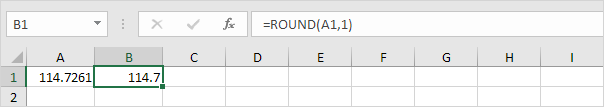
4. Round a number to the nearest integer.
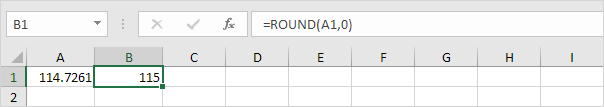
5. Round a number to the nearest 10.
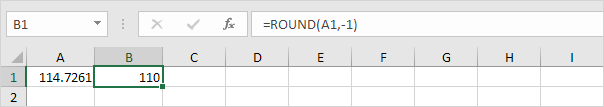
6. Round a number to the nearest 100.
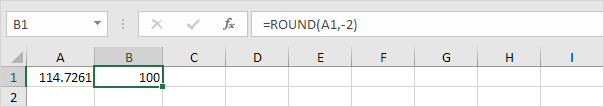
7. Round a number to the nearest 1000.
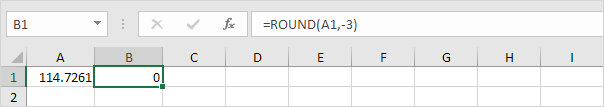
8. Round negative numbers to one decimal place.
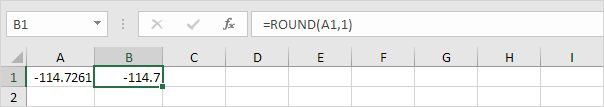
9. Round negative numbers to the nearest integer.
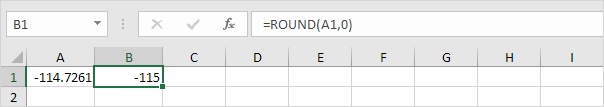
How to round up in Excel using the RoundUp function
1. For example, round a number up to three decimal places.
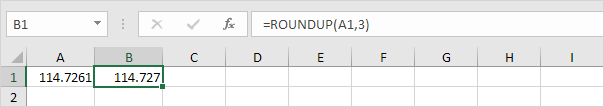
Note: 114,726 1 , 114.726 2 , 114.726 3 , 114.726 4 , 114.726 5 , 114.726 6 , 114.726 7 , 114.726 8 and 114.726 9 rounded up to 114,727.
2. Round a number up to two decimal places.
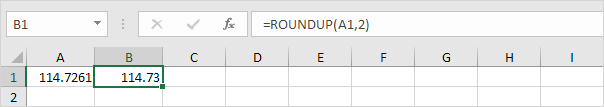
3. Round a number up to one decimal place.
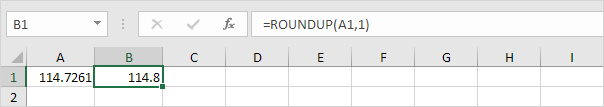
4. Round a number up to the nearest integer.
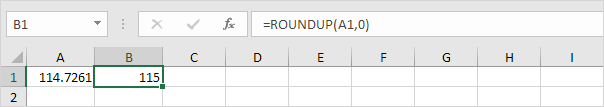
5. Round a number up to the nearest 10.
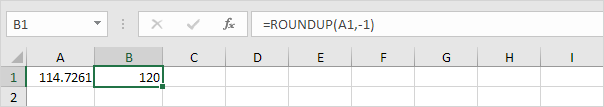
6. Round the number up to the nearest 100.
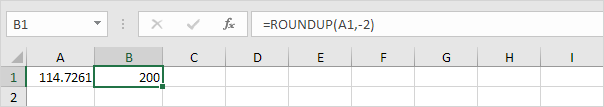
7. Round a number up to the nearest 1000.
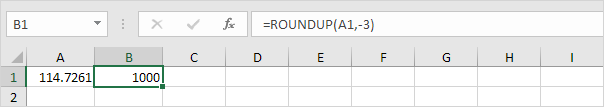
8. Round negative numbers up to one decimal place.
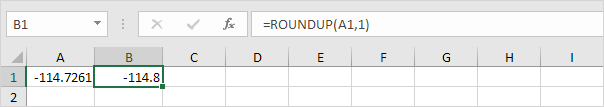
Note: remember, the ROUNDUP function rounds numbers up (away from zero).
9. Round negative numbers up to the nearest integer.
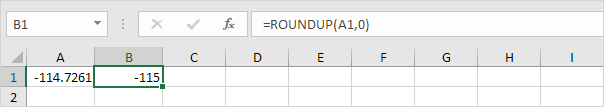
Note: again, the ROUNDUP function rounds the number up (away from zero).
How to round down in Excel using the RoundDown function
The ROUNDDOWN function in Excel always rounds numbers down (to zero). 1, 2, 3, 4, 5, 6, 7, 8 and 9 are rounded down.
1. For example, round a number down to three decimal places.
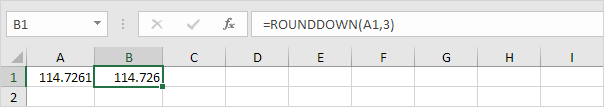
Note: 114,726 1 , 114,726 2 , 114,726 3 , 114,726 4 , 114,726 5 , 114,726 6 , 114,726 7 , 114,726 8 and 114,726 9 are rounded down to 114,726.
2. Round a number down to two decimal places.
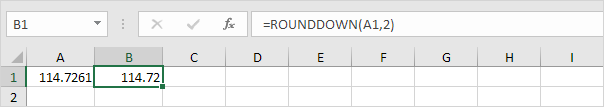
3. Round a number down to one decimal place.
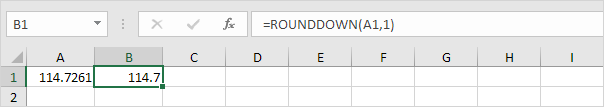
4. Round a number down to the nearest integer.
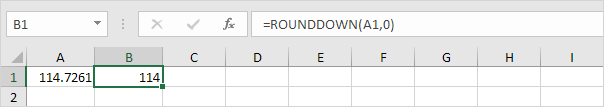
5. Round the number down to the nearest 10 numbers.
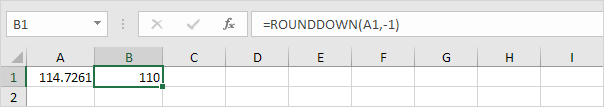
6. Round a number down to the nearest 100.
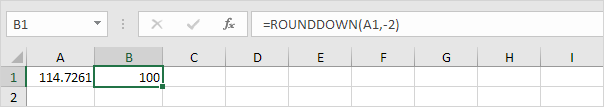
7. Round a number down to the nearest 1000.
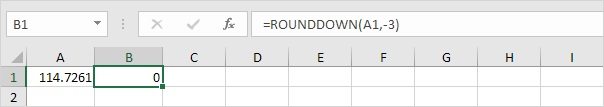
8. Round negative numbers down to one decimal place.
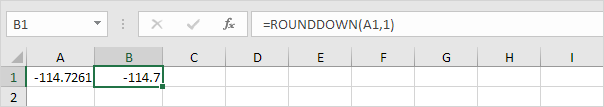
Note: remember, the ROUNDDOWN function rounds a number down (to zero).
9. Round negative numbers down to the nearest integer.
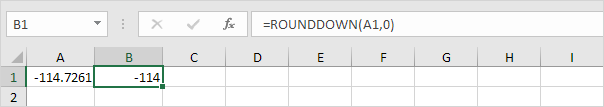
Note: again, the ROUNDDOWN function rounds a number down (to zero).