How to block Chrome automatically updating on Windows 10
The Google Chrome browser on your computer automatically updates when a new version becomes available, but you don't want it to. This article will guide you on how to simply block Chrome automatically updating on Windows 10 .
1. Block Chrome updates from System Configuration
Step 1 : Press Windows + R key combination , type msconfig > Select OK .

Step 2 : Select the Services tab > Uncheck Hide all Microsoft services > Uncheck Google Update (gupdate) and Google Update (gupdatem) .

Step 3 : Click Apply > Select OK to save the settings.

2. Disable updates directly from Registry Editor
Step 1 : Press the Windows + R key combination , type regedit > Select OK .

Step 2 : Double-click the folder ' HKEY_LOCAL_MACHINE '.
Bước 3: Tìm và nhấp chuột phải vào thư mục Policies > Chọn New > Chọn Key và đặt tên cho key vừa tạo là 'Google'.
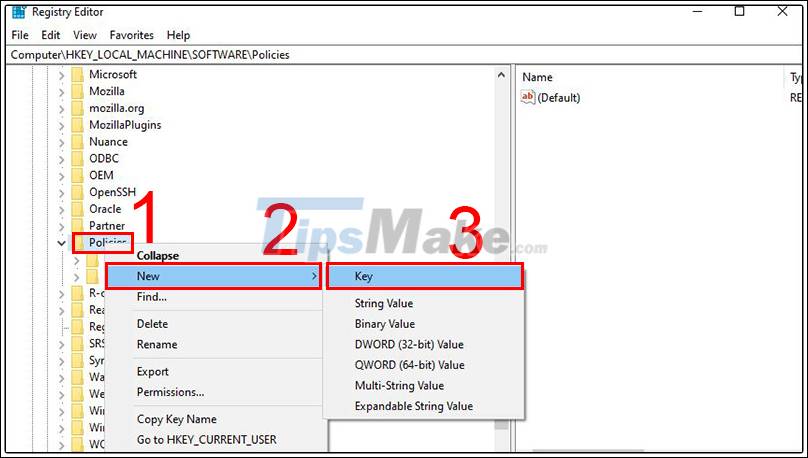
Bước 4: Nhấn chuột phải vào thư mục Google > Nhấn New > Nhấn Key và đặt tên cho key mới vừa tạo là 'update'.
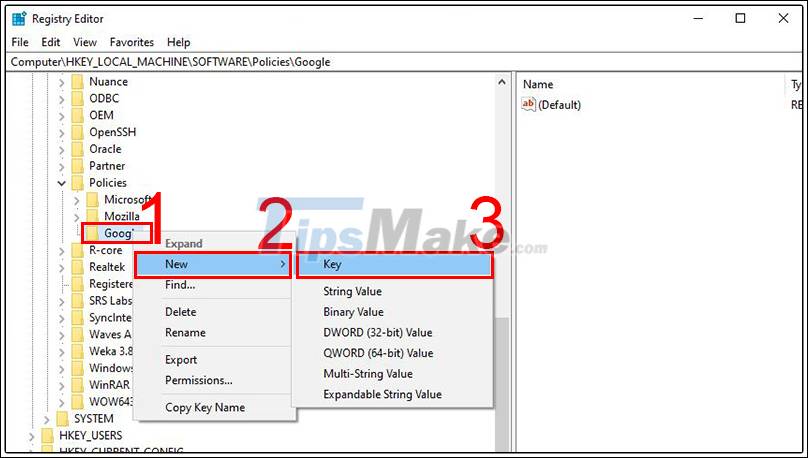
Bước 5: Nhấn chuột phải bên dưới tùy chọn mặc định và chọn New > Chọn DWORD và đặt tên nó là 'updatedefault'.
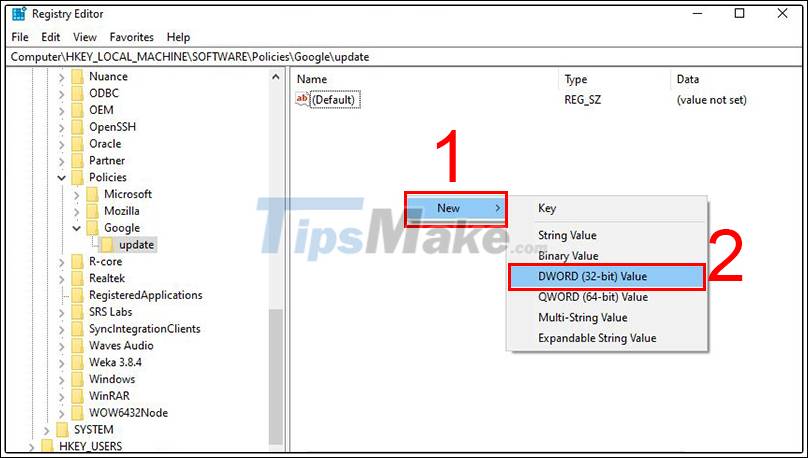
Bước 6: Nhấn đúp vào 'updatedefault' vừa tạo mới và một cửa sổ sẽ hiện ra > Đặt giá trị 0 tại Value data > Chọn OK để lưu thay đổi.
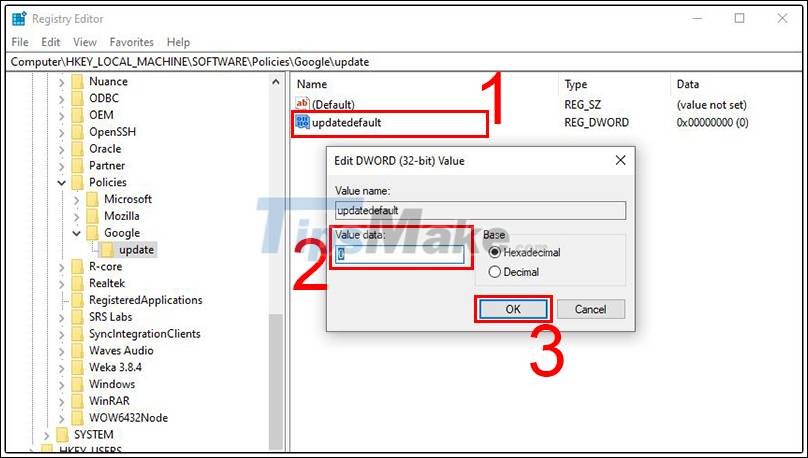
Bước 7: Nhấn vào dấu ba chấm dọc > Chọn Help > Chọn About Google Chrome.
Nếu có bất kỳ bản cập nhật nào đang chờ, Chrome sẽ bắt đầu tự cập nhật ngay. Không nên thực hiện tác vụ quan trọng nào khi cập nhật Chrome vì cần khởi chạy lại trình duyệt.
3. Tắt cập nhật Chrome thông qua Local Group Policy Editor
Bước 1: Tải xuống mẫu Google Update (tự động cập nhật): TẠI ĐÂY
Bước 2: Ấn tổ hợp phím Windows + R > Gõ gpedit.msc, nhấn OK.
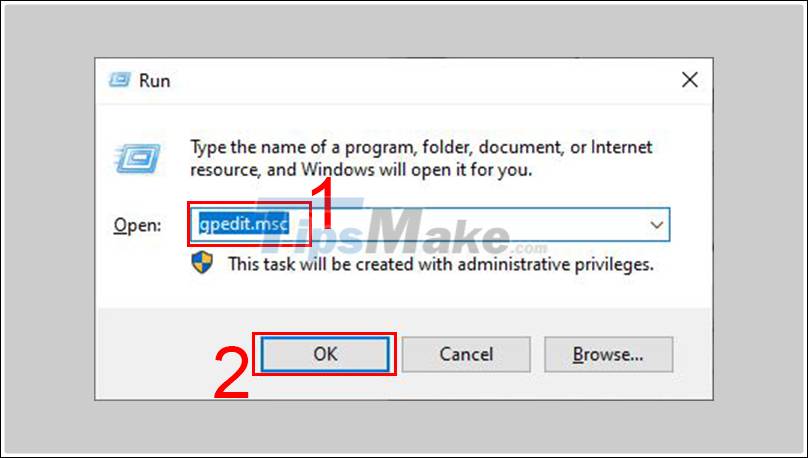
Bước 3: Nhấn chuột phải vào mục Administrative Templates > Chọn Add/Remove Templates.
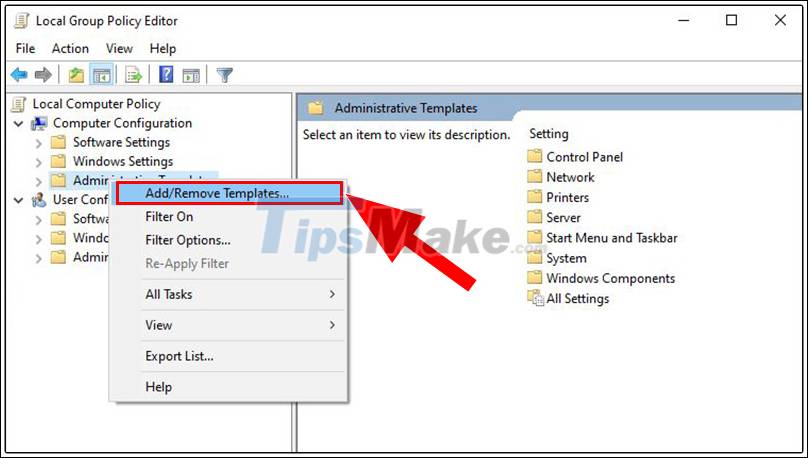
Bước 4: Cửa sổ Add/Remove Templates sẽ xuất hiện, chọn Add.
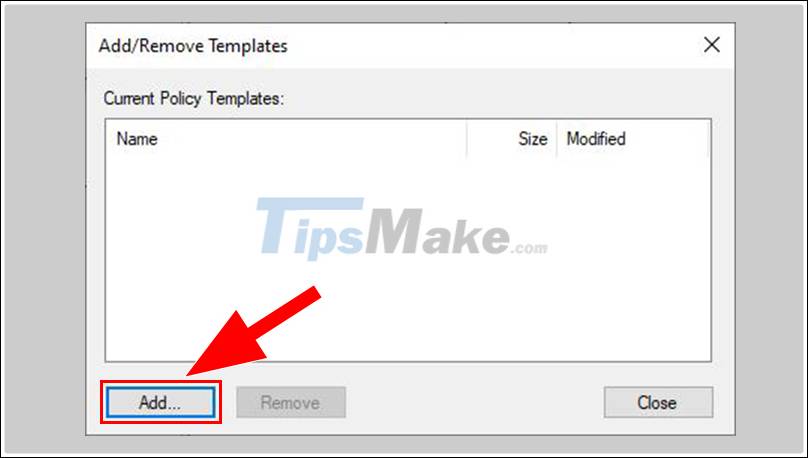
Bước 5: Chọn mẫu GoogleUpdate.adm mà bạn đã tải xuống trước đó > Nhấn Close.
Thao tác này sẽ đưa bạn đến cửa sổ chính của Group Policy Editor.
Vậy là bài viết đã hướng dẫn cách chặn tính năng tự động cập nhật Chrome trên Windows 10 một cách chi tiết, đơn giản. Chúc các bạn thực hiện thành công!
You should read it
- ★ Why should you never turn off automatic application updates on your phone?
- ★ Google postpones automatic updates to turn off Chrome sound due to many web games
- ★ How to turn off automatic software updates on macOS Sierra
- ★ How to turn off automatic language translation in Google Chrome
- ★ Instructions on how to turn off Self-Update notifications when you shutdown on Windows 10