Instructions on how to turn off notifications on Skype
If you're looking to take a break and don't want to be disturbed by Skype, it's best to turn off notifications. So how to turn off notifications on Skype like, please refer to the instructions below!

1. Turn off Skype notifications on the computer
1.1. Turn off all notifications in Settings
Step 1: Click on the icon 3 dots (1) in Skype => Settings (2) .
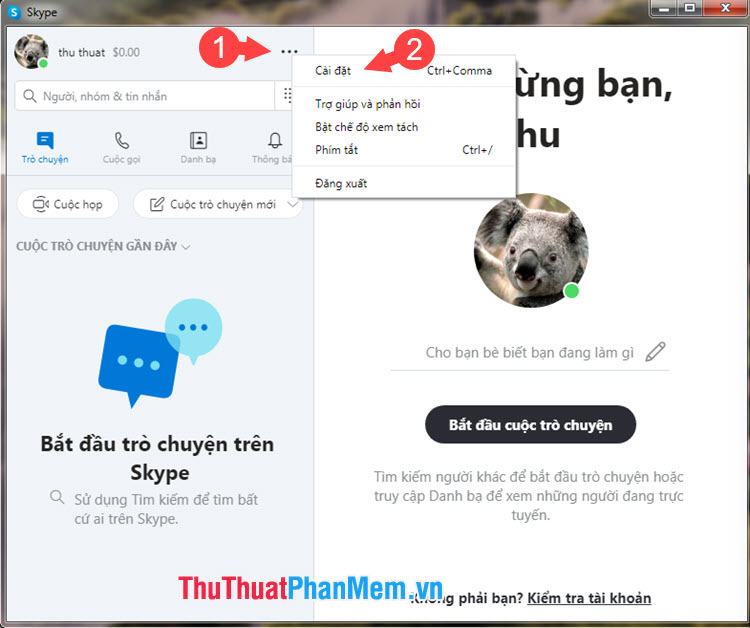
Step 2: Go to Notifications (1) => Set the switch of all notifications to Off (2) .

Scroll down and set notifications for the rest of the items to Off .
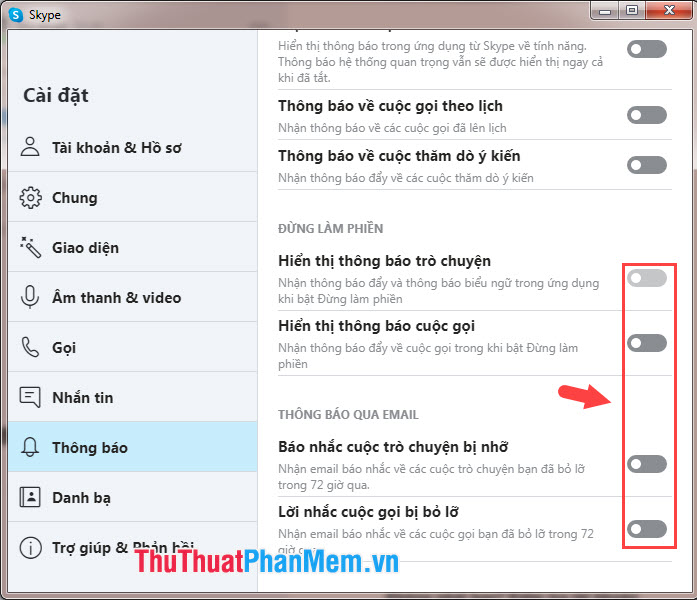
1.2. Turn off notifications for groups and individuals
Step 1: Right-click on the group (1) you want to turn off notifications => Manage groups (2) .
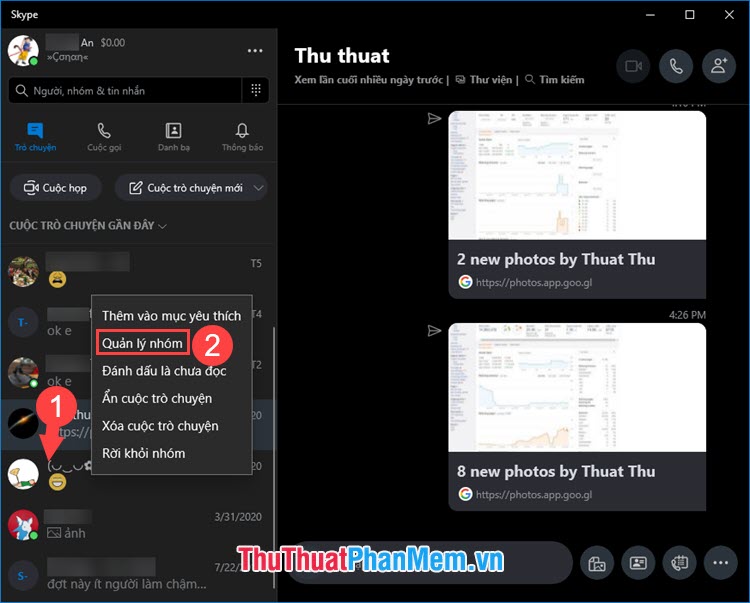
Step 2: Scroll down and find Notifications section >> switch off the Notification switch to Off .
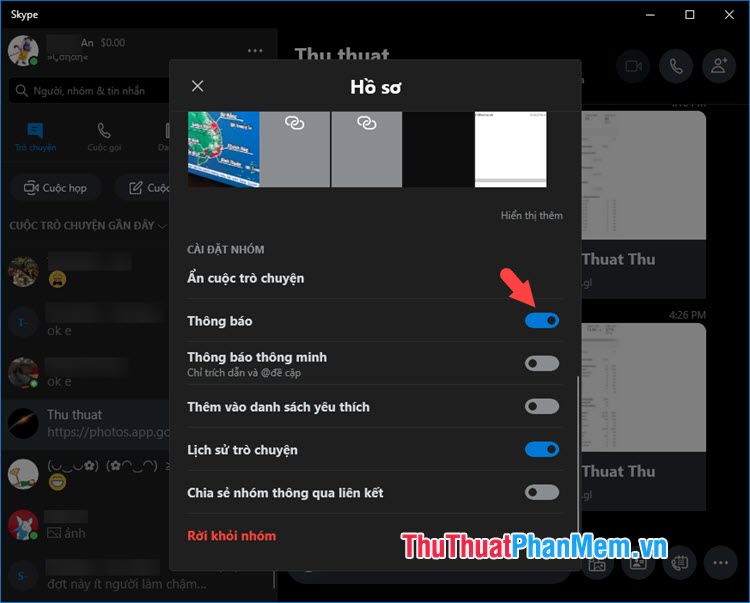
2. Turn off Skype notifications on the phone
2.1. On iOS operating system
Step 1: Go to Settings => Notifications (1) => Skype (2) .
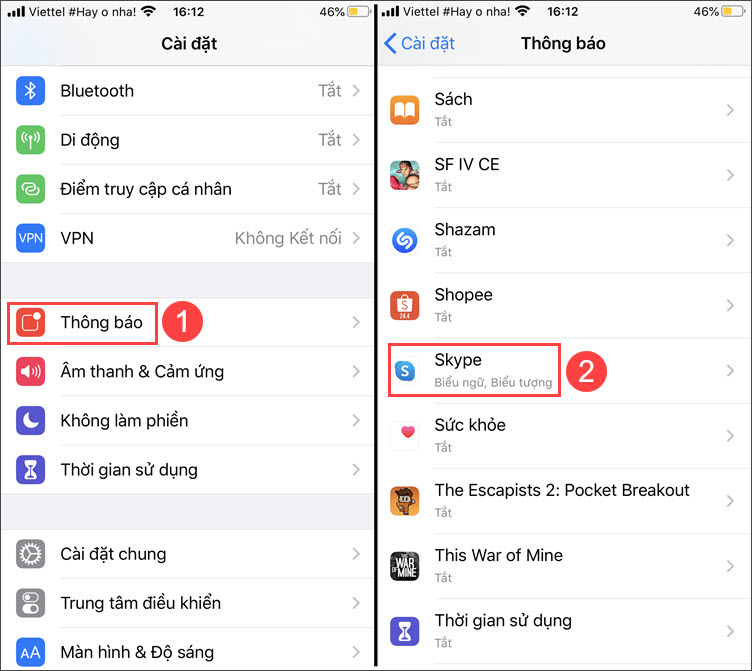
Step 2: You turn the switch Allow notifications to Off is done.
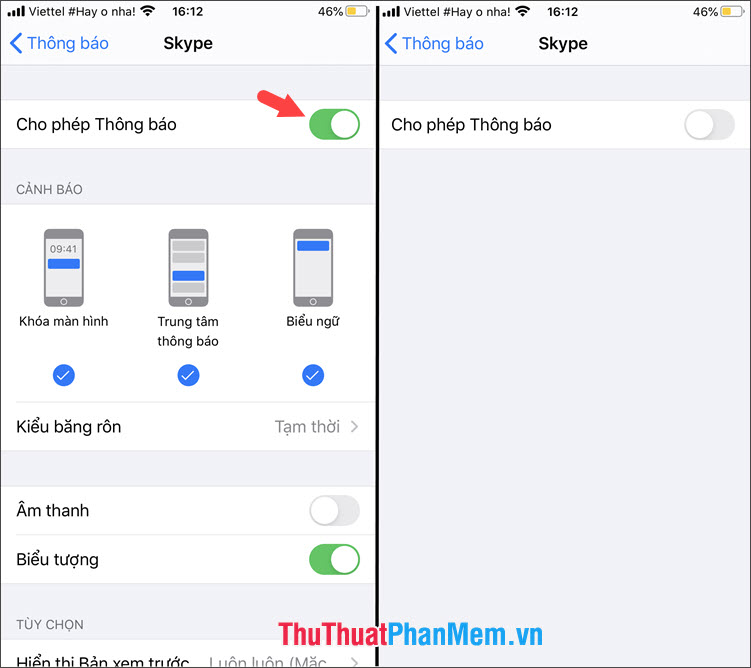
2.2. On Android phones
To turn off Skype notifications on Android phones is very simple. First you go to Settings => Notifications (1) => Set the Skype notification switch to Off (2) .
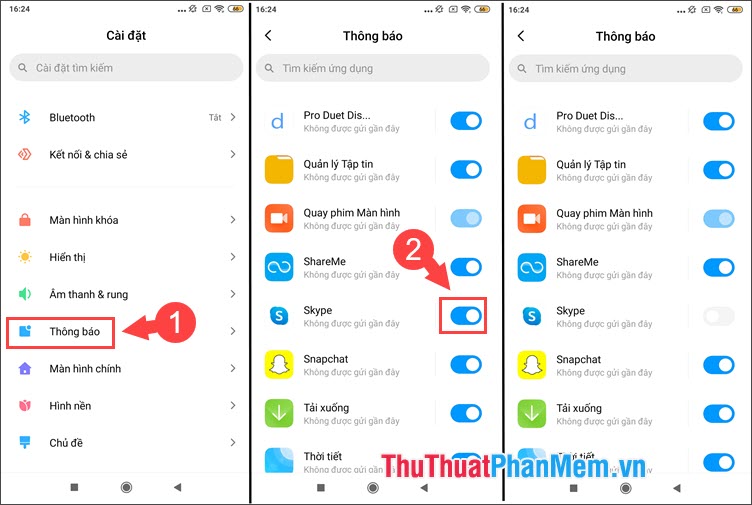
After reading the above instructions, you will find how to turn off notifications on Skype is quite simple and fast, right? Good luck!
You should read it
- ★ Instructions to turn off notifications, hide chat groups Skype
- ★ How to turn off notifications that are entering chat chats Skype
- ★ Instructions to turn off Instagram notifications via email
- ★ Instructions to turn off notifications on Zalo effectively
- ★ 3 ways to turn off Instagram notifications to avoid being disturbed