How to backup Zalo messages on computer
When you use Zalo on your computer to chat with people, the image data, videos . and messages will be saved on your computer. So when you reinstall the application Zalo or use Zalo on another computer, that data is no longer available. So you want to backup Zalo messages on your computer so that when necessary, you can use it to restore Zalo messages. So invite you to follow the instructions on how to backup Zalo messages on the computer that the article guides below.

Here's how to back up Zalo messages on your computer, invite you to follow along.
Step 1: On the Zalo interface, select the gear icon and select Log Out.

Step 2 : Zalo notification appears - Confirm you choose Logout.

Step 3: Open File Explorer, then you navigate to the Zalo PC folder under the path C: UsersAdminAppDataLocalZaloPC, the Admin part is the User name of the computer.

If you do not see the AppData folder, select the View tab and tick the Hidden Items box .

Step 4 : You just need to copy the folder with all the digits to another folder of drive D, or you can store it to the cloud storage service One Drive or Google Drive, Dropbox . it's up to you to back up Zalo messages.
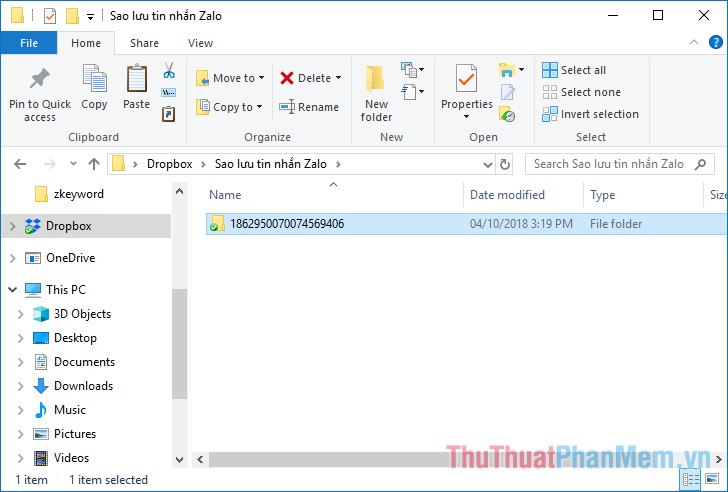
To restore, you just need to copy the folder named as the number you saved above into the ZaloPC folder .
So just with some basic steps that the article has instructed above, you can backup, restore Zalo messages on the computer quickly. Hope this article will help you. Good luck!
 How to find similar images with Google Images (Google Images)
How to find similar images with Google Images (Google Images) How to find images, search tips and tricks effectively
How to find images, search tips and tricks effectively How to change the language on Facebook - Adjust the Facebook language
How to change the language on Facebook - Adjust the Facebook language How to delete and recover messages Zalo
How to delete and recover messages Zalo How to statistics messages on Facebook
How to statistics messages on Facebook How to create a free website simply and quickly on Weebly.com
How to create a free website simply and quickly on Weebly.com