Top 5 best online graphing websites
You are in need of graphing on computers to study or compose documents, but you do not want to install any additional graphing software on computers that take up your computer's memory space. So you can choose one of the top 5 best online graphing websites that the article shared below to use.

Here are the top 5 best online graphing websites, invite you to follow.
1. Online graphing website desmos.com
Website desmos.com (https://www.desmos.com/calculator) is a completely free and best online graphing tool. Desmos supports you to graph in the most optimal way. You only need to enter the mathematical formula, the function graph will be displayed by Desmos. This is the first choice for you need to graph online.

Especially, Desmos allows users to change variables to create visual moving images. You can draw multiple charts on the same graph if necessary, you can set up the graph accordingly.
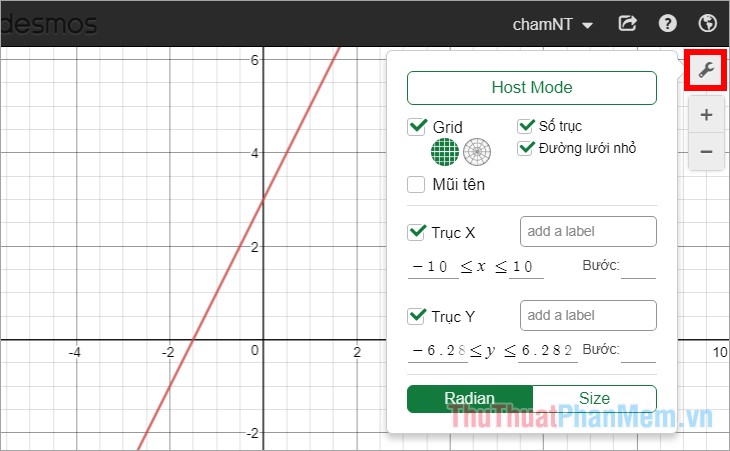
2. Geogebra online graphing website
The geogebra website https://www.geogebra.org/graphing is also one of the best free online graphing websites. Geogebra is similar to Desmos, you just need to enter the formula, the graph will be displayed immediately.

3. Online graphing website fooplot.com
Website fooplot.com (http://fooplot.com) is an online graphing website with many functions. You only need to enter the function formula for the website to display the graph, as well as other websites, fooplot supports drawing many functions on the same graph. Also you can customize other options in the Window, Display, Grid Spacing. The output formats that fooplot supports are eps, png, pdf, svg.

4. Online graphing website graphsketch.com
Graphsketch.com website (https://graphsketch.com/) is an online graphic software, it has the ability to graph standard functions and parameters. You enter the function in the Enter the graph equation (you can enter many functions to graph if you want), and optionally set the graph in the Settings. After drawing the graph you can download or save as a linked page.

5. Rechneronline online graphing website
The rechneronline website https://rechneronline.de/function-graphs/ supports you to draw mathematical graphs. The interface has a function setting, display properties and a data display area. You only need to enter the function graph, then set the display property settings to get the most beautiful and standard function graph.
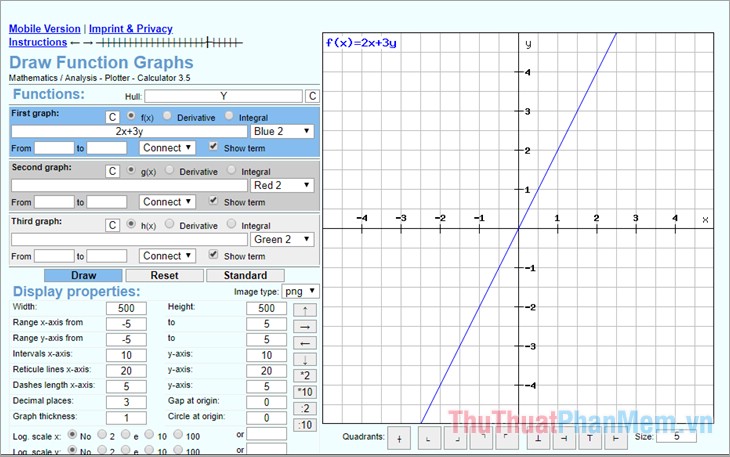
Above are the top 5 fastest and best online graphing websites, if you need to draw graphs but do not want to download graphing software to your computer, these will be the best options for you. You can choose an appropriate website to graph online. Good luck!