How to translate messages on Instagram
Instagram has just updated its message translation feature, similar to Messenger, to help you understand the content of messages sent to you in different languages. Instagram automatically translates messages into the language you are using on the app. Here are instructions for translating messages on Instagram.
How to translate messages on Instagram
Step 1:
At the message interface on Instagram, users press and hold on the message they want to translate . At this time, options for the message will appear, click Translate to do so.
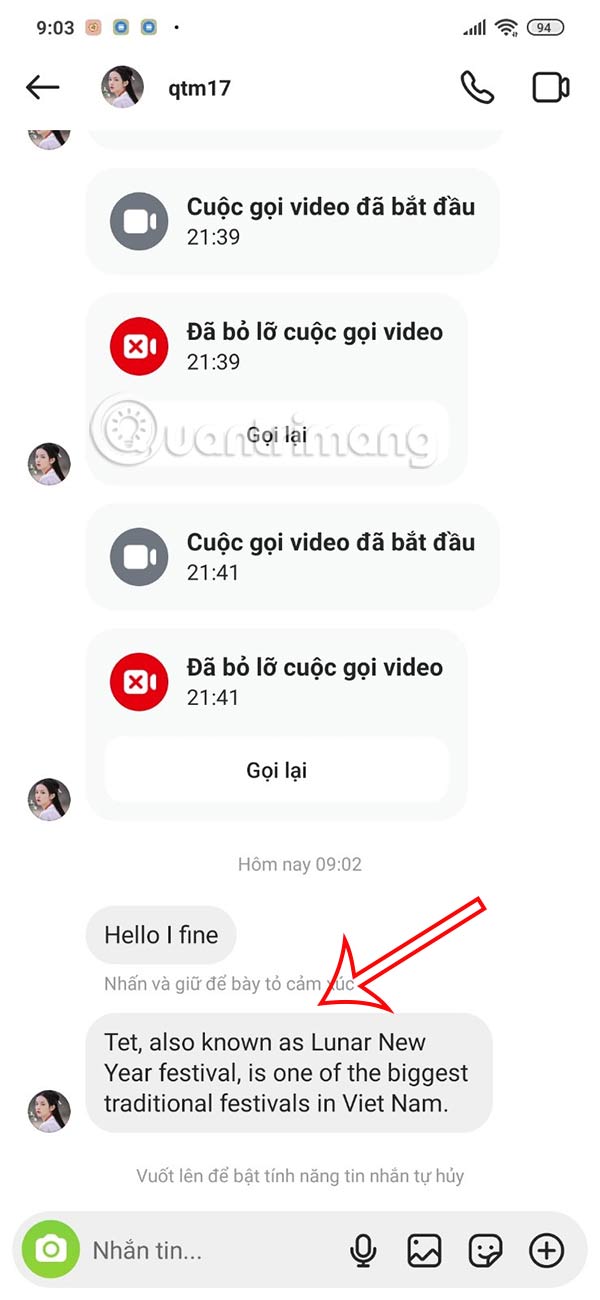
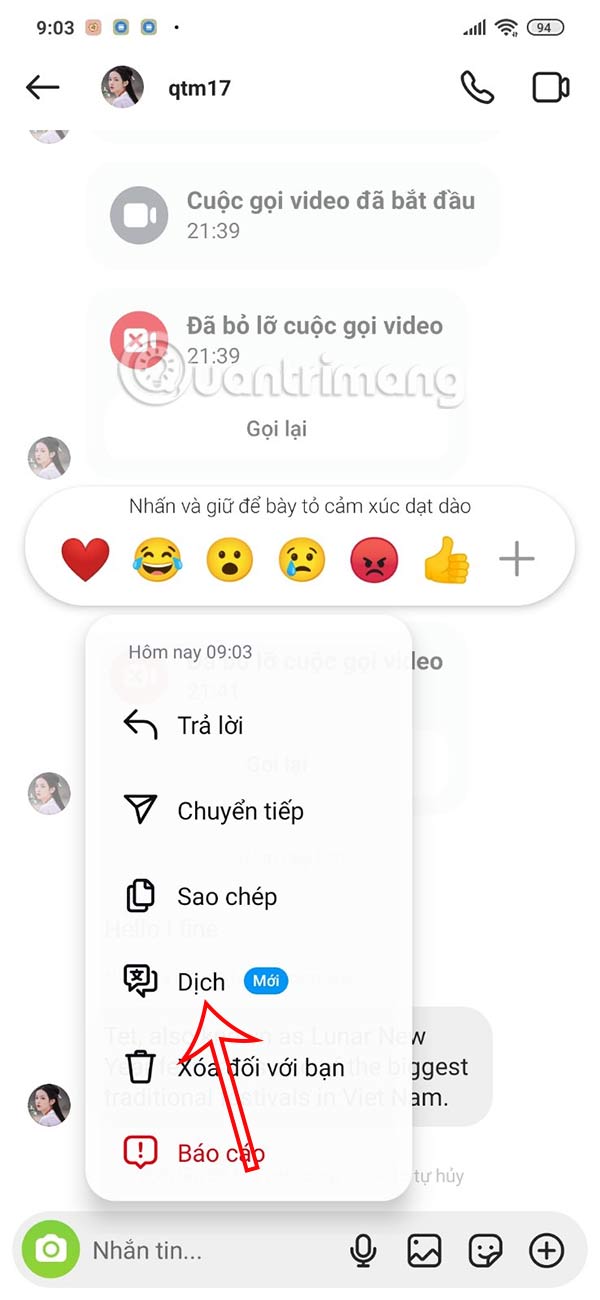
Step 2:
Displays a notification about the message translation feature on Instagram, click OK to use.

Step 3:
As a result, you will see the translated message content right below the original message in the message box as shown below. If you want to hide the translated message content to return to the message box with the original content, click Hide translation . To display the translated content again, click Show translation.
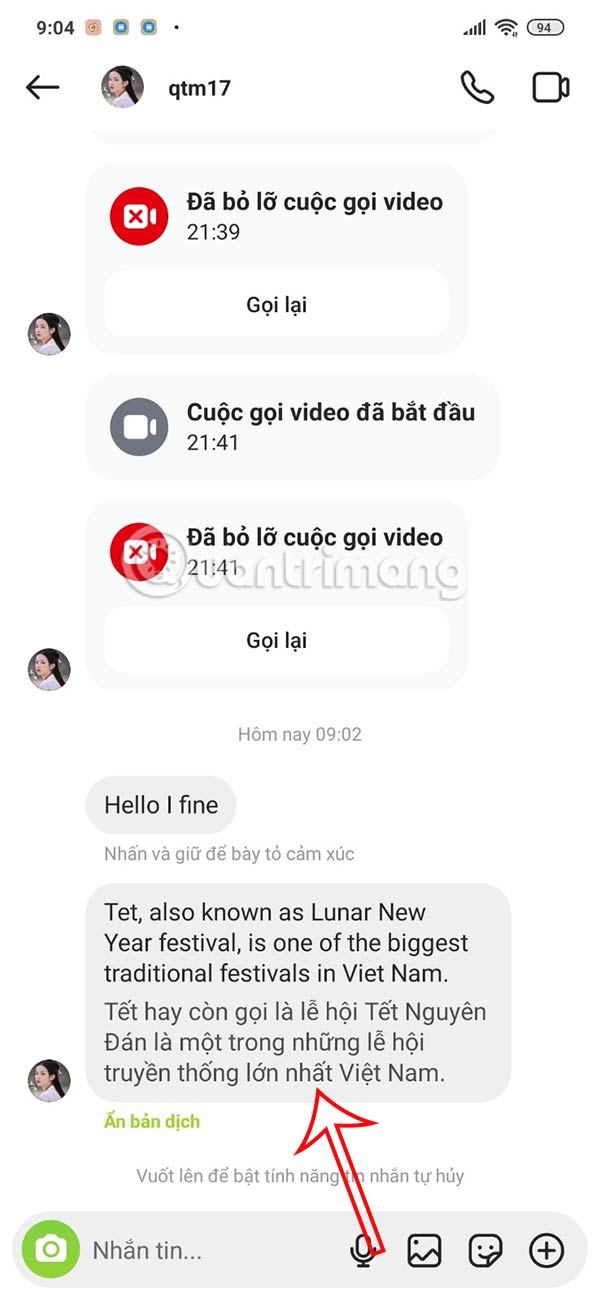
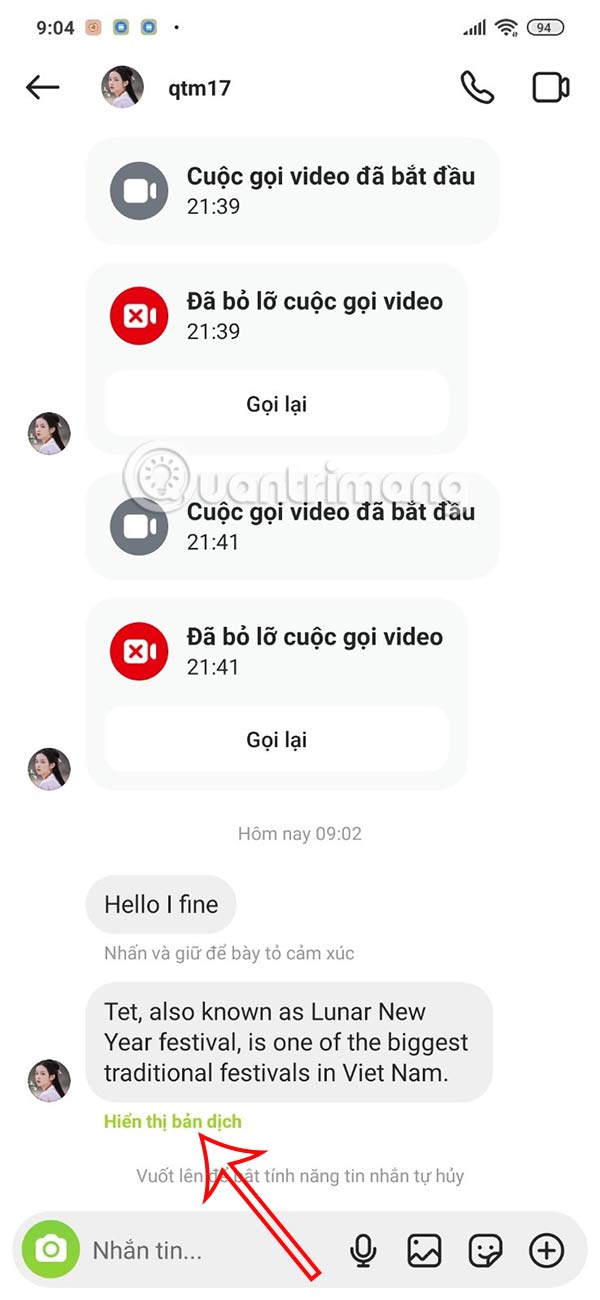
You continue translating Instagram messages with other messages.
