COUNTBLANK function - Count the number of blank (empty) cells in a selected range or array in Excel
The previous article introduced you to the COUNT () function - a function that counts cells with numbers in the list of arguments. In this article, I will introduce one more counting function - COUNTBLANK (). This function will help you count empty cells in the selected range.

Description
The COUNTBLANK () function helps to count the number of blank (empty) cells in a selected range or array in Excel.
Syntax
= COUNTBLANK (range)
Inside:
- range: is the only and mandatory parameter of the function, range is the sequence of cells, an area to count the number of empty (empty) cells.
Note
- Cells containing formulas that return empty (empty) text will count like normal blank cells.
- Cells with value = 0 will not be counted.
For example
Count students without points (number of empty cells) in the following example:
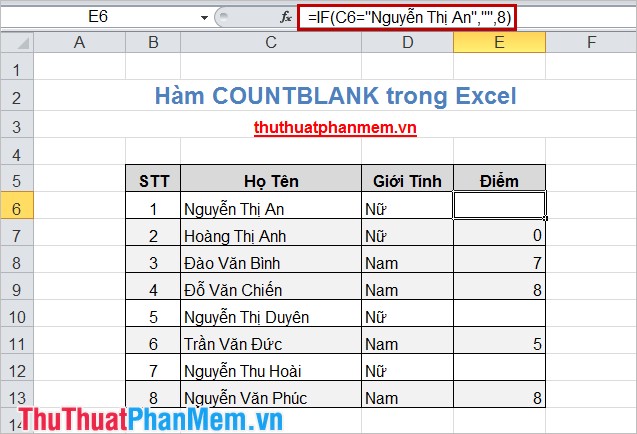
In the data table with cell E3, the function returns an empty value.
Apply the formula COUNTBLANK (): = COUNTBLANK (E6: E13)
And the result is 3 because cell E3 is the formula but the result is empty.

This article described the syntax and usage of the COUNTBLANK () function. Hopefully, with the above simple example, you will understand how to use the COUNTBLANK () function in Excel. Good luck!
You should read it
- ★ DCOUNTA function, how to use the function to count non-empty cells in Excel
- ★ The COUNTA function, how to use the function to count cells containing data in Excel
- ★ Instructions on how to count words in cells in Excel
- ★ The Match function (the function searches for a specified value in an array or cell range) in Excel
- ★ How to use the Match function in Excel