Instructions for using Photofunia application to create funny photos
If you are not an expert on design or not a photoshop witch, then you should know Photofunia application. In addition to the extremely beautiful photographic effects, Photofunia also offers extremely funny photo effects to be able to share with friends. The following article will introduce you to an extremely interesting photo editing application, which is Photofunia.
- Download Photofunia app for Android
- Download Photofunia app for iOS
How to add effects to photos in Photofunia
- Select the Category item on the left, then find the effect you want to add to the image.
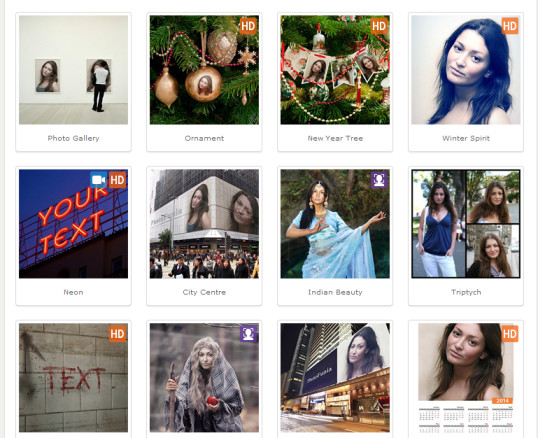
- When a new window appears, click Choose Photo , then select the image you want to add effects.If the effect contains text to adjust, write the text you want to display.
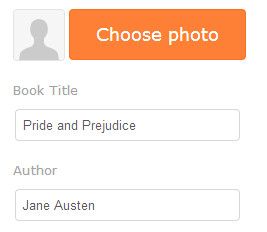
- Adjust the image so that it is reasonable, then press Crop .
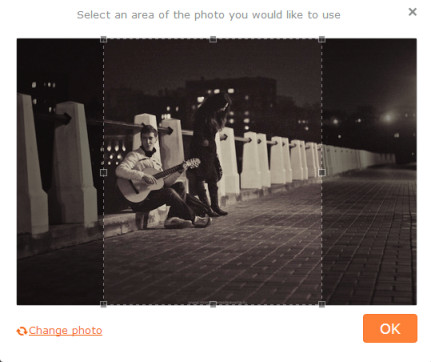
- After finishing, press the Go key.
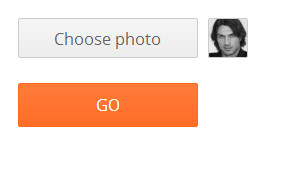
- After a few seconds, you will see your photo has been added to the effect.You can choose to download with 3 sizes: Small, medium and large.
The advantages and disadvantages of the application
As you can see, the way to use Photofunia is not difficult at all. So what are the advantages and disadvantages of this application.
Advantages:
- Own more than 450 effects and filters with a variety of content.For example, you can put your photos on a billboard, cover the magazine or even turn yourself into a zombie or pirate.
- All effects look pretty and real.
- Own some effects with HD format.
- User friendly with clear items.
- Can share photos on social networking sites.
- Update new effects weekly.
- Users can order souvenirs or greeting cards with their photos.
- Application is completely free.
- Both iOS and Android can use this application .
- Support images in JPEG and PNG formats.
Defect:
- The application will take a long time to edit large photos.
- If you use portraits with large faces or too detailed, when using the effect will make the image become ugly and unreal.
- After the photo is ready, you won't be able to go back to add small details to it.If you want, you'll have to start over.
Some good effects of Photofunia







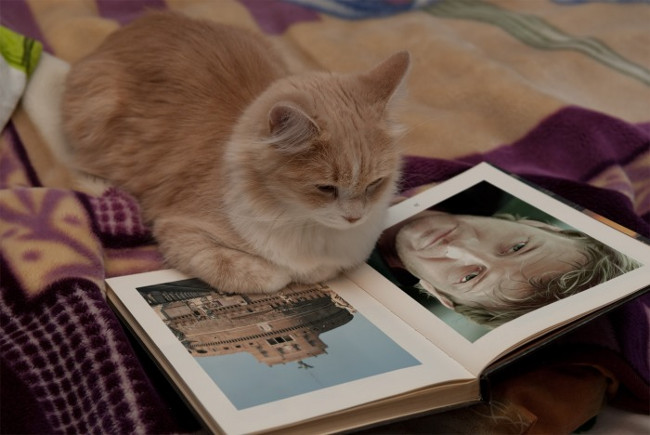


Share by
Jessica Tanner
Update 25 May 2019