Instructions for cutting the phone ringtone
Usually, you have to download ringtones from your favorite songs to your phone, sometimes it takes a fee to download the ringtones. Instead of downloading ringtones, you can create your own good music, according to your preferences without any charge.

Just simple steps with mp3DirectCut software or online website http://mp3Cut.net/ is that you can create your own unique ringtones.

1. Detailed instructions on how to cut the phone ringtone using mp3DirectCut software.
Step 1: You can download the mp3DirectCut software at http://mpesch3.de1.cc/.
Step 2: After the installation is complete, open the software from the software's icon on the Desktop or in the Start Menu .
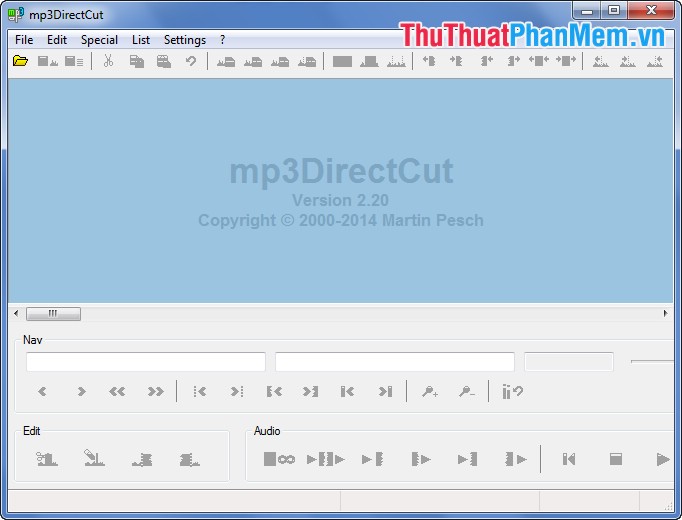
Step 3: Select the mp3 file to cut by selecting File -> Open . You can then select the Play icon to listen to the test and specify the time to cut:
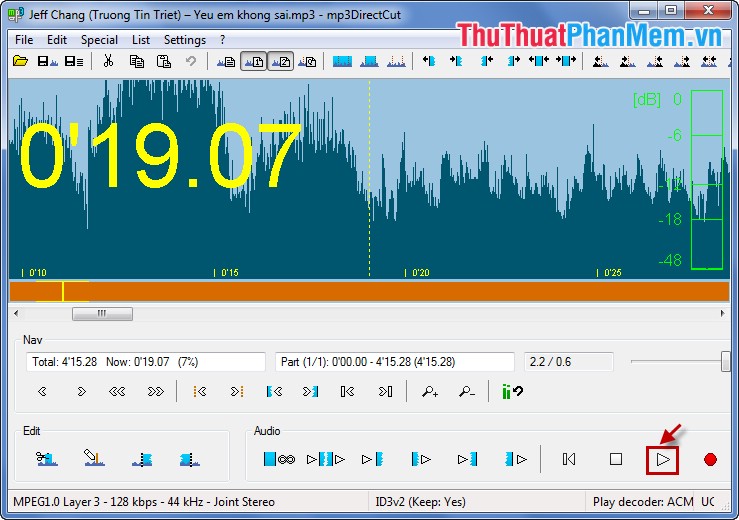
Step 4: How to cut the ringtone from the selected song. There are 3 ways to cut:
1. On the timeline, hold down the mouse button and drag the mouse to highlight the clip you want to cut as a ringtone, the music you select will be green as shown below:
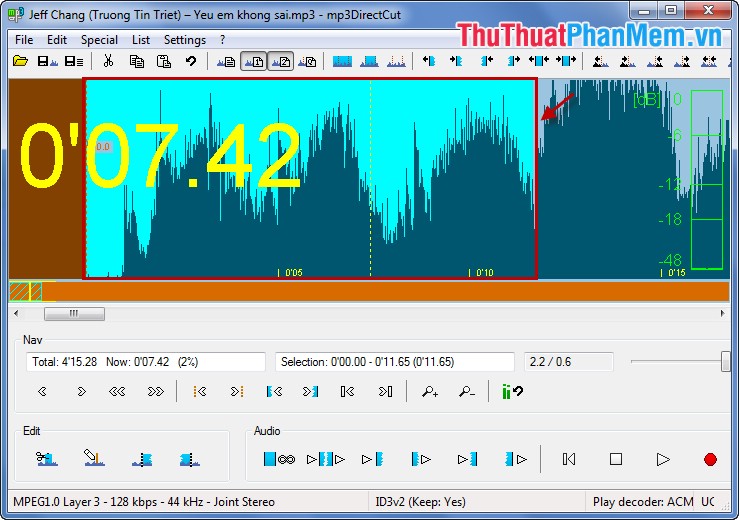
2. Use the 2 buttons in the Edit section : Set Begin (  - mark the start time of the section to cut) and Set end (
- mark the start time of the section to cut) and Set end (  - mark the end time of the section to cut). You select the time on the timeline and press the Set Begin button , then select the time on the timeline and choose Set end .
- mark the end time of the section to cut). You select the time on the timeline and press the Set Begin button , then select the time on the timeline and choose Set end .
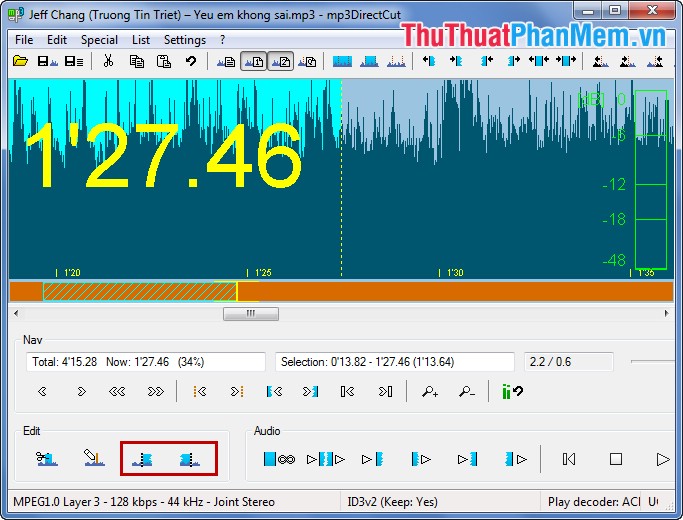
3. Using Selection in Nav, enter the time you want to start and the end time for Selection and press Enter .
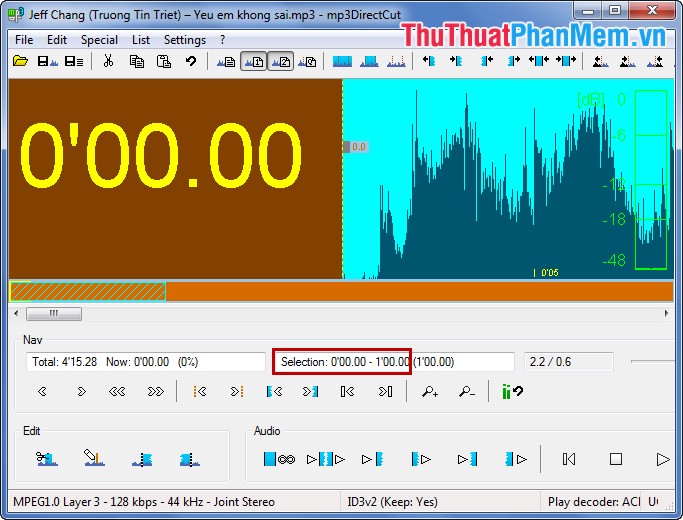
Step 5: After you have selected the music to be cut in one of the 3 ways in Step 4, select File -> Save selection . (or Ctrl + E ) to save. Then you switch from computer to phone to make ringtones for your phone.
2. Instructions for cutting online phone ringtones on http://mp3cut.net/
Step 1: Visit the website http://mp3cut.net/.
Step 2: Open the mp3 file to cut.
In the Open section , select Open File to find the mp3 file to be cut as a ringtone.

Step 3: Cut a paragraph in the selected mp3 file.
- Play music, move the green button on the left and right to select the music to cut according to your wishes:

- Increase the volume at the beginning of the cut, reduce the volume at the end of the cut:

- Choose the format for the MP3, iPhone ringtone, or more clip (other options):

- After customizing, select Cut to cut this piece of music:
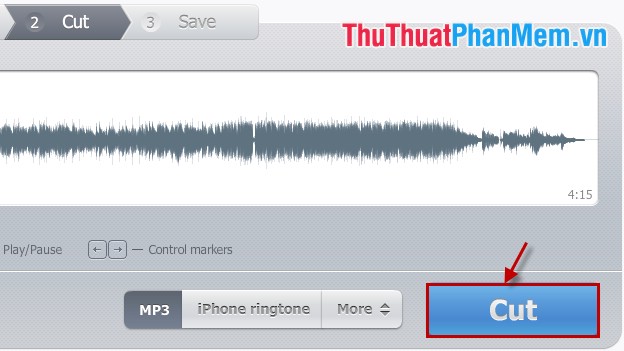
Wait for the program to cut the file if the file is large, when cut is finished the program will move to the Save .
Step 4: Save the cut file in the Save section .
At Save , you can click Download to download the cut music to your computer.
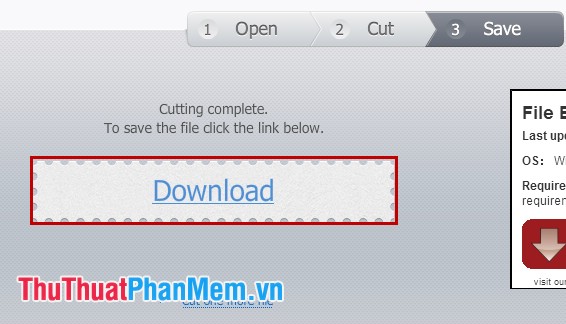
Above are the 2 easiest ways to cut phone ringtones, software and website are free. You can select the music you want to cut them as ringtones for your phone. Good luck!
 Guide to convert Video to 3GP
Guide to convert Video to 3GP Guide to convert MP4 to 3GP
Guide to convert MP4 to 3GP How to convert Video to MP3
How to convert Video to MP3 Top 3 Video conversion software best
Top 3 Video conversion software best Extract music from Youtube videos without software
Extract music from Youtube videos without software Create GIF animations from Youtube videos
Create GIF animations from Youtube videos