How to use FaceAtom to surf Facebook faster, lighter on the phone
In addition to using Facebook to update information and contact relatives, you can also use FaceAtom to surf Facebook. This application is an unofficial Facebook for Android devices, it is similar to Facebook mobile web version.
Although simple, FaceAtom also provides a full range of notifications, support tools, display image notifications, change text size on Facebook, copy URL, support full screen video playback, use install place the app like on Facebook . Especially when FaceAtom also integrates Facebook Messenger for users to use, although it is not as the main Facebook Messenger application.
If you like using Facebook in a dark background, you can do it on FaceAtom. Surfing Facebook on FaceAtom with no ads, no tracking, fast, light, no jerking lag. The downside is that you need to spend 23,000 VND to own the application. Sometimes it is discounted or free, you are hardworking.
To use the FaceAtom app instead of Facebook, simply log in to your using Facebook account and use them as usual.
- How to activate the Fan Fan badge for Facebook Fanpage
- How to reply to each individual message on Facebook Messenger
Instructions for using FaceAtom to surf Facebook
Step 1: Download the FaceAtom app on your phone, then log in to your Facebook account, next if you have a phone number you can press Next to skip.

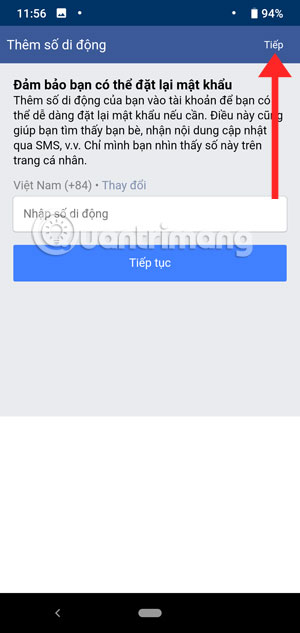
Next will be friend requests that you have not accepted, you can delete or add to this list of friends or click Next in the upper right corner to skip. Then a list of common friends, click Next to skip.
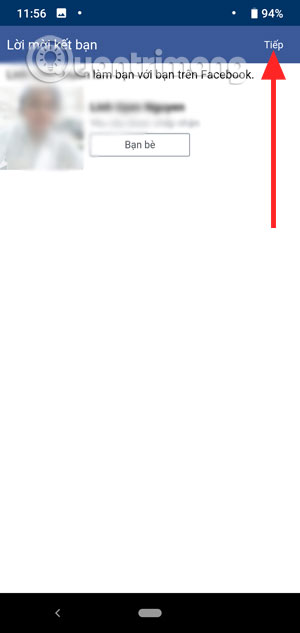
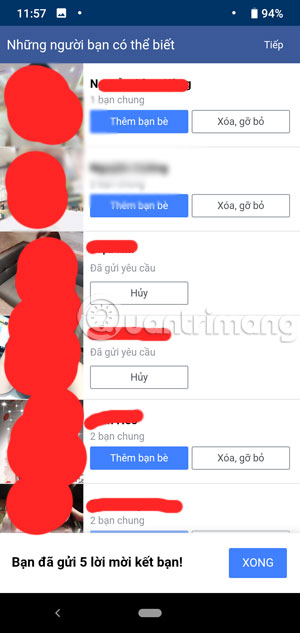
After making friends, you will be transferred to your newsletter, you can comment, share and like as usual.
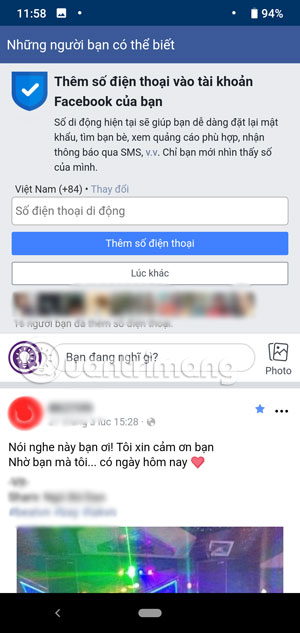

Unlike the normal Facebook application interface, FaceAtom's toolbar is displayed above with full tools such as friend search, Messenger, notifications, friends list, walls, settings.
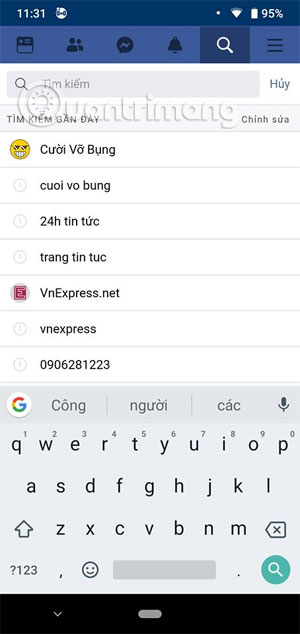
So, in addition to the main account on Facebook, you can login to add another Facebook account to FaceAtom to use, but simple but FaceAtom does not lack tools like on Facebook app. Moreover this is an application without ads
You should read it
- How to Report Someone on Facebook
- Facebook is officially under criminal investigation for allegedly illegally selling data
- Vietnamese hackers collect phone numbers of more than 267 million Facebook users?
- Will you be blocked by other Facebook users?
- To chat Facebook must use the standalone Messenger application
- Facebook admits storing millions of user passwords in plain text
 How to rename photo albums on Facebook
How to rename photo albums on Facebook How to send voice messages on Instagram
How to send voice messages on Instagram How to check personal data on Instagram
How to check personal data on Instagram How to create Instagram Stories from your voice and photos
How to create Instagram Stories from your voice and photos How to save photos and create collections on Instagram
How to save photos and create collections on Instagram How to change Facebook Fanpage catalog
How to change Facebook Fanpage catalog