Interesting features in IE8
Network administrators - Microsoft is hoping that new, exciting features in IE8, such as Web Slices and In-Private Browsing, will regain trust with IE7 users and retake market share from Firefox. Safari and Chrome. In this article, I will show you some of IE8's internal features .
The installation is slow and the addition of tabbed browsing and other features that have appeared in Firefox, Safari, and Chrome is one of the criticisms that appears to IE7.
IE8 - released in the RC version in January - remains a target of copy allegations because current browsers are providing many such navigation features.
However, there are some interesting new features in IE8. Here are seven new, advanced browsing features that Microsoft hopes will restore Internet Explorer 's market position.
Web Slices
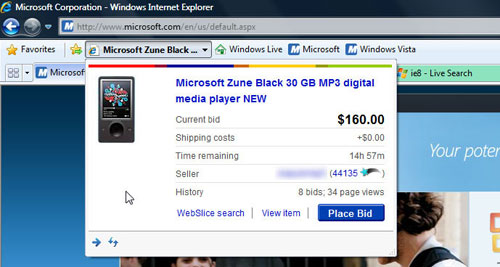
Web Slices allow you to update frequently changing information such as stock quotes, sports scores and weather forecast information. Web Slices get such information from websites that are compatible with its functionality and provide this information to your favorite Favorites bar. So instead of constantly having to go into the weather forecasts of your favorite news site, you just need to set up alerts when there are changes in weather forecasts.
Once some new information has been updated, the Web Slice section on your Favorites bar will be highlighted. When you click on it, you will see a preview of the latest information, from which you can go to the entire site to get more detailed information.
Not all sites offer Web Slice functionality, but if they do, slice-enabled components of those sites will display a green icon when you hover over them. Some popular sites that allow Web Slices in IE8 RC1 are eBay, Digg and Facebook. Microsoft is continuing to work with partners to create more Web Slices.
Tab Groups
Microsoft has been accused of stealing Firefox's tabbed browsing idea, the first browser to offer this feature. However, in IE8, Microsoft expanded and organized tabbed browsing concepts using Tab Groups.
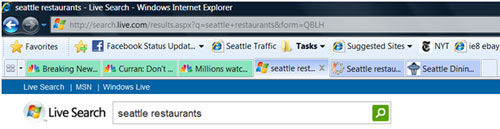
With multiple tabs open at the same time, it's easy to get lost in the many open windows. Tab Groups will then reorganize tabs according to a certain relationship with each other. For example, tabs that you open from the same site will be placed next to each other and marked with the same color. Tabs can be closed and transferred as a block.
View compatibility button
On sites that are not compatible with IE8, images and text will be broken. The Compatibility View button in IE8 will allow users to view such sites using IE7's rendering engine. By clicking on the button, broken text or images will be corrected.
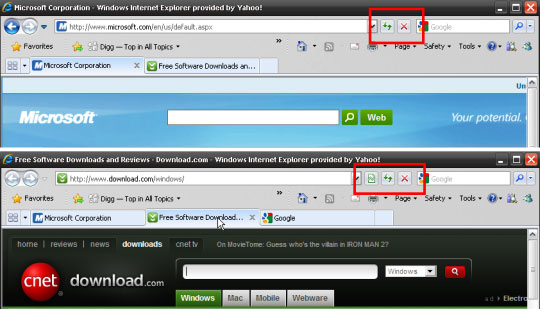
The Compatibility View button is located on the right part of the address bar. Users can maintain an internal IE8 list for sites that need to be displayed in Compatibility View mode so that they do not have to click the Compatibility View button every time they visit these sites.
Accelerators
Designed to provide more web options to multiple users instantly, the Accelerator icon (a blue arrow) appears whenever you check any word or phrase on the page. Click on the icon and other services related to the word or phrase that appear in a list.

For example, if you select the phrase "San Francisco" in a certain website, then you can click on the Accelerator icon and a list of options related to San Francisco will appear; You can find the city on the map by moving the mouse over the Maps option; You can click on the search option and go directly to the search results page on San Francisco.
Users can manage and add a multitude of accelerators. Can name some of the services: All Windows Live services, all Google and Yahoo services, Share on Facebook, Find on Stumble Upon, Linkedin, Wikipedia and YouTube. The list will cover the most popular web services.
In-Private Browsing
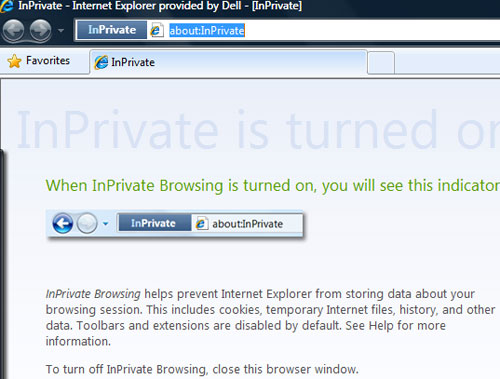
Google Chrome has allowed anonymous browsing and Microsoft has also released this feature with the In-Private Browsing feature in IE8. When you are in In-Private Browsing, IE will not save data about your browsing sessions. Temporary Internet Files, Web address history, cookies and passwords are all disabled.
The path to access In-Private Browsing is " Tools -> In-Private Browsing " When in this button, an ' In-Private ' icon will appear on the left of the url in the address bar. In-Private Browsing can be disabled by closing the window.
Advanced search box
Search Box in IE8 has added features to make search more flexible. Users can choose the search provider they want and switch between their choices in the search box by clicking on the added icons when a search provider is selected. .
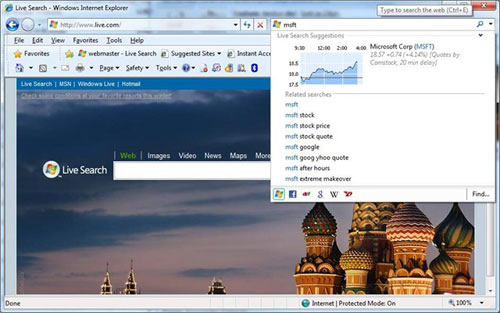
In addition to Live Search, other search providers also exist in this search dialog box, including Yahoo, Google, The New York Times, YouTube, Amazon, eBay and Wikipedia.
Each Web service can display its search results. For example, Google and Live Search results are a simple drop-down list with text links, while Amazon and eBay list thumbnails and descriptions. YouTube gives you the video thumbnails.
Smart address bar
The smart address bar in IE8 moves the URL into a search field by category. If you type a word into the address bar, IE8 will search through your browsing logs, favorites and feeds to find out which sites are relevant to what you're looking for.

Search results will be based on the title of the pages as well as keywords in the web address and are divided into three groups: History, favorites and feeds.
This is an interesting feature if you want to search for photos, videos, stories that you like but don't remember seeing where it is.
You should read it
- Some useful tips and tricks on iOS 10 - iPhone devices (Part 1)
- Hidden features on iOS 9 are less known
- The latest features of GNOME 40
- The 15 most useful features will appear on iPhone and iPad this fall
- 7 Windows 11 features that should be used more often
- Windows 10 Redstone 4: New features and changes are waiting for you?
 Gmail issues a function to retract sent email
Gmail issues a function to retract sent email New generation MP3 music format released
New generation MP3 music format released 5 reasons for not using the 'typical' installation for applications
5 reasons for not using the 'typical' installation for applications When to compress attachments of Email
When to compress attachments of Email Working with the Domain Controller Diagnostic Utility - Part 5
Working with the Domain Controller Diagnostic Utility - Part 5 Hotmail officially supports POP3 protocol
Hotmail officially supports POP3 protocol