Instructions for fixing errors 'not recognized as an internal or external command' when using CMD in Windows
Yes, this case is very frequent, especially for those who install many programming programs and applications such as Java, set up the server itself . which directly affects the Environment part of Windows. That is fault:
- 'cmd command syntax'is not recognized as an internal or external command, operable program hoặc batch file.
The error is if you type any command into CMD - Command of Windows, such as Ping, ipconfig . will receive the above error message.
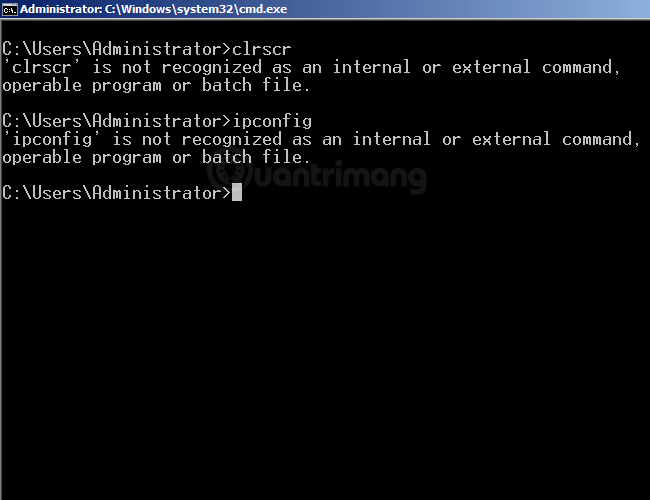
So how to fix "is not recognized as an internal or external command ." Invite you to refer to the article below of TipsMake.com offline!
See more reference articles about basic commands in CMD here.
What causes this error "is not recognized as an internal or external command ." on Windows?
As mentioned above, this error occurs when you install programs that affect the Windows Environment Variables section like programming applications, creating servers . When these environment variable values change, it will cause "misunderstandings" or confusion when Windows executes programs and certain commands.
Remedy when an error "is not recognized as an internal or external command .":
First, go to Environment Variables through My Computer> System Properties> Advanced as shown:

Or go to Control PanelAll Control Panel ItemsSystem
The Environment Variables window will look like this:

In the System Variables section, locate the Path section, double-click to edit, add this to:
- C: windowssystem32; C: windows;

Click OK to save the changes, then retry the command in the CMD window to see if the error is gone.

Good luck!
You should read it
- ★ Summary of some ways to fix USB Device Not Recognized on Windows 7, 8 and 10
- ★ How to fix 'apt-get: command not found' error in Linux Terminal
- ★ Quick fix error 107 net :: ERR_SSL_PROTOCOL_ERROR: SSL protocol error on Chrome browser
- ★ 6 ways to fix the error of not recognizing SSD drive in Windows 10
- ★ How to fix VPN error 619