Instructions for creating superscript, subscript in Excel
Microsoft Excel is known for its main functions of computation, but sometimes we have to write exponential formulas in e x , x 2 , y 3 .) or molecular formulas in chemistry. learn (H 2 O, H 2 CO 3 , .), formulas in physics . how to write. The article I will guide you to write the superscript and subscript in Excel.
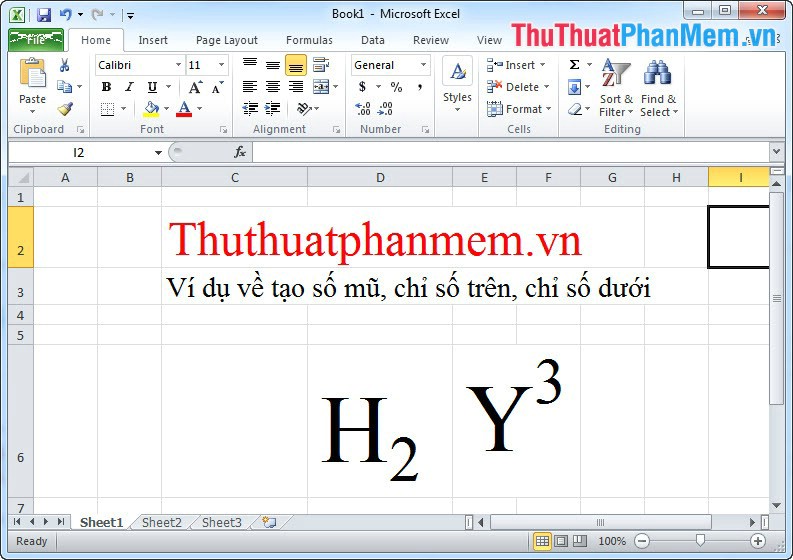
How to create indexed exponential numbers on subscript in Excel
Step 1: Right-click the number and select Format Cells
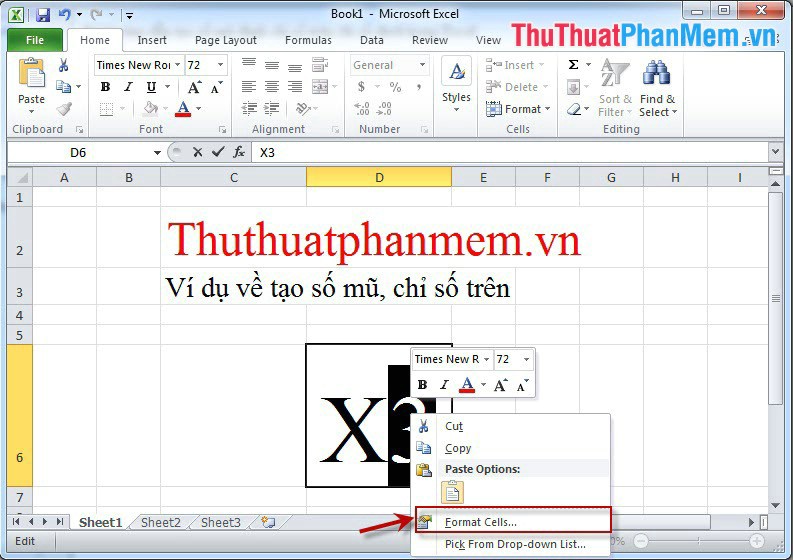
Step 2: The Format Cells dialog box appears, we do:
- If creating the above index, select Superscript as shown

And the result is

- If creating subscript, select Subscript as shown

Finally, we get the result:
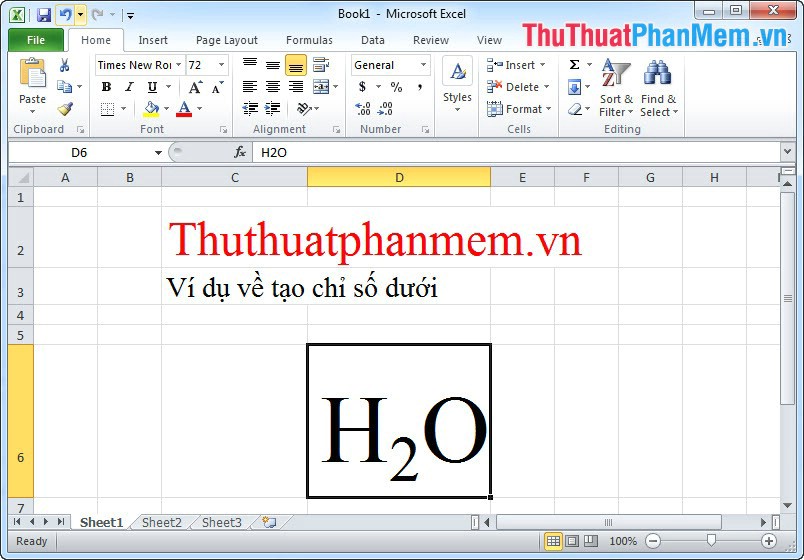
Share by
Lesley Montoya
Update 19 May 2020