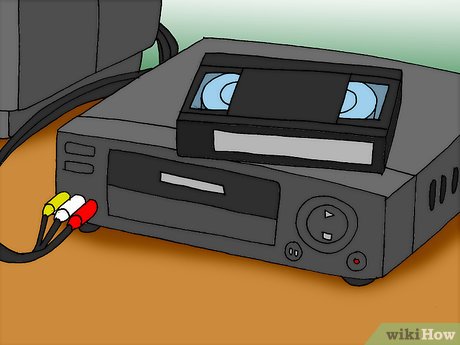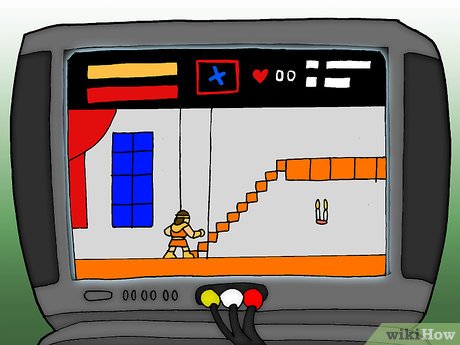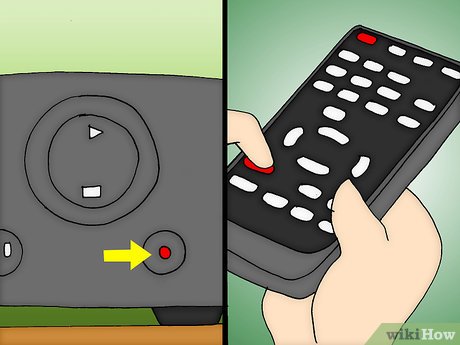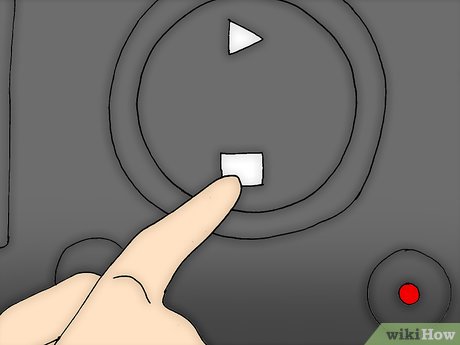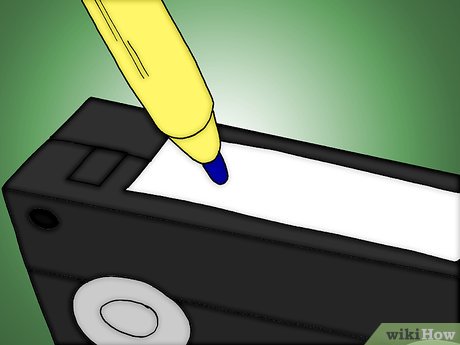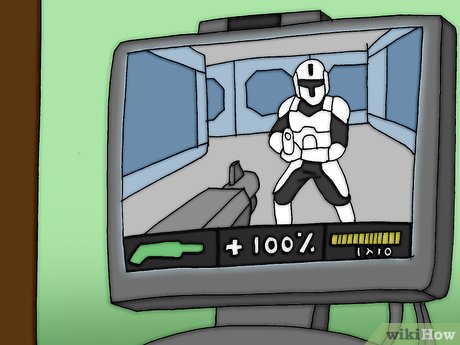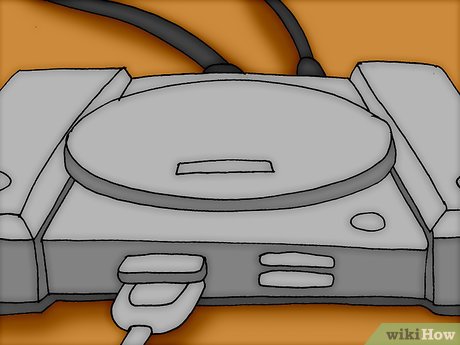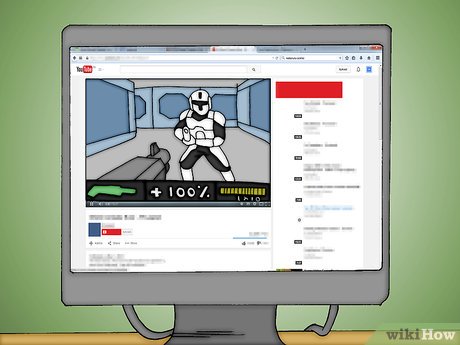How to Video Tape Video Games
Method 1 of 5:
For a Video
-
 Make sure you have a VCR that records.
Make sure you have a VCR that records. -
 Set the VCR to record whatever is on the screen.
Set the VCR to record whatever is on the screen. -
 Set up your video game system, plug it in, and turn the TV to the channel that you play your games on.
Set up your video game system, plug it in, and turn the TV to the channel that you play your games on. -
 Press the record button, usually a red circle, on your VCR or remote control.
Press the record button, usually a red circle, on your VCR or remote control. -
 Press stop, the black square, to cease recording.
Press stop, the black square, to cease recording. -
 Label the video tape.
Label the video tape. -
 Pull off the tape on the outside of the video tape when you have filled it up if you don't want it taped over.
Pull off the tape on the outside of the video tape when you have filled it up if you don't want it taped over.
Method 2 of 5:
Tips
- Uploading video tapes onto the computer can be tricky, if not impossible.
- This works both for TVs with and without VCRs attached.
- You can set your TV to record low quality for more time or high quality for a shorter amount of time.
- Make sure not to forget and just leave the tape recording!

Method 3 of 5:
For a DVD/CD
-
 Make sure you have a DVD Player that records.
Make sure you have a DVD Player that records. -
 Put in a writable DVD or a writable CD, you can buy these at Walmart or any other place that sells that kinda stuff.
Put in a writable DVD or a writable CD, you can buy these at Walmart or any other place that sells that kinda stuff. -
 Set up your DVD Player to record whatever is on the screen.
Set up your DVD Player to record whatever is on the screen. -
 Set up your video game system. Plug it in.
Set up your video game system. Plug it in. -
 Set your TV to the channel that you play your games on.
Set your TV to the channel that you play your games on. -
 Press the record button, usually a red circle, on your DVD Player or remote control.
Press the record button, usually a red circle, on your DVD Player or remote control. -
 Press stop to cease recording.
Press stop to cease recording.
Method 4 of 5:
Tips
- Some DVD Players can't play record on DVDs. Some can't record on CDs.
- If your DVD Player can record CDs, it will be easier to put on a computer.
- If all else fails, you can buy a TV Tuner Card for your computer so you can connect your video game consoles to your computer and play them. Then you can download CamStudio to record what is on the screen.

Method 5 of 5:
How To Upload Your Video On YouTube
Note: This only works for DVDs.
-
 Use DVD converter to convert it to .MPEG-2 or .MPEG-4. (best formats for youtube)
Use DVD converter to convert it to .MPEG-2 or .MPEG-4. (best formats for youtube) -
 Upload your video, and done!
Upload your video, and done!
Share by
Samuel Daniel
Update 24 March 2020
You should read it
- ★ 3 The fastest way to record video on your computer
- ★ How to record, record Skype calls and record Skype videos in Windows 10
- ★ How to record videos of Tik Tok through
- ★ Instructions for recording secret videos when turning off the screen on Android
- ★ How to record videos with QuickTime Player on Mac