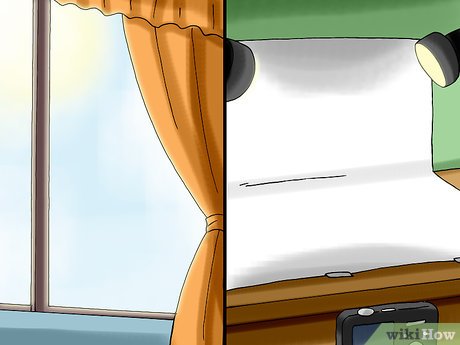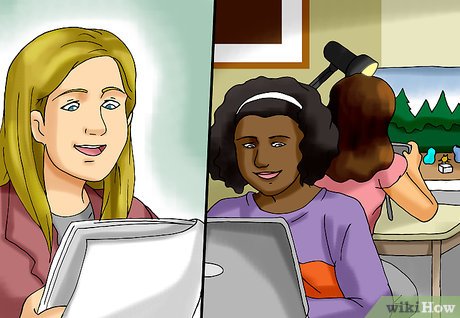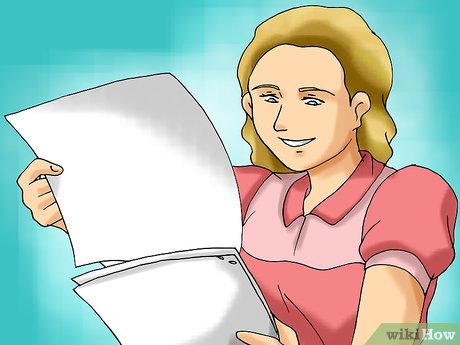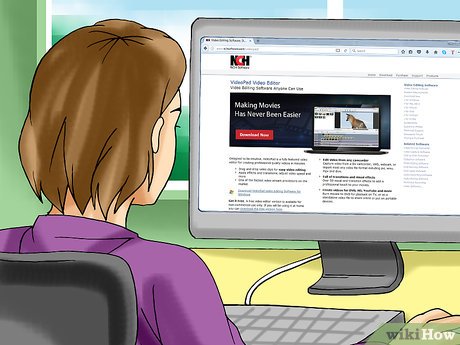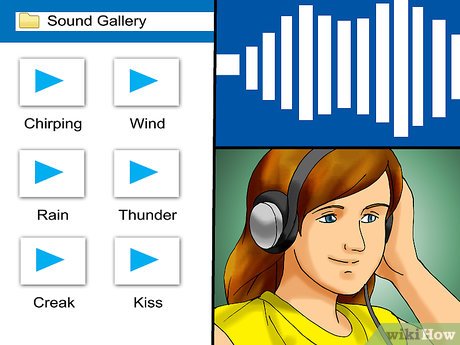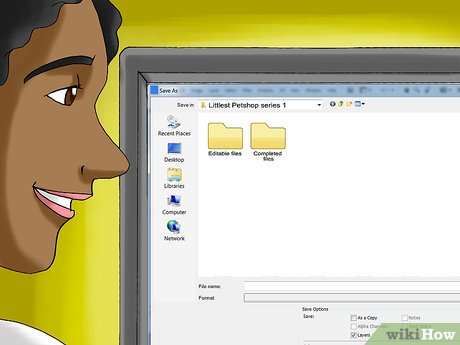How to Make Good Littlest Pet Shop Videos
Part 1 of 5:
Developing the Video Concept
-
 Have an idea. Know what you want to make your videos about. Think about the plot, setting, and characters of your videos. Make sure you aren't copying someone else's plot––your videos should be entirely your own. Be creative and try to come up with something completely original.
Have an idea. Know what you want to make your videos about. Think about the plot, setting, and characters of your videos. Make sure you aren't copying someone else's plot––your videos should be entirely your own. Be creative and try to come up with something completely original.- Watch well made "Littlest Pet Shop" videos for inspiration.
-
 Pick what type of video it will be. Will it be a comedy, action, romance, etc. Think about the video's main theme. Will your video be about a robbery? A contest?
Pick what type of video it will be. Will it be a comedy, action, romance, etc. Think about the video's main theme. Will your video be about a robbery? A contest?- Think about the ending of the video. Will it be happy or sad? Typically, "Littlest Pet Shop" videos will have a happy ending, but it's your video and your choice.
-
 Write a script. This step is optional. Some people are good at improvisation but others need scripts. If you have trouble remembering your LPS' names, this is probably a good idea. You can type your script on your computer and then print it. Or you can write on some paper. Or you can type into the notes on either your phone or iPod.
Write a script. This step is optional. Some people are good at improvisation but others need scripts. If you have trouble remembering your LPS' names, this is probably a good idea. You can type your script on your computer and then print it. Or you can write on some paper. Or you can type into the notes on either your phone or iPod.- If you want to have a flawless performance in your "Littlest Pet Shop" video, know every single word that you're planning to say. First, list all the characters that are going to be in your video, and name each role they are going to play. To get this done fast, get out all the Littlest Pet Shop characters you have, and line them up in front of you. Use this line-up to inspire your script writing.
- Make sure the script is well organized, and that every word you plan for each character to say is located in the correct position.
- Improvisation is also useful, you can combine it with a script.
-
 Keep things simple. You don't need to make an elaborate video to get a bunch of wows and oohs! Simple is great, as long as your idea is cool and your own. Every great video has to start simple in the beginning!
Keep things simple. You don't need to make an elaborate video to get a bunch of wows and oohs! Simple is great, as long as your idea is cool and your own. Every great video has to start simple in the beginning!
Part 2 of 5:
Setting up the Filming Area
-
 Find yourself a nice quiet area. It can be your bedroom, living room, spare room, anywhere. Just make sure there's no background noise. That way, people can actually hear what you're saying rather than hearing your sibling bickering or playing.
Find yourself a nice quiet area. It can be your bedroom, living room, spare room, anywhere. Just make sure there's no background noise. That way, people can actually hear what you're saying rather than hearing your sibling bickering or playing. -
 Use a flat surface for your movie. Film on a desk or table to prevent shaky camera movements. Position your camera on a tripod or flat, sturdy surface for better stability.
Use a flat surface for your movie. Film on a desk or table to prevent shaky camera movements. Position your camera on a tripod or flat, sturdy surface for better stability.- Make sure that the frame contains the area you wish to focus on, and that the whole scene can be seen clearly.
- It would be wise to press the record button and run a test video to make sure that your camera is in the exact position you want it to be.
-
 Ensure that there is good lighting. Some people think lighting doesn't matter, but it does. A good idea for lighting is if it's daytime, maybe film near your window to get good lighting, but don't have the window in the background!
Ensure that there is good lighting. Some people think lighting doesn't matter, but it does. A good idea for lighting is if it's daytime, maybe film near your window to get good lighting, but don't have the window in the background!- If it's too dark with no light, use a lamp.
- If it's too bright in the video, try turning off some lights.
- Film during the day, when it's sunny outside.
-
 Make a set. Use props from other toys or make your own. For instance, if your LPS is supposed to be in a forest then make trees and bushes out of cardboard, or go outside and pick up a few fallen leaves.
Make a set. Use props from other toys or make your own. For instance, if your LPS is supposed to be in a forest then make trees and bushes out of cardboard, or go outside and pick up a few fallen leaves. -
 Choose a background. If you are uploading your video to YouTube, then you will need a nice solid background. For example, against a wall, a door etc. Having stuff in the background like chairs, boxes and extra toys wouldn't be the best idea if you're trying to get a lot of views. This is because the stuff in the background like pictures is distracting and the viewers could be trying to see what picture was on the wall than what you were doing.
Choose a background. If you are uploading your video to YouTube, then you will need a nice solid background. For example, against a wall, a door etc. Having stuff in the background like chairs, boxes and extra toys wouldn't be the best idea if you're trying to get a lot of views. This is because the stuff in the background like pictures is distracting and the viewers could be trying to see what picture was on the wall than what you were doing.- On a scene with windows, stick pictures of towns, hills, forests, etc., so that it hides the room background.
-
 Make props if needed. This includes things the pets are walking on, holding, eating from or looking at.
Make props if needed. This includes things the pets are walking on, holding, eating from or looking at.- This includes costumes. For example, make a zombie costume by taping pieces of ripped toilet paper stained red with markers on an LPS pet.
Part 3 of 5:
Assembling the Characters and Rehearsing
-
 Choose your LPS. Choose a few main LPS for your video. Make sure you know all their names so there's not a big, long pause in your video where you're trying to remember one of your LPS' names. However, this may be a difficult step for some people if they have a lot of LPS and are very particular about which pets they choose for a video. So take your time! There is no pressure, as you can start filming any time you want. It is your video after all!
Choose your LPS. Choose a few main LPS for your video. Make sure you know all their names so there's not a big, long pause in your video where you're trying to remember one of your LPS' names. However, this may be a difficult step for some people if they have a lot of LPS and are very particular about which pets they choose for a video. So take your time! There is no pressure, as you can start filming any time you want. It is your video after all! -
 Practice beforehand. It is helpful to a lot of people to do it before you start to record the actual thing. For example, while your video editor is loading the scene, act out the next scene to pass time. Then you will have more time to edit the scene and your video quality will become better.
Practice beforehand. It is helpful to a lot of people to do it before you start to record the actual thing. For example, while your video editor is loading the scene, act out the next scene to pass time. Then you will have more time to edit the scene and your video quality will become better.- Practicing with the characters beforehand helps you to be familiar with the whole show, and the chances of you stumbling through the video will be lowered. You don't necessarily have to have the script completely memorized, although having a basic knowledge of what is going to happen next in the video is very important. You don't want to get mixed up in the middle of recording!
Part 4 of 5:
Making the Video
-
 Avoid interruptions. If possible, shut the door to block out any sounds your family makes. If this is not possible, politely ask your parents to remain as quiet as possible during your recording session. If you have a sibling, ask him or her to also remain quiet, and request that your parents make sure the sibling keeps quiet. However, if you do not ask in a nice tone, your parents and/or sibling may refuse to keep quiet!
Avoid interruptions. If possible, shut the door to block out any sounds your family makes. If this is not possible, politely ask your parents to remain as quiet as possible during your recording session. If you have a sibling, ask him or her to also remain quiet, and request that your parents make sure the sibling keeps quiet. However, if you do not ask in a nice tone, your parents and/or sibling may refuse to keep quiet!- If you plan to have music playing in the background while recording, make sure it is loud enough for the camera to hear. It is recommended you play the music next to the camera so that the camera will record it as well. However, be sure you do not have the music turned up so high that no one is able to hear you speaking!
-
 Get a camera and film. Get a camera, camcorder, or other device that can film, and film your video.
Get a camera and film. Get a camera, camcorder, or other device that can film, and film your video. -
 Make sure you have your script with you, and that each character is in its correct place. Flip through the script to make sure that all the pages are in the correct order (numbering them would be good if you accidentally drop the pages in the middle of the video). It is best that you place the script out of the camera's view, but clearly in yours.
Make sure you have your script with you, and that each character is in its correct place. Flip through the script to make sure that all the pages are in the correct order (numbering them would be good if you accidentally drop the pages in the middle of the video). It is best that you place the script out of the camera's view, but clearly in yours. -
 Drink some water before you start recording, as all that talking may make you very thirsty! It is a good idea to keep a bottle of water nearby in case you need to drink something, but make sure the camera cannot see the water.
Drink some water before you start recording, as all that talking may make you very thirsty! It is a good idea to keep a bottle of water nearby in case you need to drink something, but make sure the camera cannot see the water.- Try not to place water near the camera, as it may spill onto it and damage it.
- Drinking noisily will cause viewers to be not able to hear you.
-
 Start filming the script as prepared. All you have to do is press record, say a line, press stop, move your camera, press record, say a line, press stop, etc.
Start filming the script as prepared. All you have to do is press record, say a line, press stop, move your camera, press record, say a line, press stop, etc.- Make sure you press the record button firmly so that you are certain the camera is recording, for if you press it too gently, it may not receive the command to record. It is best to quickly and quietly check the screen to make sure that the camera is actually recording.
- You can film from different angles.
-
 Consider making clips. Just record a clip at a time. For example, if the first line in your video is the LPS saying "Hi there!", record the LPS saying "Hi there", plus any other lines you want him/her to say. Then stop recording, and do the next clip, and so on.
Consider making clips. Just record a clip at a time. For example, if the first line in your video is the LPS saying "Hi there!", record the LPS saying "Hi there", plus any other lines you want him/her to say. Then stop recording, and do the next clip, and so on.- Stop motion is also a good idea. This can make LPS characters more realistic (in a way). Don't do it if you don't have a lot of time on your hands because stop-motion requires a lot of work.
- When your LPS is talking, make its head move to every word's syllable. For example, the word 'chicken' has two syllables, so when you make the pet say this word, move its head twice.
-
 Be careful when moving the LPS figurines around. Don't put your fingers over the Little Pet Shop's face otherwise the viewers will get irritated by the lack of connection. For example, avoid gaffes such as: "I love your eyes, Sparkle," but filming so that the viewers only see fingernails and not the LPS's eyes.
Be careful when moving the LPS figurines around. Don't put your fingers over the Little Pet Shop's face otherwise the viewers will get irritated by the lack of connection. For example, avoid gaffes such as: "I love your eyes, Sparkle," but filming so that the viewers only see fingernails and not the LPS's eyes.
Part 5 of 5:
Editing and Uploading
-
 Edit. Now you have your footage, you need to edit. Use an editing software to put all the clips together, add special effects, and maybe some background music. Free trial video editors include VideoPad, Sony Vegas, Pinnacle Studios, AVS Video Editor, iMovie, and so on. Always ask your parents first. Research video tutorials if you have no idea at all how to do this. Each video editor has its own process.
Edit. Now you have your footage, you need to edit. Use an editing software to put all the clips together, add special effects, and maybe some background music. Free trial video editors include VideoPad, Sony Vegas, Pinnacle Studios, AVS Video Editor, iMovie, and so on. Always ask your parents first. Research video tutorials if you have no idea at all how to do this. Each video editor has its own process.- If you have a long movie, removing unnecessary parts is recommended.
-
 Add background music. It'll make a big difference. Sometimes, it blocks out some background noises, (dog barking, etc.). If there is a noise in the background, just reshoot the clip. It looks and sounds more professional.
Add background music. It'll make a big difference. Sometimes, it blocks out some background noises, (dog barking, etc.). If there is a noise in the background, just reshoot the clip. It looks and sounds more professional.- Add sound effects if you can/need to. Just don't make it too loud or it will overpower the video.
- If you add little animations, try not to add too many, as excessive use of animations can irritate viewers.
-
 Review your video. Redo clips if you think it necessary. Save the clips that didn't work as a blooper. Everyone loves seeing those!
Review your video. Redo clips if you think it necessary. Save the clips that didn't work as a blooper. Everyone loves seeing those! -
 Save your video. Even if you make many more videos, you will regret not having the early ones that made your brand. If you want to take it further, publish it online. Save them onto your computer first, then publish (see next).
Save your video. Even if you make many more videos, you will regret not having the early ones that made your brand. If you want to take it further, publish it online. Save them onto your computer first, then publish (see next). -
 Encourage viewers to find your film. If you are making a series, a good way to capture people's attention is to make a trailer first. A way to do this is to film your first episode and then take clips from that to make a trailer.
Encourage viewers to find your film. If you are making a series, a good way to capture people's attention is to make a trailer first. A way to do this is to film your first episode and then take clips from that to make a trailer.- Make sure you use a good title so people can find your video easily. If you start with Littlest Pet Shop or LPS when fans search those word they will find your video.
-
 Upload. Your video is ready to be uploaded. Go to YouTube or any other video account you prefer. Click the upload button. Choose your video and then type in a description, title, tags etc. Let your video upload and watch as your views stack up.
Upload. Your video is ready to be uploaded. Go to YouTube or any other video account you prefer. Click the upload button. Choose your video and then type in a description, title, tags etc. Let your video upload and watch as your views stack up.- Make sure to give credit to any music that you've used in your movie, and - most importantly - give credit to the "Littlest Pet Shop" makers.
Share by
Lesley Montoya
Update 24 March 2020