How to use TrustedNews to see if the news you are viewing is credible or not
Have you ever clicked on a link on Facebook and taken to a website you never heard of, then wondered if what you were reading was credible? You must have at least once met this case. Even for someone who is technologically savvy, they are still fooled by some websites that look quite similar to popular websites.
Fortunately, Eyeo, an AdBlock Plus company, which works with the purpose of fighting the 'gray area' on this Internet, has created a new browser - TrustedNews. The following article will show how TrustedNews works.
How to install TrustedNews
Sadly, currently, TrustedNews is only available for Chrome, so if you use Firefox, Safari or another browser, you'll have to wait for this extension to be extended.
- Top 7 most useful Chrome extensions you should try
If you use Chrome, open a new tab and visit trusted-news.com , then click Get TrustedNews for Chrome . This will take you to the Chrome Web Store . There you will need to click Add to Chrome . And now, the TrustedNews utility will immediately work, no need for further settings.
When you access the site to a news web, the Chrome Menu extension icon on the top right of the browser will tell you whether the source is trusted.
How TrustedNews works
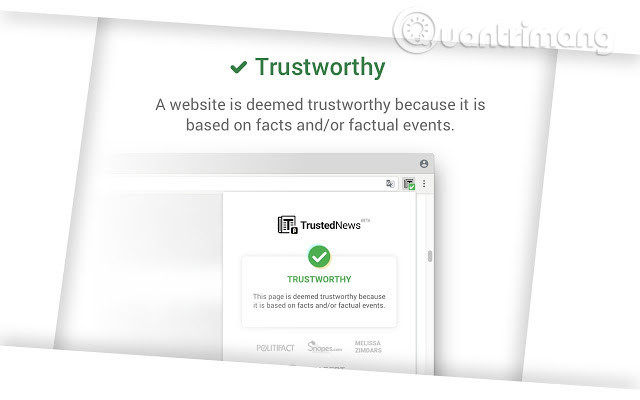
The TrustedNews utility works on the MetaCert Protocol and uses sources such as Snopes and PolitiFact to "measure the truthfulness of news content".
When you visit a website, that site will be ranked. If it is a trusted site, the icon in Chrome Menu will display a green check mark. If you click on that icon, it will give you a brief summary of why it is considered a trusted site. Here are some other ratings or states that TrustedNews can provide:
- Unknown : Failure to collect enough data prevents TrustedNews from evaluating a website.
- Untrustworthy (Unreliable): The website intentionally gives false or misleading information.
- Satire (satire): The website publishes satirical content and is not used for actual news.
- Biased (biased): The website has published information that tends to be political and "increases virtual views / inaccuracies".
- Malicious ( Malicious ): The website attacks your computer with malware, phishing, viruses, spyware or other threats that violate your privacy or computer.
- Clickbait : The site intentionally uses misleading headlines to attract readers to increase traffic and then revenue.
- User-Generated Content : A website containing content created by third-party contributors. This could be a social networking site like Twitter, Instagram or Facebook, or it might be like a blog Tumblr.
During TrustedNews testing, it seems it is working quite well. For example, all typical social networking sites are tagged as User-Generated Content. Most websites that try to access are green.
However, many websites still do not have enough data for TrustedNews to make a reasonable review. However, that will change in the future, when more people use the extension.
When you click on the extension icon to display more information about ratings, there's a section with " Give feedback on this rating (coming soon). " Therefore, for sites controlled by TrustedNews partners, users can still determine the reliability of a website.
Eyeo told TechCrunch that the company has worked with MetaCert Protocol to build a new mechanism that rewards senders with feedback on the reliability of a website. The company is also planning a hierarchy of user-submitted feedback databases by placing it in the Ethereum blockchain and implementing a mechanism to prevent bad components from damaging data with inaccurate feedback. .
TrustedNews is easy to use, so there is no reason not to use it. Just install the extension and browse to the right corner of your browser window when you visit a strange website to know the reliability of that site. Wish you successful installation and use of TrustedNews!
See more:
- Evaluate websites with Google AdPlanner and BizInformation
- Free website analysis tool
- Use Alexa Website assessment service
- Surf the web more safely with WOT
You should read it
- How to install Chrome utility on Opera browser
- How to hide The article for you when opening a new Chrome tab on Android
- 37,000 users unknowingly download fake gadgets on Chrome
- Hacker attacks Chrome utility to install malware
- Chromebook will launch next week?
- Better Download Manager in Chrome with Downloadr
 How to transfer files from computer to phone on Coc Coc
How to transfer files from computer to phone on Coc Coc How to turn on and turn off smooth scrolling on Opera
How to turn on and turn off smooth scrolling on Opera How to turn off spell checking on Coc Coc
How to turn off spell checking on Coc Coc Mozilla officially released Firefox 61, more stable operation and improved performance
Mozilla officially released Firefox 61, more stable operation and improved performance Turn off Auto refresh in the browser
Turn off Auto refresh in the browser How to download videos, audio, images on Chrome
How to download videos, audio, images on Chrome