How to use the Bitdefender Adware Removal Tool to remove adware on Windows
Adware is also one of the dangers of attacking computer systems, similar to malicious software or other viruses. They can invade the computer, followed by dangerous viruses. Or even adware can affect the privacy, important personal information of users. Bitdefender Adware Removal Tool is a reliable, malware removal tool from well-known security vendor BitDefender, with the ability to protect users from various threats.
- 9 most effective antivirus software for Windows today
The software is provided completely free, works efficiently and professionally. The tool will identify and remove factors that may affect computers such as adware, browser add-ons, toolbar and other malicious attacks. The following article of Network Administrator will show you how to use Bitdefender Adware Removal Tool on Windows computers.
Bitdefender Adware Removal Tool detects malware
- Download the Bitdefender Adware Removal Tool Windows
Step 1:
We click on the above link to download the Bitdefender Adware Removal Tool to the computer. The software is compatible with Windows 7 and above and on both 32-bit and 64-bit platforms.
Step 2:
Click on the .exe file to install the software. In the first interface, check the box I accept the End User License Agreement to agree to the terms of use. Then press Get started to start.

Step 3:
The software does not have a multi-step installation process like other programs. When you click Get Started, the tool will immediately scan the system.
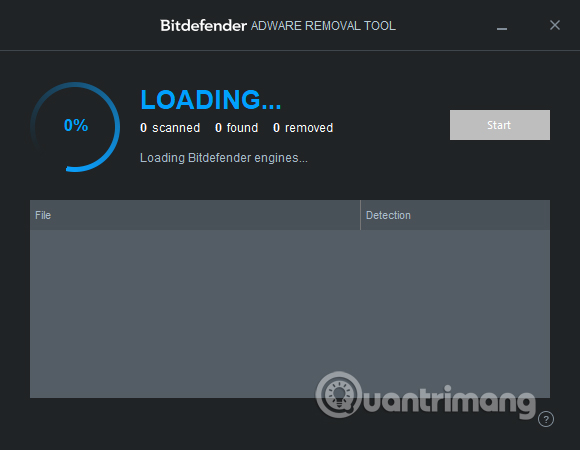
Step 4:
At the scanning interface of the software, you will see that it automatically scans the computer in all folders and programs installed on Windows. Depending on the amount of software available, the size of the computer installation partition Bitdefender Adware Removal Tool may take a few minutes, or an hour, to complete the computer system check.
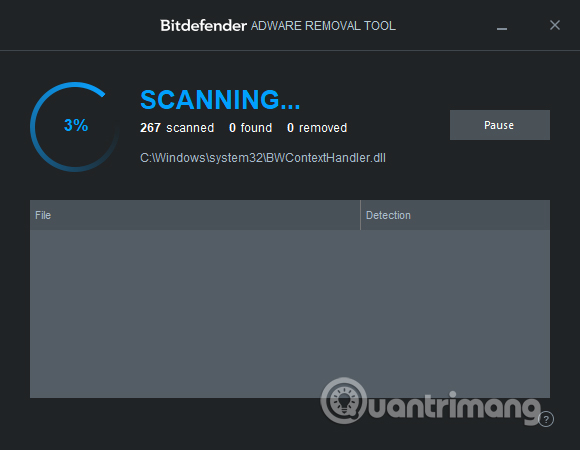
Step 5:
After the scan is completed, the software will summarize the number of programs to check, the number of malicious adware on the computer. If the computer is safe , you will receive a message No unwanted applications found as shown below.

In case of detecting a malicious program to the computer, we will receive an Attention Needed red alert , followed by the name of the malicious program.
At this list, click on the program to be removed and click Remove above to proceed to remove from the system. If it cannot be removed, the program will require restarting the computer, so that it can remove unwanted programs during the boot process.

So you can detect adware on Windows, using the Bitdefender Adware Removal Tool. The program possesses a lot of advantages such as from reputable security firms, the installation process is extremely simple, the speed of work, computer check quickly, does not take time and the results will be immediately after there.
In addition, the program is capable of reviewing applications and software before being removed from the computer. This makes it more stable and less faulty. If you need a computer security program from dangerous adware, Bitdefender Adware Removal Tool is the right choice.
Hope this article is useful to you!