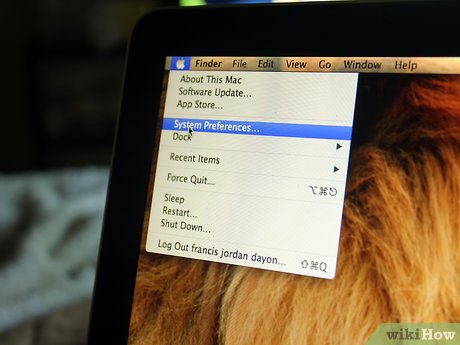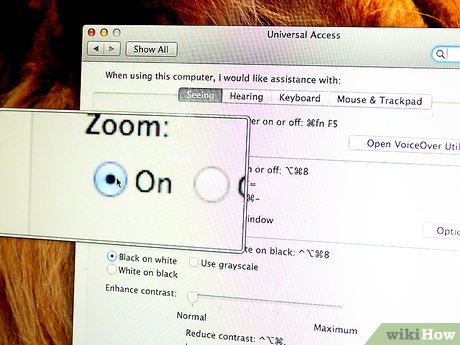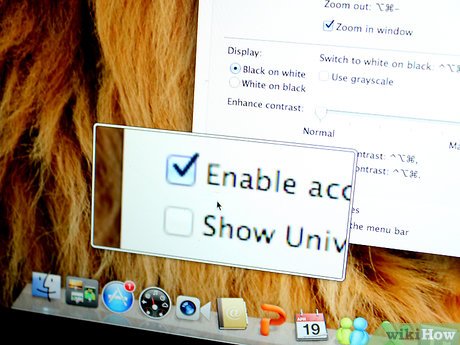How to Use Picture in Picture Zoom in Mac OS X Lion
Method 1 of 2:
Activating Picture in Picture Zoom
-
 Click on the "Apple" icon in your menu bar. Select "System Preferences" from the menu.
Click on the "Apple" icon in your menu bar. Select "System Preferences" from the menu. -
 Click on the "Universal Access" icon.
Click on the "Universal Access" icon. -
 Make sure you are under the "Seeing" tab. Then, click the checkbox marked "Zoom in window," and click the "On" button next to "Zoom."
Make sure you are under the "Seeing" tab. Then, click the checkbox marked "Zoom in window," and click the "On" button next to "Zoom." -
 Move our cursor. When you click the "On" button, a zoom window should appear. It will track your cursor as you move it, zooming in on anything in its path.
Move our cursor. When you click the "On" button, a zoom window should appear. It will track your cursor as you move it, zooming in on anything in its path.
Method 2 of 2:
Changing Picture in Picture Zoom Options
A number of options exist to change the way that Picture in Picture Zoom works.
-
 Click on the "Apple" icon in your menu bar, and select "System Preferences" from the menu.
Click on the "Apple" icon in your menu bar, and select "System Preferences" from the menu. -
 Click on the "Universal Access" icon.
Click on the "Universal Access" icon. -
 Click the "Options" button in the "Zoom" section.
Click the "Options" button in the "Zoom" section. -
 Adjust the magnification. To do so, drag the top slider left or right.
Adjust the magnification. To do so, drag the top slider left or right. -
 Play with zoom box placement. If you would rather have a stationary zoom window (instead of one which moves with the cursor), press the button next to "Stationary."Alternatively, you can choose "Tiled along Edge." This will display the zoomed area along the left edge of your screen.
Play with zoom box placement. If you would rather have a stationary zoom window (instead of one which moves with the cursor), press the button next to "Stationary."Alternatively, you can choose "Tiled along Edge." This will display the zoomed area along the left edge of your screen. -
 Control where the window appears. If you choose the "Stationary" option, you can control where on your desktop the zoom window appears, as well as how much space it takes up. Click the "Adjust Size and Location" button, then drag the box that appears to your chosen place. You can change the size of the box by dragging the corners. Click the "OK" button when you are done.
Control where the window appears. If you choose the "Stationary" option, you can control where on your desktop the zoom window appears, as well as how much space it takes up. Click the "Adjust Size and Location" button, then drag the box that appears to your chosen place. You can change the size of the box by dragging the corners. Click the "OK" button when you are done. -
 Decide on the look of your cursor. Click the "Crosshair" button if you would rather see a crosshair style cursor in the zoom window (instead of a normal mouse pointer).
Decide on the look of your cursor. Click the "Crosshair" button if you would rather see a crosshair style cursor in the zoom window (instead of a normal mouse pointer). -
 Invert colors. If you can read better with a black background, tick the "Invert Colors" box. This will invert all of the colors in the zoom box.
Invert colors. If you can read better with a black background, tick the "Invert Colors" box. This will invert all of the colors in the zoom box.
Share by
David Pac
Update 04 March 2020