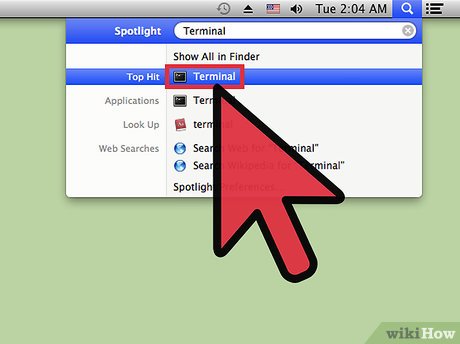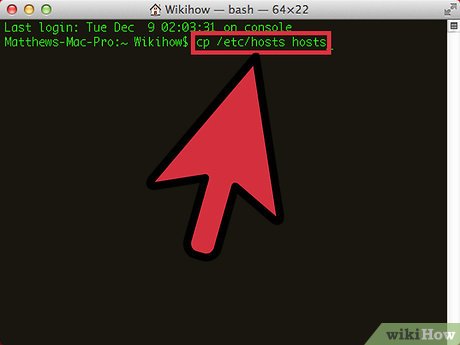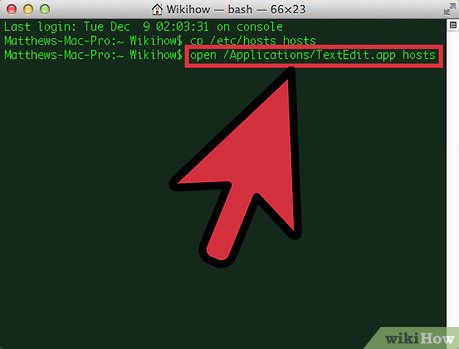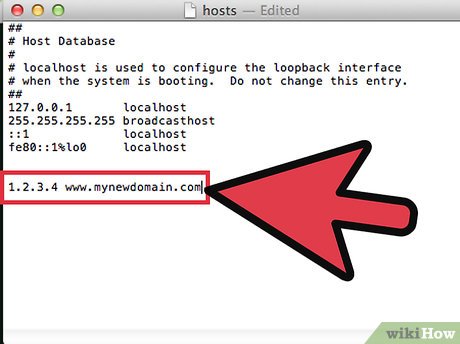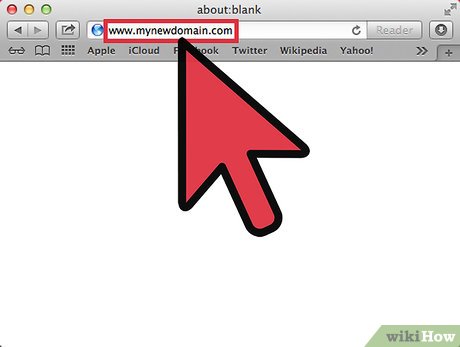How to Edit the Hosts File on a Mac
Method 1 of 1:
Editing Using TextEdit
-
 Open the Terminal app. You can use the Spotlight search functionality to do this.
Open the Terminal app. You can use the Spotlight search functionality to do this. -
 Copy the
Copy the/etc/hostsfile to a local file to be able to edit it.- Type the command:
cp /etc/hosts hosts.
- Type the command:
-
 Edit the copy of the
Edit the copy of thehostsfile using TextEdit.- Type the command:
open /Applications/TextEdit.app hosts
- Type the command:
-
 Add your new hosts file entry as a single line at the bottom of the file. The format of the line is "
Add your new hosts file entry as a single line at the bottom of the file. The format of the line is "1.2.3.4 www.mynewdomain.com", where1.2.3.4is the IP address andwww.mynewdomain.comis the domain you want to point at the IP address. -
 Copy the file hosts over top of the system /etc/hosts file. Do this by typing:
Copy the file hosts over top of the system /etc/hosts file. Do this by typing:sudo cp hosts /etc/hosts.- You will be prompted for your password at this point because you are overwriting the system
/etc/hostsfile. Note that on the command line, when you type a character into the password field, nothing at all will appear.
- You will be prompted for your password at this point because you are overwriting the system
-
 Test your new local domain name by typing the domain name into your web browser.
Test your new local domain name by typing the domain name into your web browser.- Note: your new domain name will not work until you have a web server responding at the IP address you specify!
Share by
Lesley Montoya
Update 04 March 2020
You should read it
- ★ How to modify and manage Hosts files on Linux
- ★ Installing and configuring the 2004 ISA Server Firewall - Chapter 2 Installing Certificate Services
- ★ Instructions to restore the hosts file on Windows to default
- ★ How to block websites using hosts file
- ★ How to check website IP address / domain name