How to use SUMPRODUCT function in Excel
One of the most commonly used Excel functions when calculating on Excel is the SUMPRODUCT function. SUMPRODUCT function in Excel is used to calculate the number of numerical elements in an array or different arrays, different from the PRODUCT used to calculate the product of values.
The array on Excel will be a series of data with consecutive values that the user localizes on the data table. SUMPRODUCT functions are applicable on all Excel versions, with the same usage methods. How to use the SUMPRODUCT function details in Excel will be guided by Network Administrator in the article below.
SUMPRODUCT function syntax is = SUMPRODUCT (array1, [array2], [array3], .) .
Inside:
- Array1: The first array argument that the user wants to multiply and then calculate the sum. This argument is required.
- Array2, Array3: are array arguments that can be optional with or without, in the range from 2 to 255.
The arguments in each array must have the same size, the same number of elements. In the case of elements in non-numeric arrays, SUMPRODUCT function will automatically assume it is zero.
We will calculate the amount of book sales of a store in the example table below. In particular, the table has given the number of each type of book and the price of each type calculated in thousand dong units.
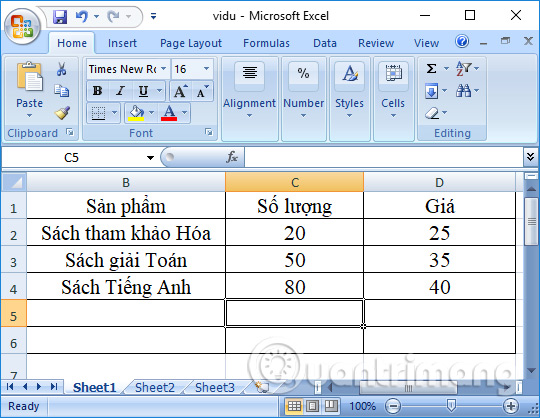
We will enter the formula to calculate = SUMPRODUCT (C2: C4, D2: D4) and press Enter to perform the calculation formula.

Soon the user will have the store's revenue results when selling the total amount of books given above.
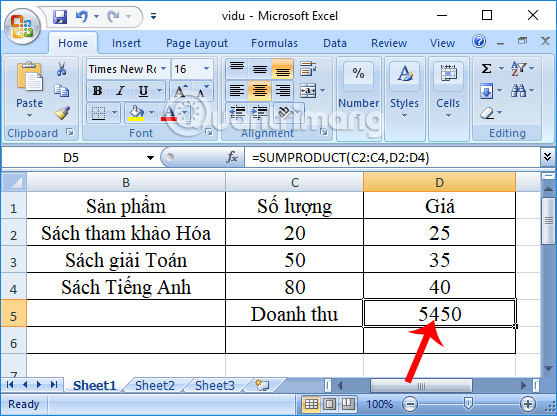
So you already know how to use the SUMPRODUCT function to sum the products on Excel, using the example above. Users can calculate the sum of many different arrays in the data table, but the objects in an array must have the same size to avoid reporting the Value error when calculating the result.
I wish you all success!