Convert exchange rates on Android
Converting foreign currency into Vietnamese currency is a necessary need, especially when traveling, studying abroad or exchanging goods and currencies. While search engines like Bing or Google let you know the results easily, the XE Currency app for Android does even better.
You do not need to enter and search for anything, simply open the application and enter the amount you want to convert, the application will immediately display the amount corresponding to your local currency in multiple currencies above. world. Unlike some other similar applications, the XE Currency uses the latest exchange rates taken directly from intermediate markets. This makes the rates accurate and always updated as quickly as every 30 seconds.
By default, your national currency will be selected as a co-conversion and four common currencies are - US Dollar, Euro, British Pound, and Canadian Dollar will be chosen as the convertible currency.
Click on the small round icon to the left of the coin to delete, click on 3 dashes and drag up / down to change its position. The currency in the first position will be used to convert to other currencies. To add a new currency, simply click on the small plus icon and select the currency from the list of currencies in the world. You can find currencies listed by popularity, currency codes (such as VND, USD or PHP) or by country.
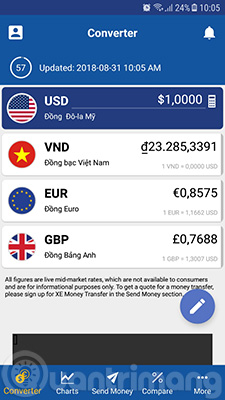
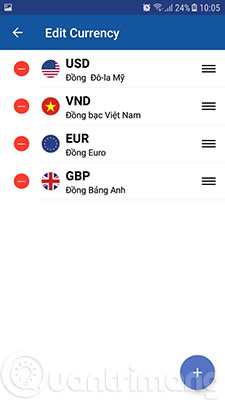
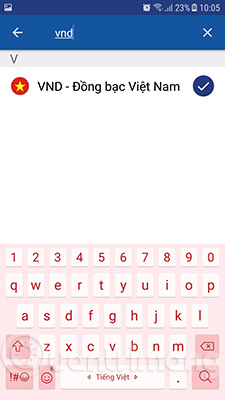
In the application settings, you have the following options: automatically update the latest currency rates; shake the phone to reset search, display currency symbols next to different currency codes; Choose the number of decimal points displayed for high accuracy, and more. The application also provides comprehensive help to assist you in using the application with maximum potential.
You can download the XE Currency app for Android.
See more:
- What is Satoshi? 1 Satoshi is how many Bitcoin?
- Bitcoin prices today
- How to create a PayPal account?
- Things to know about Western Union money transfer service