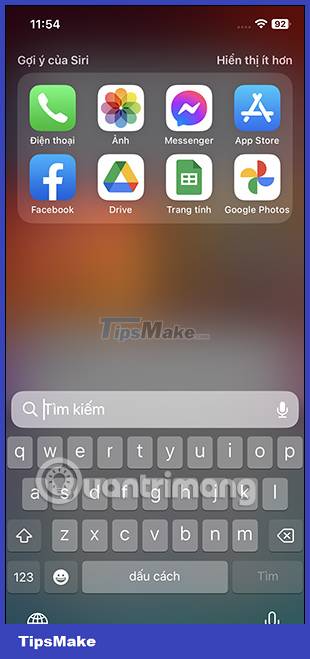How to reset hidden Siri suggestions on iPhone
However, on iOS 17, you already have the option to hide the Siri suggestions you want, no need to turn off all suggestions on Siri. So with Siri suggestions hidden, if you want to get them back, you can restore hidden Siri suggestions on iPhone. As soon as you reset, the suggestions hidden on Siri will show up again. Here is a guide to resetting hidden Siri suggestions on iPhone.
Instructions to reset hidden Siri suggestions on iPhone
Step 1:
First, go to Settings on your iPhone. Then in the settings list below, we click on Siri & Search to adjust it again.

Step 2:
Switch to the interface to set up content displayed on Siri and in Search. Below we click on the item Reset hidden suggestions.

Step 3:
Now you will be asked if you are sure you want to reset the suggestions that are hidden on Siri, we click Reset to change the suggested content in Siri again.

Immediately all previously hidden application suggestions on Siri are displayed again for you to use.