How to enable / disable Show Suggestions from Pinterest in Collections in Microsoft Edge Chromium
Microsoft has adopted the open-source Chromium project during development of Microsoft Edge on the desktop to create better web compatibility. This new Microsoft Edge runs on the same Chromium web engine with the Google Chrome browser, giving you the best web performance and compatibility.
Collections in Microsoft Edge
Collections in Microsoft Edge help you keep track of your ideas on the web, whether you're shopping, planning a trip, compiling notes for a study plan or lesson, or just wanting to highlight where you left off. last in last Internet browsing. Whatever you are doing on the web, Collections can help.
Collections sync across logged-in computers, so if you use multiple devices, collections will always be updated on all of these devices.
Starting with Microsoft Edge version 84.0.521.0, Collections is getting smarter with the new Pinterest integration.
Collections in Microsoft Edge are working with Pinterest to help you discover content related to your research or project. People use Collections to capture design ideas, recipes, links that improve their favorite homes and even research for bulk purchases on multiple websites.
This new integration with Pinterest will help you find ideas to inspire, save time and work more effectively, by suggesting content related to what you've gathered. When this feature is turned on, you will see Pinterest suggestions at the bottom of the collection.
This collaboration also allows you to export your collection to Pinterest. Any saved web pages or images will then show up in a new table on your Pinterest account.
With your permission, Microsoft Edge can find suggestions from Pinterest to add to the collection. When you first open Collections, you will see an option to turn on suggestions from Pinterest.
If there is relevant content, you will see suggestions from Pinterest at the bottom of the collection. Choosing a suggestion will take you to the relevant Pinterest Topic page.
If you have enabled Show suggestions from Pinterest in Collections , Collections will perform a Microsoft Bing search using the title of the collection to find related Pinterest Topic pages. The browser will not send data about collections to Pinterest. You can delete these suggestions and stop searching for Pinterest Topic pages by turning off Show suggestions from Pinterest in Collections .
This tutorial will show you how to enable or disable Show suggestions from Pinterest in Collections in Chromium-based Microsoft Edge.
Turn on / off Show Suggestions from Pinterest in Collections in Microsoft Edge Chromium
Here's how:
1. Open Microsoft Edge.
2. Click Settings and more ( Alt+ F) - 3-dot menu icon and click Settings.
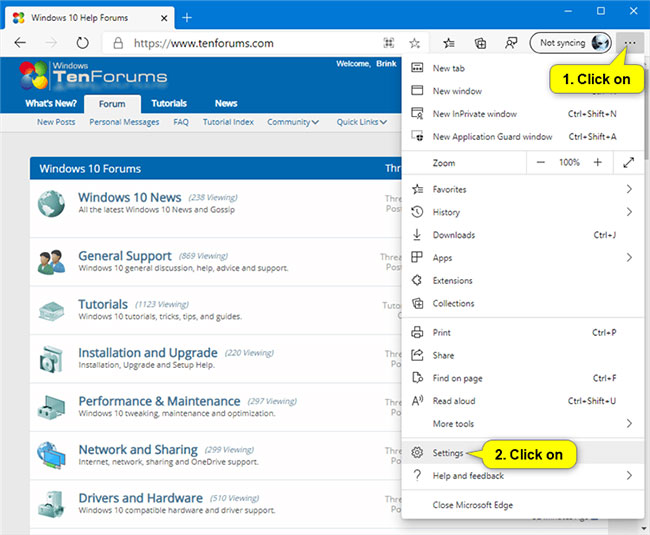 Click on Settings
Click on Settings 3. Click Privacy and services on the left and turn on or off (default) Show suggestions from Pinterest in Collections in Services on the right, depending on what you want.
Note : If you don't see the left panel, click the 3 dash menu button at the top left or expand the horizontal borders of the Microsoft Edge window until you see the left panel.
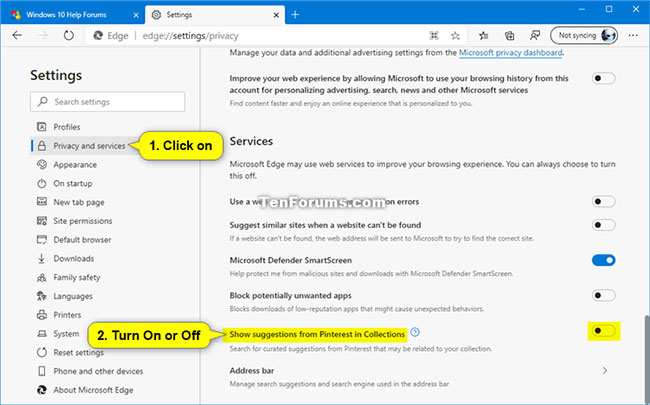 Turn on or off (default) Show suggestions from Pinterest in Collections in Services
Turn on or off (default) Show suggestions from Pinterest in Collections in Services 4. You can now close the Settings tab in Microsoft Edge if desired.
 Microsoft Edge Canary can pronounce PDF document content
Microsoft Edge Canary can pronounce PDF document content How to share tab groups on Microsoft Edge
How to share tab groups on Microsoft Edge Instructions for downloading videos with Coc Coc
Instructions for downloading videos with Coc Coc Google adds site grouping to the Chrome browser
Google adds site grouping to the Chrome browser How to enable and disable full screen mode in Microsoft Edge
How to enable and disable full screen mode in Microsoft Edge