How to turn off Bixby virtual assistant on Samsung Galaxy Note 8
Bixby virtual assistant has appeared on Samsung Galaxy S8 onwards, until now is Galaxy Note 8. However, in fact, this virtual assistant has not really met the needs of users to be able to apply to use process, experience all features on the device. You can even easily mistakenly click on the virtual assistant Bixby to cause discomfort for use. So how can I turn off Bixby virtual assistant on Samsung Galaxy Note 8?
Step 1:
Make sure Bixby you are using runs version 2.0.03.3+. Next to access the Bixby application screen . Click on the gear icon in this interface.
The Open Bixby Home option when you press Bixby Key appears . Squeeze the horizontal bar to the left to turn off the option and turn off Bixby's function key.
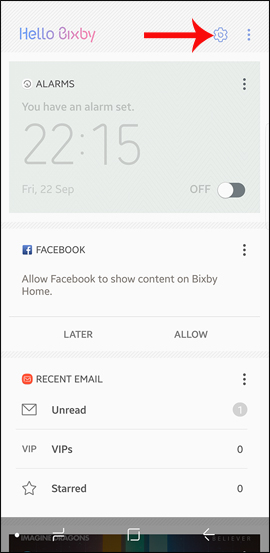
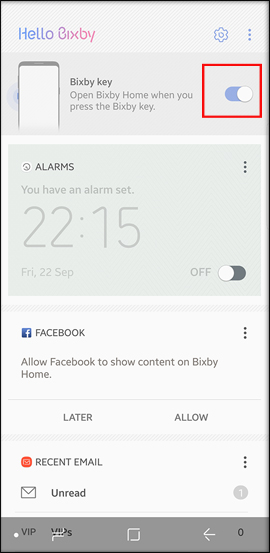
We can also do it the other way. Also at the Bixby interface, select the 3 vertical dots icon . Next, follow the Settings> Bixby key and select Don't open anything to turn off the Bixby key.
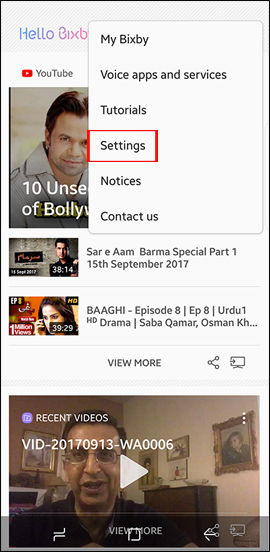
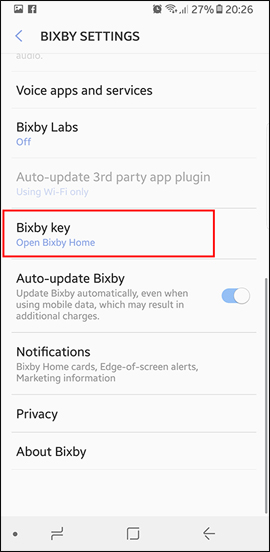
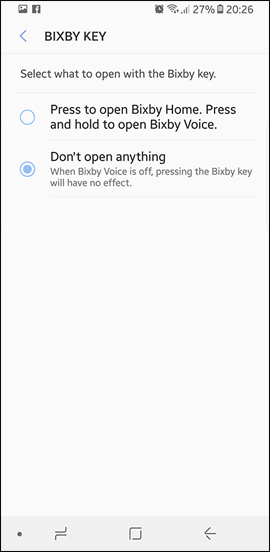
Step 2:
Next to disable Bixby's main page, click on the blank space on the Home screen. Next, drag to the right when the interface appears as shown below. At the Bixby Home screen , push the horizontal bar to the left to turn off the virtual assistant Bixby.
To reopen Bixby virtual assistant on Galaxy Note 8, we also follow the above actions and turn on the mode again.
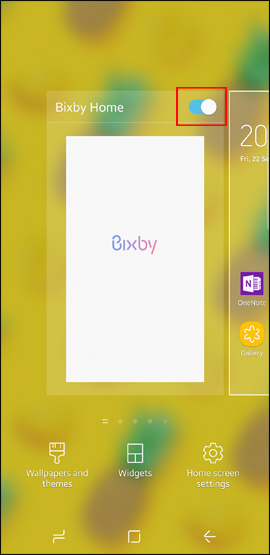
Above is a guide on how to disable Bixby virtual assistant keyboard, as well as completely turn off Bixby virtual assistant on Galaxy Note 8 device. In general, Bixby virtual assistant is not really useful for users in The user manual and experience Note 8. If you do not need to use, you can turn off the virtual assistant Bixby according to the article above.
I wish you all success!
You should read it
- ★ Instructions on how to experience Bixby virtual assistant of Galaxy S8 on older Samsung Galaxy phones
- ★ How to use Bixby assistant on Galaxy Note 8
- ★ The control commands are useful with Bixby Voice on Galaxy S8
- ★ 3 ways to Bixby more useful on Galaxy S9
- ★ Samsung introduced Bixby Routines, AI technology that can learn habits and anticipate user needs